You may wonder if getting the Verizon Smart Family is a smart idea. This special tool helps to monitor the location of your kids and other family members in real-time, alongside protecting them from inappropriate content.
Verizon is also a popular brand in the telecommunication space. However, it’s a great idea to compare the features, benefits, and drawbacks of choosing the Verizon phone locator tool over other alternatives.
Here we’ll look at the features of the Verizon family locator and highlight its limitations to help you pick the right fit for you.
Overview of Verizon Smart Family
The Verizon Smart Family, previously called the Verizon family locator, is a parental control tool. It was designed as a built-in service for Verizon subscribers. So parents, kids, and any other persons you wish tracked must be on the Verizon network to use this Verizon family locator tool. However, it’s not a solution to locate my Verizon phone free. Now let’s talk about features to expect on the app, and how to use it.
Features
- Real-time Verizon phone location tracking with alerts when they arrive at specified destinations.
- Block kids out of specific apps and websites
- See, track, approve, or block contacts that call and text your kids.
- Add contacts to watch lists and get notified when a call or text comes.
- Manage screen time by suspending or resuming when they can access the internet/web.
- Enable kids to request pick up and share location with their parents.
- Monitor your kid’s driving or passenger behavior.
- Manage how your kids make purchases with your Verizon account.
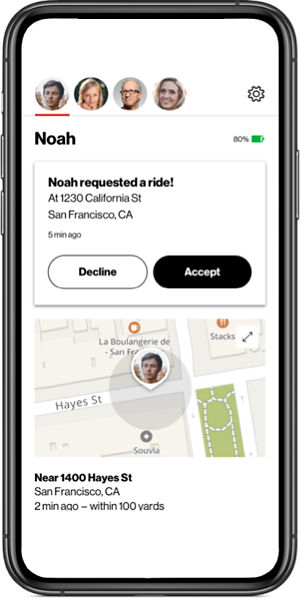
Pricing: Costs $4.99 per account for Verizon Smart Family or $9.99 per account for Verizon Smart Family Premium.
Presently, the Verizon Smart Family has 4.2 out of 5 ratings on the IOS and Google Playstore.
⭐⭐⭐3/5 stars – MommaMoo42 – Issue with requests sending
Overall I’d say it’s an app. A little confusing, but generally functional which is just fine for an app that’s supposed to be functional. I’m not spending a lot of time messing around on it, so 🤷♀️.
⭐1/5 stars – MarciniakFamily – Completely blocked my kids from making or receiving calls
I had the app for only 3 days and couldn’t get it off my kid’s phone quickly enough. I wanted to limit their abilities to text or call during school hours, but realized that we (parents) couldn’t reach them if we needed to in an emergency. We set it for the hours of 7 am-2 pm, but the call restrictions somehow went in place for 24/7. Spent 3hours on the phone w/Verizon just trying to get the call restrictions removed b/c when trying to change them on the app(and Verizon website), it would just state, “Something went wrong, please try again”. After 3hours of Verizon trying to remove the restrictions, they told me it was a known issue and that someone would get back to me w/in 48-72 hours. Also said that “they think” the 911 feature should still work if our kids needed to get a hold of someone in an emergency. When I asked how are we supposed to get a hold of the kids if we needed to in an emergency, they didn’t have an answer….. finally able to remove the app from all of our phones, then had to reboot all of the phones to finally be able to get the restrictions removed…. They easily could/should have told us that, but then they wouldn’t get their $4.99 monthly service charge.
How to Use the Verizon Phone Locator
As earlier said, using the Verizon smart family locator service requires that you and your household already use Verizon. However, you’ll still need to set it up separately to use its parental control service. Follow the steps below to start using Verizon to track and monitor your kids and family.
Step 1: Set up your device.
- Download and install the Verizon Smart Family app on your Verizon-connected iPhone or Android device.
- Click on “Get Started”, then “Next” and sign in with your My Verizon user ID or mobile number that has account owner or manager access privileges. Enter your My Verizon password.
- Select your desired plan and click the box for “Terms of Use and Privacy Policy”.
- Finally, select “Enroll”. and choose “Agree” on the Parental Consent screen.
Alternatively, you can sign up from your desktop or laptop using these prompts:
- Go to My Verizon website and navigate to Account > Services & perks.
- Click Services & Perks overview
- Scroll down to the “Safety” section and pick “Verizon Smart Family” followed by “Learn more”.
- Click “Get it now” and pick your desired plan. Accept the Terms and Conditions and click “Confirm”.
- Navigate on the home screen to toggle on Kid’s device for content filtering.
Step 2: Set up on your kid’s device
- On your child’s device, download and Install the Verizon Smart Family Companion app from Google Play or Apple App Store.
- Click “Open” and then “Get Started”.
- Confirm you are on the correct kid’s device by entering the 6-digit code sent to that phone.
- Next, click “Confirm”, and then “Next” to go through the tutorial.
- Choose “Agree” to allow permissions and then “Continue” to set up a VPN for sharing their online activity. Also, select “Allow” for OS permissions.
- Choose “Continue and then “Allow” for three consecutive times to share contacts, device location, and location settings.
- Set Location access to “Always”.
- Use the “Back icon” to return to the home screen of the Smart Family Companion app.
- Tap “Continue” to enable Motion tracking and tap Allow” for OS permissions.
- Finally, on the “You have completed pairing” window, select “Next”.
Step 3: View and track location in real-time
Now you can sign into your Verizon Smart Family app to see their call, text, web, or app activities. Depending on the plan you pick you can view driving insights and locate your kid’s phones in real time.
Limitation to Verizon Smart Family
Although the Verizon family locator is a great tool, it’s not without its drawbacks. First, it’s only available on the Verizon network. Plus, you can only use it with 3G or 4G LTE phones. Likewise, all devices must have Android OS 6. x or Apple iOS 15 and higher. It doesn’t work on Tablets. You’ll also be limited to 10 lines and prepaid accounts on its premium plan.
Yet, the premium subscription is the only plan where you can track your kid’s location and access other geo-fencing features on the premium subscription.
Besides, too many reviews talk about how hard it is to use the app. You might have to install it multiple times to work, tolerate how it slows down the performance of your phone, and watch your kids complain about how it drains their batteries. The glitches in the app might also mess with your custom alerts and notifications. Some users also talk about how the app may sometimes malfunction, causing their regular websites and apps to become restricted out of the blue.
Alternative to Verizon Smart Family
LocatePhone is an amazing alternative to the Verizon phone locator. You’ll especially love that this solution doesn’t require any app installation on your phone or your kids. This tool combines GPS technology, cell towers, and triangulation data to find the location of any phone number across the world. It also works with any phone service (including Verizon). Hence, it’s a fantastic choice for location tracking for your kids, elders, and family.
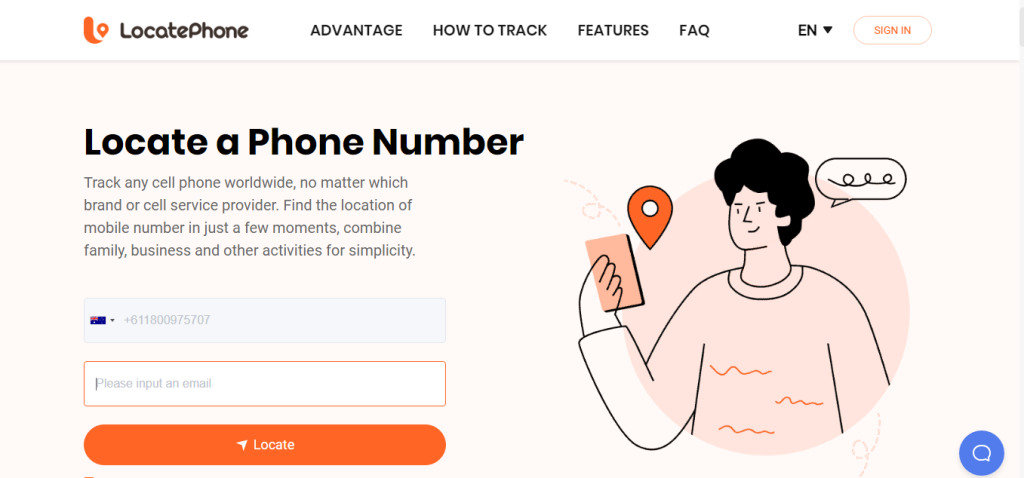
Features
- LocatePhone makes it easy to track any phone by cell number from anywhere in the world.
- Leverages GPS and internet cell towers to help you track any family member up to 3 meters from their location
- Easily zoom to street-level detail to get more information about where precisely your kids are.
- Find lost or stone devices by IMEI number online
- The perfect solution is to reverse phone lookup by number and find the owner of any phone number.
- Enjoy dedicated iPhone, Android, or IMEI number tracking features.
Pricing: Starts from $0.88
Verizon Smart Family vs. LocatePhone
Undoubtedly, Verizon Smart Family and LocatePhone are fine tools for tracking and monitoring your family’s whereabouts. However, here we compare their features to help you pick the best tool for you.
| Verizon Smart Family | LocatePhone |
| It only works in Verizon cell tower locations. | Leverages all cell phone towers and GPS from around the world, thereby never limiting your ability to track your family. |
| Robust app for tracking location, limiting internet access, blocking content, and managing calls and texts on target devices. | Ideal way to track anyone’s whereabouts, without geographical restrictions. |
| The app can be quite intrusive affecting the performance of the kid’s phone. It might even cause your kid’s device battery to drain. | Does not require installing any app. |
| Location accuracy might vary up to a few minutes. | Location accuracy is pretty precise up to 3 meters. |
| Works only with iPhones and Android phones. Does not work on Tablets. | Can track all types of phone brands and operating systems. |
| If your kid or family member changes their carrier network, you won’t be able to track them. | It is easy to track any device regardless of their phone or network service. |
| No dedicated Verizon locate my phone service. If the base phone goes missing, it becomes impossible to track. | You can easily track and find any of your devices as long as you have the phone or IMEI number. |
FAQ
Can You Use Verizon Family Locator Without Them Knowing?
No, it’s impossible to use the Verizon Family Locator without the tracked person knowing. This is due to strict legal regulations. The Verizon track phone location tool also sends a monthly text message or push notification to the tracked device telling them that their location may be shared with account members.
How Do I Track a Verizon Cell Phone Number?
If you want to track a Verizon Cell phone number, you can only do so from your MyVerizon account. However, if your basic phone is lost, you may not be able to track it using MyVerizon. On such occasions, you can consider using Android’s Find My Device, Apple’s Find My iPhone, or a third-party service like LocatePhone.
Conclusion
The Verizon Smart Family aka Verizon phone locator is a great solution. However, the many issues on the app stop people from fully maximizing its features. When you need a tool that tracks your family’s location with remarkable accuracy, choose Locatephone. Unlike the Verizon family locator, Locatephone requires no app installation. Try LocatePhone and enjoy an amazing way to effortlessly track your kids and families, remotely from any device and anywhere in the world.