Apple'ın Find My Friends uygulamasını Android telefonlar için kullanıp kullanamayacağınızı hiç merak ettiniz mi? Find My Friends uygulaması, konumunuzu Apple cihazlardaki arkadaşlarınızla paylaşmanızı kolaylaştırır. Peki ya Android akıllı telefon kullanan arkadaşlarınızla paylaşım yapmak isterseniz? Burada, Android ve iPhone cihazlar arasında konum paylaşımını kolaylaştıran Find My Friends uygulamasına alternatifleri inceleyeceğiz.
Find My Friends iPhone ve Android arasında çalışıyor mu?
Hayır, Find My Friends, iPhone ve Android arasında çalışmaz. Apple ekosistemi içinde konum paylaşımı için özel bir uygulamadır ve çalışması için bir iCloud hesabı gerektirir. Yani Android kullanıcıları uygulama aracılığıyla konumlara katılamaz, paylaşamaz veya görüntüleyemez. Ayrıca Apple, Android için bir Find My Friends uygulaması sunmamaktadır. Konumunuzu iPhone kullanıcısı olmayan biriyle paylaşmanız gerekiyorsa, bir sonraki bölümde bahsedeceğimiz başka Find My Friends alternatiflerine ihtiyacınız olacak.
Android Kullanıcıları İçin En İyi 6 Find My Friends Alternatifi
Apple Find My Friends'i Android'de kullanamadığınız için, konumunuzu arkadaşlarınız ve ailenizle paylaşmak için güvenilir alternatiflere ihtiyacınız var. Şimdi, bu harika alternatiflerden, benzersiz avantajları ve dezavantajlarıyla birlikte bahsedelim.
Google Haritalar konum paylaşımı
Google Haritalar konum paylaşımı Android ve iPhone kullanıcıları arasında paylaşım yapmanıza olanak tanıyan harika bir uygulama. Bu uygulama, özellikle konumunuz hakkında daha fazla bilgi edinmek, bir yere yol tarifi almak veya yakınınızdaki önemli noktaları ve hizmetleri bulmak için tasarlanmıştır. Konum paylaşımı için her şey Google Haritalar ile gerçekleşir. Tek gereken, her iki işletim sisteminde de çalışabilen bir Google hesabıdır.
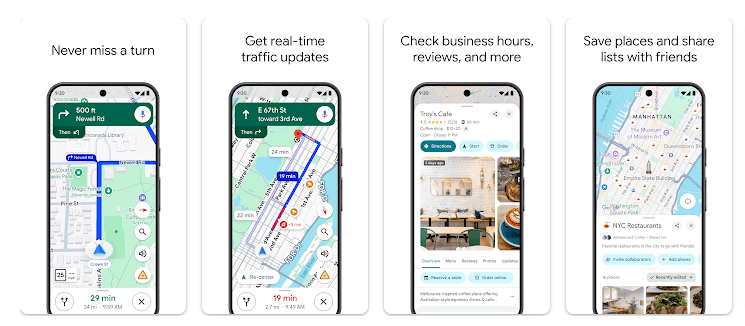
Artıları
- Android ekosistemiyle çalışıyor ve yalnızca Google Haritalar uygulamasının her iki telefona indirilip kurulması gerekiyor.
- Google kişileriyle gerçek zamanlı konum paylaşımı.
- Konumunuzu hem geçici hem de süresiz olarak paylaşabilirsiniz.
- Sevdiklerinize konumunuza veya önemli noktalara göre yol tarifi göndermek de kolaydır.
Eksileri
- Google hesabı olmadan çalışamıyorum.
- Belirli konumlar için uyarı ayarlayamazsınız.
- Coğrafi sınırlama uyarısı bulunmamaktadır.
- Uygulama geçmiş veya geçmiş konum verilerini göstermez.
LocatePhone aile bulucu
Telefonu Bul Ailenizi ve arkadaşlarınızı bulmanın bir başka keyifli yolu. Bu yaklaşımın telefon markanızdan, işletim sisteminizden veya şebeke sağlayıcınızdan bağımsız olarak nasıl çalıştığını çok seveceksiniz. Böylece, herhangi bir cihazdan erişebileceğiniz tarayıcı tabanlı bir izleme çözümünün keyfini çıkarabilirsiniz. Bu çözüm, etkileyici bir doğrulukla gerçek zamanlı konum takibi sağlamak için Wi-Fi, hücresel veri ve en son GPS teknolojisini kullanır.
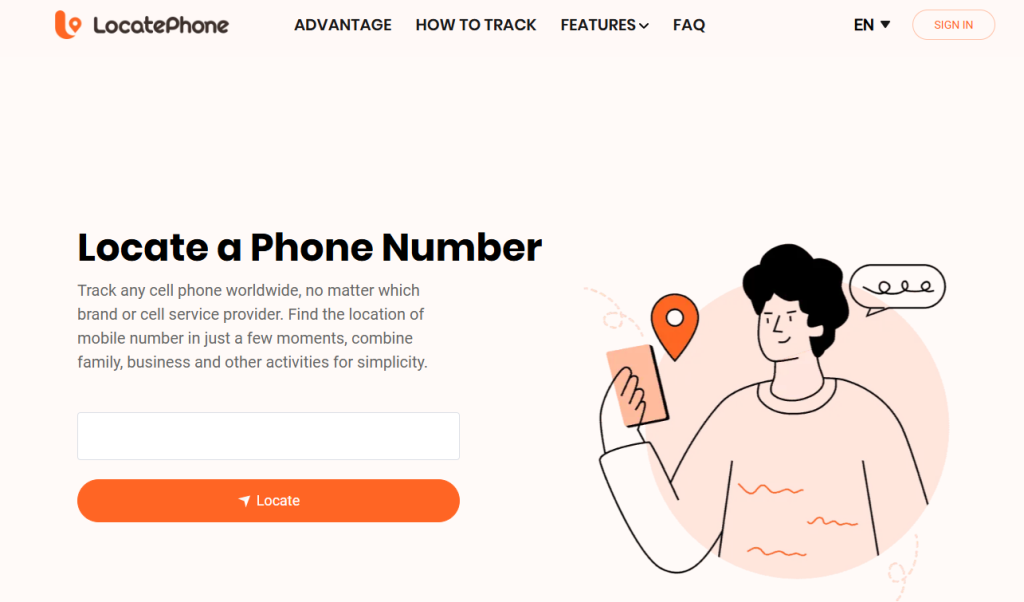
Artıları
- Birden fazla aile üyesini gruplamadan takip edebilecek şekilde ayarlayabilirsiniz.
- LocatePhone için bağımsız bir uygulamaya gerek yoktur. Tamamen tarayıcınızdan çalışır.
- Gizli modda çalışır (izinle).
- Hedef telefon numarasını girerek onları bulmaya başlamanız için basit bir kurulumunuz var.
Eksileri
- Coğrafi sınırlama uyarıları ayarlanamıyor
- Ücretsiz bir katman yok. Tamamen ücretli abonelik gerektiriyor.
- Çevrimdışı mod bulunmadığından konumu kontrol etmek için internet erişimine ihtiyacınız var.
Android Arkadaşlarımı Bul
Siz ve arkadaşlarınız yalnızca Android akıllı telefonlar kullanıyorsanız, şunları denemeyi düşünün: Android Arkadaşlarımı Bul uygulamasıBu uygulama, sade ve kullanıcı dostu bir arayüzle gerçek zamanlı takip imkanı sunar. Ayrıca Grup çevreleri oluşturmanıza gerek yoktur. Sevdiklerinizin konumlarını sizinle paylaşmasını ve konumlarını istediğiniz zaman görmelerini sağlayabilirsiniz. Üstelik hem aileniz hem de arkadaşlarınız için uygundur.
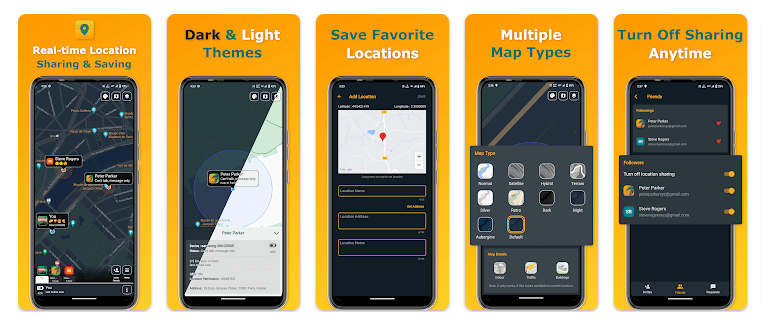
Artıları
- Favori lokasyonlarınızı kolayca kaydedebilir ve onlar için uyarılar ayarlayabilirsiniz.
- Hem aileniz hem de arkadaşlarınız için gerçek zamanlı konum güncellemeleri.
- Karmaşık izinlere gerek yok; sadece kurun ve sevdiklerinizi konumlarını paylaşmaya davet edin.
Eksileri
- Sadece Android için (IOS desteği yok)
- Ücretsiz versiyonda reklamlar var.
- Bazen uygulamayı doğrudan kullanana kadar konum güncellenmez.
Google Aile Bağlantısı
Google Aile Bağlantısı Ailenizle bir çevre oluşturarak dijital alışkanlıklarını yönetirken güvende kalmalarını sağlamanıza olanak tanır. Bu uygulama, konum paylaşımını ve ebeveyn kontrolünü tek bir uygulamada bir araya getirir. Başlamak için tek ihtiyacınız olan bir Google hesabı ve Family Link kurulumudur.
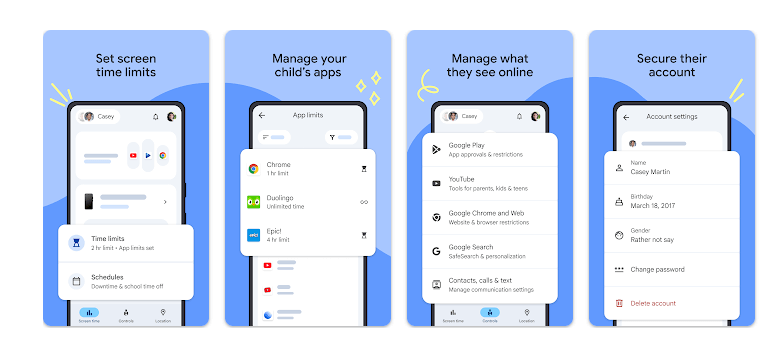
Artıları
- Çocuklarınızın uygulama erişimini ve ekran süresini yönetmek için ebeveyn denetimleri.
- Konum geçmişi ve gerçek zamanlı takip.
- Ayrıca Google ve Chrome'da uygunsuz içerikleri otomatik olarak engelleyebilirsiniz.
Eksileri
- Sadece ebeveyn-çocuk takibi için geçerlidir.
- Family Link'in kısıtlamalarını çok katı bulabilecek daha büyük çocuklar için sınırlı özelleştirme.
- Ayrıca çocuklara özel Google hesaplarına da ihtiyacınız olacak.
Taşıyıcı hizmetleriyle
Bazı ABD mobil operatörleri konum izleme hizmetleri de sunar. Bunlar genellikle aile izleme planları olarak sunulur ve aile üyelerinizin ve arkadaşlarınızın birbirlerinin nerede olduklarını takip etmelerini sağlar. Bunun için yalnızca ilgili şebeke sağlayıcısını kullanmanız yeterlidir; böylece siz ve sevdikleriniz için gerçek zamanlı konum paylaşımı ve güvenlik özelliklerine erişebilirsiniz.
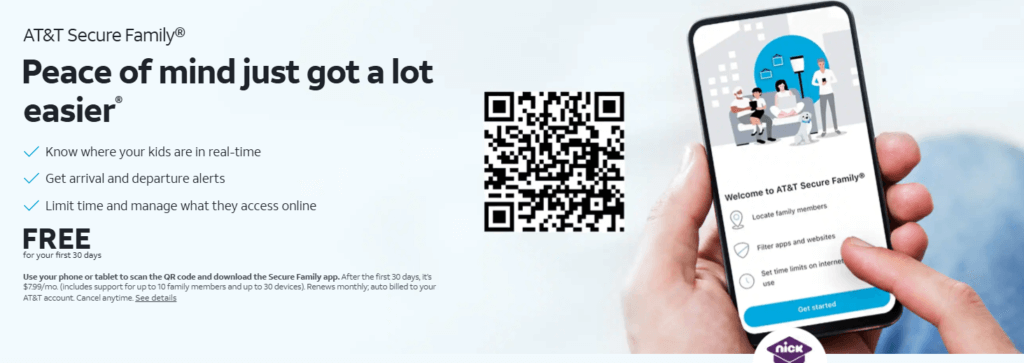
- Verizon Akıllı Aile: Ebeveynler için detaylı aktivite raporları, konum takibi ve sürücü hız uyarıları.
- AT&T Güvenli Ailesi: Coğrafi sınırlama ile basit takip, hem IOS hem de Android'de çalışır.
- T-Mobile AilesiNerede: Sınırsız telefon hatları için uygun fiyatlı takip ve önceden belirlenmiş konumlar için coğrafi sınırlama uyarıları.
- Sprint Güvenli ve Bulunmuş: Kullanıcılar konumlarını mesaj yoluyla paylaşabilir, çocuklarına sokağa çıkma yasağı uyarıları gönderebilir ve SOS butonundan yararlanabilirler. Spring kullanıcıları yakın zamanda T-Mobile'a entegre edildi.
Artıları
- Hücre kulesi kullanılarak GPS kapatılsa bile çalışır.
- Bu çözümlerin çoğu, sevdiklerinizin faaliyetlerinin kapsamlı yönetimi için aile konum paylaşımını ve ebeveyn kontrolünü bir araya getirir.
Eksileri
- Kullanmak için genellikle ek bir takip uygulamasının indirilmesi gerekir.
- Bu uygulamalar için, coğrafi sınırlama uyarıları, SOS düğmesi ve sürücü alışkanlıkları tespiti gibi gelişmiş özellikler sunup sunmadıklarını özellikle kontrol etmeniz gerekecektir.
- Herkesin aynı şebeke planında olması gerekecek, aksi takdirde o operatöre bağlı olmayan kullanıcılar sınırlandırılabilecek.
Geozilla
GeoZilla Ailelerin sevdiklerini takip etmelerine yardımcı olmak için makine öğrenimi algoritmaları kullanır. Dolayısıyla, Find My Friends uygulamasına harika bir alternatiftir. Bu uygulamanın düzgün çalışması için hem Android hem de iOS telefonlarda uygulama kurulumu gerekir. Bununla birlikte, sevdiklerinizin çevresine özel bir indirme ve davet butonu göndermek için telefon numaralarını kullanmanız yeterlidir. Ve kısa sürede konum paylaşmaya başlayabilirsiniz.
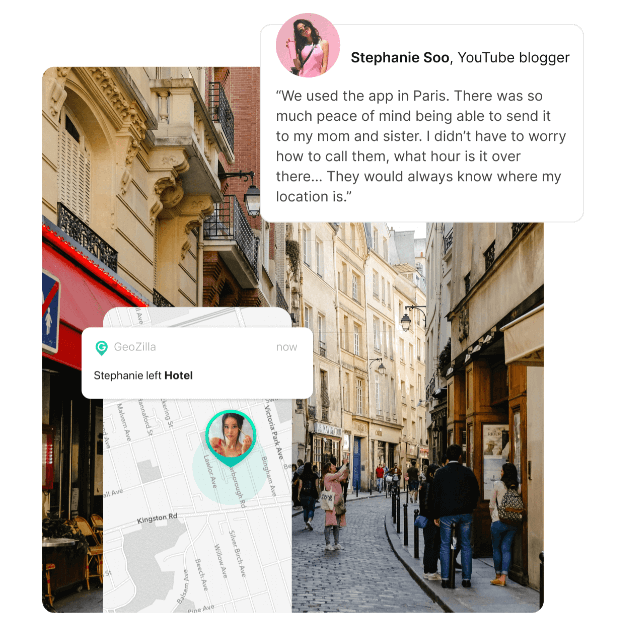
Artıları
- Rutinlerini öğrenmek ve anormallikleri tespit etmek için yapay zeka destekli akıllı uyarılar.
- Özel güvenli ve güvenli olmayan bölge bildirimleri için coğrafi sınırlama.
- Hem Android hem de iOS kullanıcıları için uygundur.
- Konum geçmişi, sürüş alışkanlıkları uyarıları ve bir SOS düğmesiyle birlikte gelir.
Eksileri
- Sevdiklerinizi takip etmek için kullanmak pahalı olabilir.
- Her ikinizin de bir uygulama yüklemesini gerektirir.
- Kullanıcılar, izleme sonuçlarında zaman zaman gecikmeler yaşandığını sıklıkla bildirmektedir.
Android'de Arkadaşlarımı Bul uygulaması nasıl kurulur?
Android'inizde Arkadaşlarımı Bul özelliğini kurmak için ücretsiz Google Haritalar uygulamasını kullanabilirsiniz. Bu uygulama, Android akıllı telefon kullanan tüm arkadaşlarınızın konumlarını paylaşmasına olanak tanır. Ayrıca, bir Google hesabına sahip olmaları ve telefonlarında Google Haritalar uygulamasını kurmaları koşuluyla Apple kullanıcılarıyla da konum paylaşımına olanak tanır. Konumunuzu Google Haritalar aracılığıyla paylaşmak istediğinizde izlemeniz gereken adımlar şunlardır:
- Google Haritalar uygulamasını açın.
- Profil avatarına tıklayın ve “konum paylaşımı”na gidin.
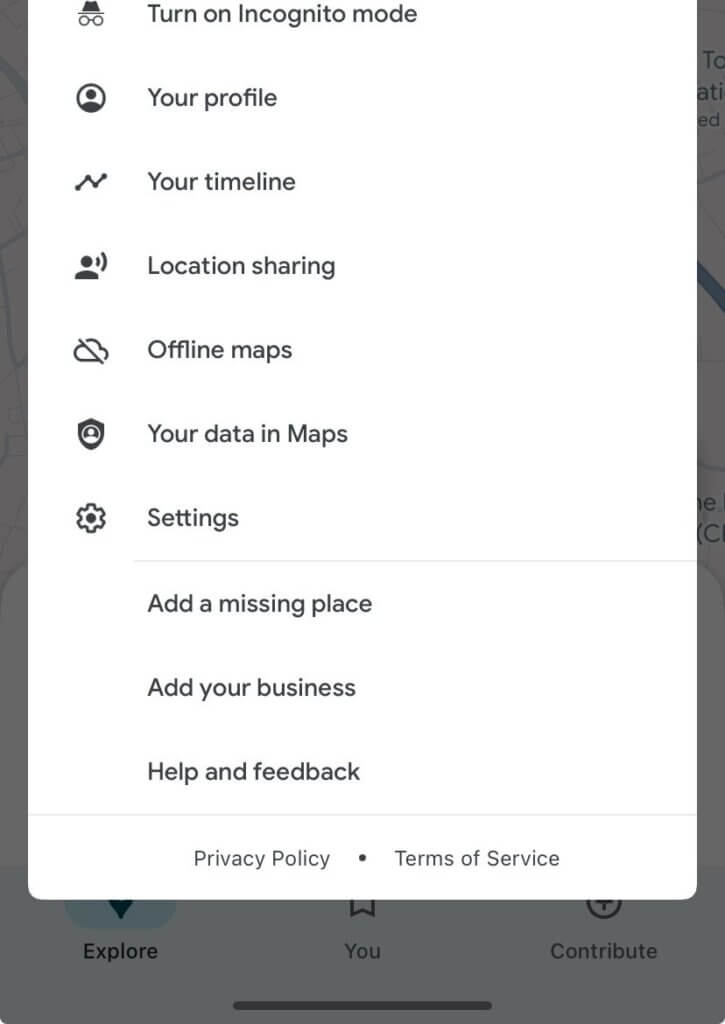
- Daha sonra “Yeni paylaşım” butonuna tıklayın.

- Paylaşmak istediğiniz kişiyi seçin.
- Süreyi seçin (bir saat, gün sonuna kadar veya kapatılana kadar).
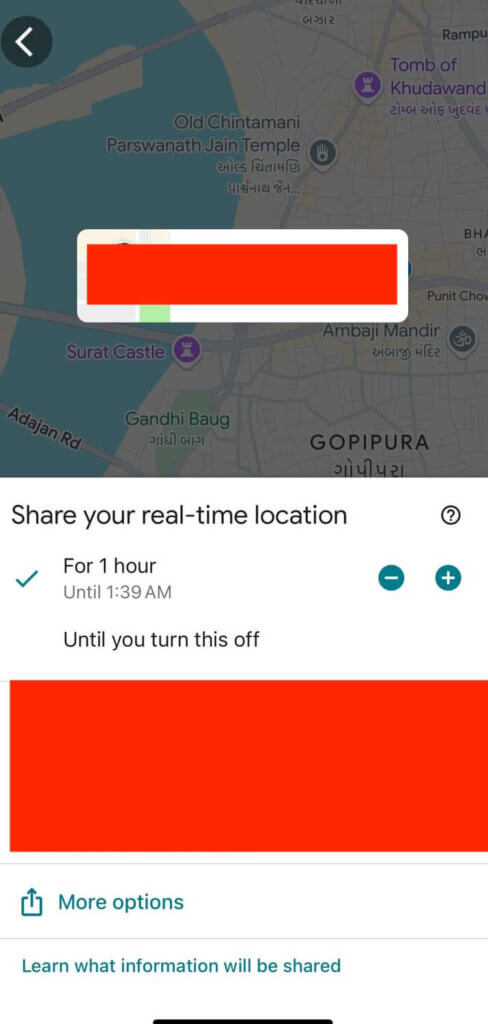
- Ayrıca bir bağlantı oluşturup WhatsApp gibi diğer uygulamaları kullanarak da paylaşabilirsiniz.
- Alıcılar kendi Google Haritalar uygulamalarında veya e-posta yoluyla bir bildirim alacaklar. Bildirime tıkladıklarında, konumunuzu Google Haritalar uygulamasında görecekler.
SSS
Find My Friends'in Samsung versiyonu nedir?
Find My Friends'in Samsung versiyonu Samsung Find'dır. Bu uygulama aynı zamanda konumunuzu arkadaşlarınız ve ailenizle paylaşmanıza da olanak tanır. Ayrıca, kendi kaybolan Samsung cihazlarınızı bulmaAyrıca Samsung Find'ın yalnızca Samsung akıllı telefonlarla çalıştığını unutmayın.
iPhone ve Android arasında konum paylaşımı yapabilir misiniz?
Evet, Google Haritalar gibi uygulamaları kullanarak iPhone ve Android arasında konum paylaşabilirsiniz. Kurulum için tek ihtiyacınız olan bir Google hesabı ve Google Haritalar uygulaması. Google hesabı veya uygulama indirme gerektirmeyen bir diğer harika seçenek ise LocatePhone. Bu akıllı gerçek zamanlı takip cihazı, tarayıcınızdan mümkün olduğunca çok aile üyenizi takip etmenize yardımcı olur.
Android'de aile üyeleri nasıl takip edilir?
Sevdiklerinizin konumlarını bir grupta paylaşmanıza ve takip etmenize olanak tanıyan Google Family Link uygulamasını kurabilirsiniz. Kuruluma başlamak için tek gereken, cihazlarında oturum açmış bir Google hesabı ve konum ayarlarının açık olmasıdır.
Çözüm
Find My Friends uygulaması yalnızca Apple kullanıcılarına özeldir. Ancak, konumunuzu arkadaşlarınız ve sevdiklerinizle paylaşmak için harika alternatifleriniz de mevcut. Bu çözümlerin çoğu, telefonunuzun işletim sistemi, markası ve daha fazlasından bağımsız olarak çalışır. İster buluşmalarınızı koordine etmek, ister çocuklarınızın güvenliğini sağlamak, ister yaşlı sevdiklerinizin güvenliğini sağlamak isteyin, her senaryoya uygun bir uygulama mevcut. Basit bir çözüm istediğinizde, LocatePhone'u deneyin ve en önemli şeyleri asla kaybetmeyin.