Choisir le bon traceur GPS pour voiture peut vous apporter une tranquillité d'esprit indéniable. Imaginez ce qui se passera lorsque vous ne saurez plus où se trouve votre voiture à tout moment. Cela peut faire toute la différence pour protéger un jeune conducteur, retrouver un véhicule volé ou simplement savoir que vos proches sont arrivés sains et saufs sans avoir à les appeler. Vous pouvez désormais accéder à un traceur GPS pour véhicule qui localisera précisément leur position à tout moment et sans vous ruiner. Ce guide propose des méthodes pratiques, fiables et abordables pour suivre efficacement vos véhicules.
Comment suivre gratuitement l'emplacement de ma voiture ?
Il existe plusieurs façons de tirer parti d'un Traceur GPS pour véhicules. Mais ici, nous nous concentrerons sur les outils qui sont soit entièrement gratuits, soit nécessitant le paiement d’une petite somme.
Avec un GPS intégré
Si vous utilisez une voiture fabriquée après 2015, elle devrait être équipée d'un GPS d'origine. Il vous suffit de l'application du constructeur pour consulter la position en temps réel, verrouiller ou déverrouiller les portes et déclencher les alarmes. Ces systèmes de localisation de véhicules intégrés, parfois appelés systèmes de récupération de véhicules volés, ne fonctionnent que sur vos véhicules spécifiques.
Généralement, ils combinent les signaux satellite et LTE pour vous aider à localiser votre véhicule. Certains utilisateurs peuvent recevoir des alertes pour excès de vitesse ou autres comportements de conduite à risque. Cependant, ces fonctionnalités étant installées en usine, vous n'avez aucun contrôle sur elles. De nombreux automobilistes utilisent des systèmes tiers, plus faciles à utiliser et personnalisables. Néanmoins, si vous souhaitez utiliser le système intégré, commencez par consulter le manuel de votre véhicule, puis l'application du constructeur, pour vérifier la compatibilité.
Utiliser un vieux téléphone comme dispositif de localisation GPS
Une astuce pour configurer le suivi GPS de votre véhicule consiste à placer un vieux téléphone dans votre voiture. L'idée est d'utiliser suivi de localisation GPS intégré au smartphone Permet de surveiller la localisation de votre téléphone. Voici comment procéder :
- Installez des applications de localisation gratuites sur vos smartphones. Selon le système d'exploitation de votre téléphone, vous pouvez choisir Google Localiser mon appareil ou Apple Localiser mon appareil.
- Activez les services de localisation et assurez-vous que le téléphone est toujours connecté à l’alimentation.
- Cachez le téléphone en toute sécurité dans la voiture, soit sous un siège, soit dans la boîte à gants.
- Vous pouvez accéder aux données de localisation via l'application sur votre téléphone principal. Vous devez disposer du même compte iCloud Google ou Apple pour utiliser cette méthode.
Enregistrer l'emplacement du parking sur Google/Apple Maps
Si vous souhaitez garer votre voiture à un endroit précis et y revenir sans difficulté, cette étape est indispensable. Une fois arrivé à destination (le parking), vous pouvez enregistrer votre emplacement pour le retrouver plus tard. Sur Google Maps, voici comment procéder :
- Avant de continuer, assurez-vous d’avoir activé les services de localisation.
- Accédez à l'application Google Maps sur votre téléphone ou tablette Android. Notez que cela fonctionne également sur iPhone et iPad.
- Appuyez sur le point bleu qui indique votre emplacement actuel.
- Sélectionnez « enregistrer votre stationnement ».
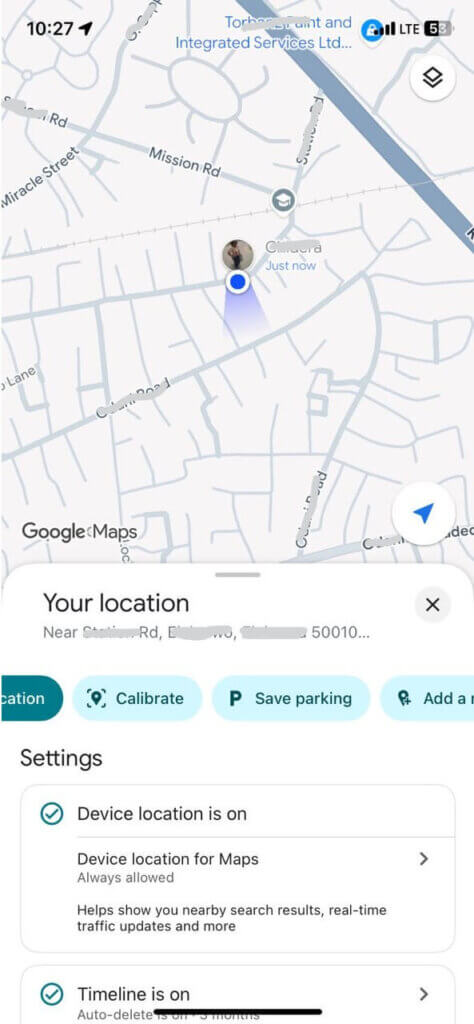
- Une fois enregistré, vous verrez le panneau « Vous vous êtes garé ici ».
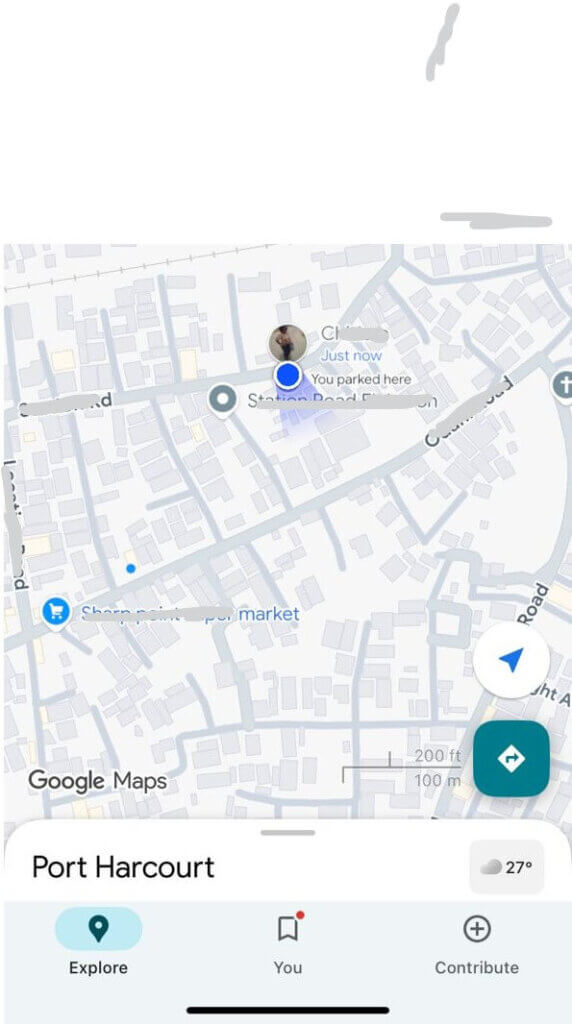
Vous pouvez également connecter votre appareil à votre voiture pour des résultats plus précis en activant le Bluetooth et en l'associant au système audio de votre voiture, ou en branchant votre appareil directement sur le système audio de votre véhicule. Suivez ensuite les étapes pour enregistrer votre position de stationnement dans Google Maps.
Si vous utilisez un iPhone ou un iPad, vous pouvez configurer Google Maps pour enregistrer vos emplacements de stationnement. Apple Maps offre également les mêmes fonctionnalités. Voici comment l'utiliser :
- Encore une fois, assurez-vous d’avoir activé les services de localisation.
- Sur votre iPhone ou iPad, lancez l’application Apple Maps.
- Cliquez sur le point bleu pour indiquer votre emplacement actuel.
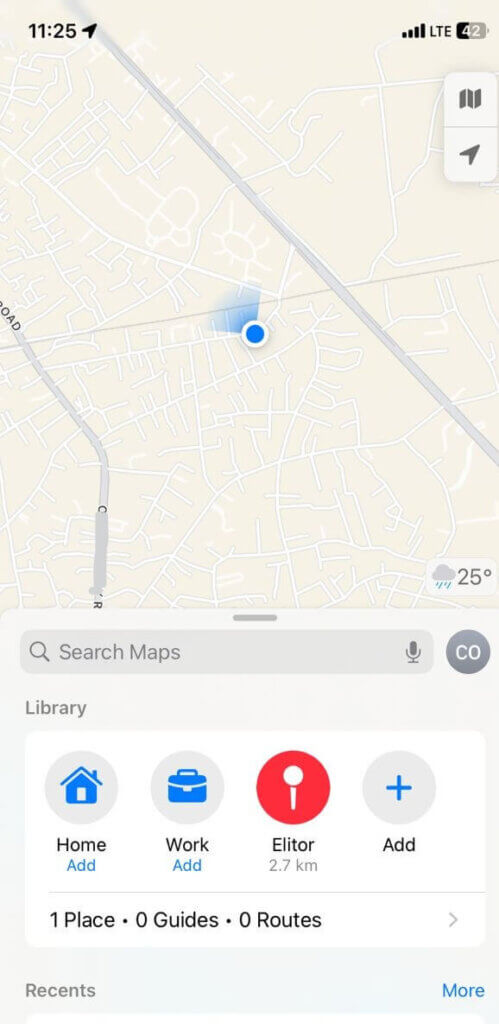
- Ensuite, sélectionnez « Marquer ma position ».
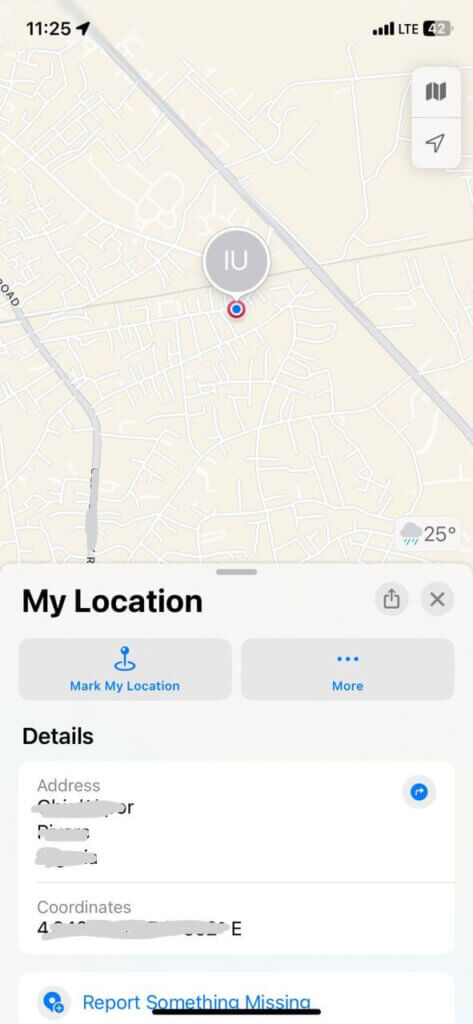
- Alternativement, lorsque vous vous garez, vous pouvez activer Siri en disant : « Dis Siri, souviens-toi où j'ai garé ma voiture ». Siri enregistrera la position et ajoutera une icône de voiture.
- Vous pouvez également connecter votre iPhone au Bluetooth ou à CarPlay de votre voiture. La position sera automatiquement enregistrée lors de la déconnexion. Vous pourrez ainsi retrouver votre voiture garée dans Plans en recherchant simplement « Voiture garée » sur la carte.
Dispositifs de localisation des compagnies d'assurance
Certains assureurs installent des « boîtiers enfichables » pour surveiller le comportement au volant et proposer des réductions. Si vous utilisez ce type de dispositif, vous pouvez soit brancher l'appareil sur le port OBD-II de votre véhicule, soit utiliser une application GPS sur votre téléphone, exigée par votre assureur. Bien que cela soit utilisé pour l'évaluation des risques, vous pouvez également l'utiliser pour accéder aux données de localisation en cas de vol du véhicule. Notez que tous les assureurs ne proposent pas le suivi en temps réel à leurs assurés. Vous pouvez néanmoins essayer cette option. Généralement, ils vous demanderont de signaler l'incident à la police avant de les contacter.
Gestion de flotte
Pour les véhicules professionnels, un traceur GPS économique est indispensable pour les surveiller en temps réel. Il existe de nombreuses applications de gestion de flotte performantes, avec un abonnement gratuit, qui offrent le suivi GPS en temps réel, l'historique des itinéraires, le comportement de conduite et le géorepérage. Parmi les meilleures options, on trouve Geotab et Verizon Connect. Voici leur fonctionnement habituel :
- En règle générale, vous devrez installer un traceur GPS à l'intérieur du véhicule conformément aux instructions.
- Allumez l'appareil pour qu'il puisse signaler et communiquer avec les satellites en orbite.
- Vous devrez peut-être installer une application sur votre téléphone pour consulter les informations collectées. Certains trackers peuvent également être équipés d'une console vous permettant de consulter les informations.
Suivi via des appareils Bluetooth ou Tile
Vous pouvez attacher une étiquette à votre voiture et utiliser votre téléphone pour la localiser. Ces dispositifs sont conçus pour localiser des objets à courte portée, mais ils sont utiles, surtout pour localiser un véhicule stationné. Notez qu'ils ne sont pas efficaces sur de longues distances. Parmi les options les plus courantes, on trouve : Apple AirTag ou Tile. Ils utilisent également le Bluetooth pour alerter les smartphones à proximité. Voici comment cela fonctionne si vous configurez un Apple AirTag :
- Activez l’AirTag, puis maintenez-le près de votre appareil iPhone principal.
- Vous devriez voir la demande de connexion sur votre téléphone.
- Une fois connecté, choisissez ou créez un nom personnalisé pour celui-ci.
- Cachez maintenant l'AirTag dans votre véhicule. La plupart des AirTags ont une autonomie d'environ un an. Choisissez donc un emplacement facilement accessible pour remplacer la batterie.
- Maintenant, en utilisant votre appareil principal et votre Apple Find My, vous pouvez tester sa localisation.
Utiliser une application de suivi pour smartphone
Les applications de géolocalisation pour smartphone comme Life360 vous permettent de partager votre position en temps réel avec vos proches. Vous pouvez également l'utiliser comme traceur de véhicule. En intégrant un tag Bluetooth Tile, vous pouvez étendre la fonctionnalité de géolocalisation directement à votre voiture, même si vous n'y êtes pas ou si vous avez oublié votre téléphone. Il est préférable de laisser un tag dans votre voiture et de la suivre ensuite grâce à la connexion de votre application smartphone. Voici comment utiliser Life360 avec un tag Tile pour la géolocalisation de votre voiture :
- Choisissez le modèle Tile qui correspond à vos besoins. Tile Pro offre bien sûr une plus grande portée et est adapté au suivi de véhicules.
- Placez-le en toute sécurité dans un endroit discret et accessible, comme la boîte à gants.
- Téléchargez l'application Life360 et configurez votre bio.
- Choisissez votre formule d’adhésion appropriée.
- Cliquez sur « Créer un cercle » ou « Créer un autre cercle » si vous en avez déjà créé un. Donnez-lui ensuite un nom et invitez votre famille à le rejoindre en partageant le code.
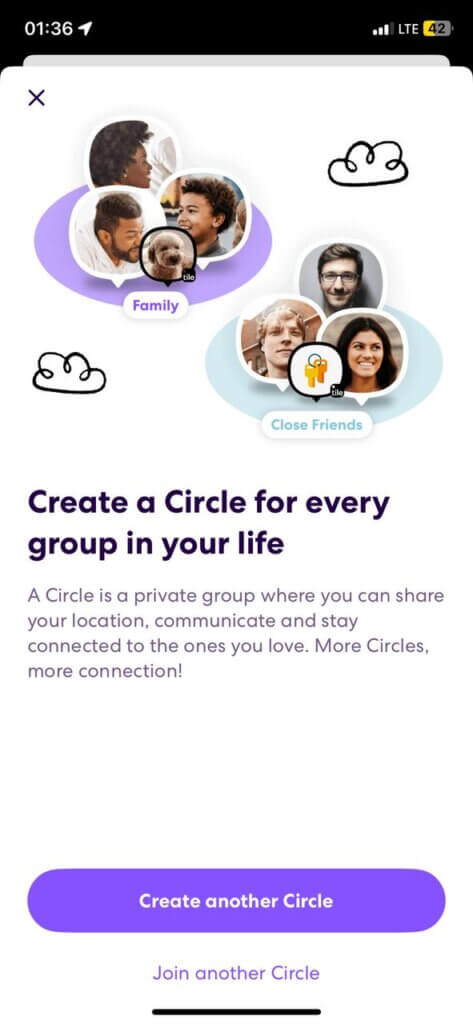
- Dans le cercle que vous souhaitez utiliser dans votre application Life360, appuyez sur l'icône « clés » ou sur « Ajouter un élément »
- Sélectionnez « Ajouter vos tuiles ».
- Si vous possédez déjà un compte Tiles, sélectionnez l'option permettant de l'associer. Sinon, vous serez invité à télécharger l'application Tile et à créer votre compte.
- Via Life360, connectez-vous à votre compte Tile.
- Suivez les instructions pour activer Bluetooth et activer votre Tile dans l'application Life360.
- Une fois lié, votre Tile apparaît sur la carte Life360 aux côtés des autres membres du Cercle.
- Vous pouvez afficher le dernier emplacement connu de la tuile.
- De plus, si votre voiture est à portée Bluetooth, vous pouvez utiliser la fonction « Rechercher » pour faire sonner le Tile, vous aidant ainsi à le localiser dans un parking bondé.
- Si votre voiture est remorquée ou volée, vous pouvez marquer le Tile comme « perdu ». Cela vous permet d'utiliser le réseau mondial Tile, où tout téléphone équipé de l'application Tile et se trouvant à portée de votre appareil met à jour anonymement sa position, vous offrant ainsi une localisation plus précise.
Puis-je suivre l'emplacement de ma voiture par plaque d'immatriculation ?
Non, les particuliers ne peuvent pas réellement localiser leur véhicule grâce aux plaques d'immatriculation ou au NIV. Cela nécessite généralement un accès à des données réservées aux forces de l'ordre à des fins d'enquête. Cela signifie que la police utilise souvent des bases de données comme la reconnaissance automatique des plaques d'immatriculation (ANPR) pour localiser les voitures volées. Cependant, vous devez déposer une plainte officielle pour accéder à cette procédure. Ceci dit, voici un aperçu des mesures à prendre immédiatement après la perte de votre véhicule :
- Signaler immédiatement : Contactez la police au sujet du véhicule volé. Elle aura besoin du numéro de plaque d'immatriculation, de la marque, du modèle et de la dernière position connue. Elle aura également besoin de votre identité et des informations relatives à votre permis de conduire.
- Vérifiez vos applications de suivi : Si vous avez un GPS intégré, un traceur de téléphone ou une application d'assurance installée, jetez-y un œil et surveillez les directions vers lesquelles il se dirige.
- Test des caméras : Si vous n’avez pas d’application de suivi, pensez à visionner les images de vidéosurveillance des entreprises à proximité ou des caméras de circulation pour obtenir des informations.
- Vérifiez les images de la DashCam:Les modèles de voitures plus récents sont souvent équipés de caméras de tableau de bord connectées au cloud, accessibles via des applications pour afficher le dernier emplacement de votre voiture.
- Aviser l'assureur : À l'aide du rapport de police dont vous disposez, signalez l'incident à votre assureur. Cela accélérera le traitement des demandes d'indemnisation.
- Postez autour de : Partagez des informations dans les groupes sociaux locaux, les forums et plus encore pour sensibiliser le public à la perte de votre véhicule.
FAQ
Google Maps peut-il suivre ma voiture ?
Oui, vous pouvez configurer Google Maps pour suivre activement la position de votre voiture garée lorsque vous vous connectez au Bluetooth de votre voiture ou via CarPlay. Ainsi, lorsque vous garez votre voiture et déconnectez votre téléphone, Google Maps enregistre automatiquement cette position. Vous pouvez également suivre votre véhicule grâce à la localisation partagée de Google Maps si vous avez un téléphone laissé en permanence dans la voiture. Notez cependant que Google Maps ne surveille pas votre véhicule de manière autonome.
Puis-je suivre ma voiture à distance ?
Oui, vous pouvez suivre votre voiture à distance, mais cela nécessite des outils. Vous pouvez garder un téléphone de rechange dans la voiture, que vous pourrez utiliser avec des applications de suivi comme Localiser mon appareil ou Google Maps. Certains véhicules sont également équipés d'un GPS intégré, compatible avec une application sur votre téléphone. Il est également possible d'installer des traceurs GPS dédiés, utilisés par les entreprises pour suivre leur flotte.
Mon téléphone peut-il détecter un tracker sur ma voiture ?
Non, votre téléphone ne peut pas détecter les traceurs GPS dédiés. Cependant, vous pouvez utiliser des applications anti-harcèlement sur un téléphone Android, qui vous alertent de la présence d'appareils Bluetooth inconnus à proximité. Votre iPhone et vos téléphones Android peuvent également détecter les appareils Bluetooth inconnus grâce aux alertes système. Cependant, le meilleur moyen de le savoir est d'inspecter physiquement votre voiture.
Conclusion
Il existe plusieurs façons d'installer un traceur de voiture gratuitement. Nous avons abordé ici l'utilisation du GPS intégré de votre voiture, de vos anciens téléphones ou d'applications de localisation. Selon les fonctionnalités souhaitées, vous pouvez surveiller vos véhicules en temps réel grâce à ces techniques. Cependant, il est souvent préférable d'investir dans un traceur GPS dédié pour accéder aux fonctionnalités de récupération en cas de vol et bien plus encore.