Losing your phone or having it stolen can be incredibly stressful. Your phone contains so much personal data, not to mention all the contacts, photos, and important information stored on it. And in today’s world, most of us feel almost lost without our phones!
But what if your phone doesn’t have a SIM card in it when you misplace it? Does that make it impossible to track down and recover? Fortunately, the answer is no – there are still several ways you may be able to locate your phoneless phone.
In this article, we’ll explore whether you can really track a phone without a SIM card installed.
Can a Phone Be Tracked Without a SIM Card?
The short answer is yes, it is possible to track a phone’s location even if it doesn’t have a SIM card inserted. However, it’s not quite as simple as tracking a phone that does have a SIM card connected to a cellular network.
Without a SIM card, your phone isn’t able to latch onto a carrier’s mobile network. That means some phone tracking methods that rely on triangulating the device’s distance from cellular towers won’t work effectively.
But thanks to GPS technology and Wi-Fi connectivity, modern smartphones can still transmit location data over the internet without needing a SIM card. As long as your phone is turned on, connected to Wi-Fi, and has location services enabled, there are still several tracking options available.
So in summary – yes, you can potentially track a phone without a physical SIM card installed. It just requires different methods that take advantage of a phone’s internet capabilities instead of cellular communication abilities.
How to Track a Phone Without a SIM Card
If you find yourself in the unfortunate situation of losing your phone sans SIM card, don’t panic. Here are six of the most effective ways to try and locate your wayward device, even without that tiny chip installed:
Find My Network Tracking
Both iOS and Android phones have built-in services that allow you to find, track, and sometimes remotely control your lost or stolen devices. These use your phone’s GPS and Wi-Fi to relay its location to you over the internet.
For iPhones, this service is called Find My iPhone. Android devices use the aptly named Google Find My Device. As long as your phone is turned on, signed into your respective account, and connected to Wi-Fi or mobile data, these services can pinpoint its location on a map.
On an iPhone, simply log into iCloud.com and click on Find My iPhone. The service will show you the approximate location of any of your Apple devices registered to your account.
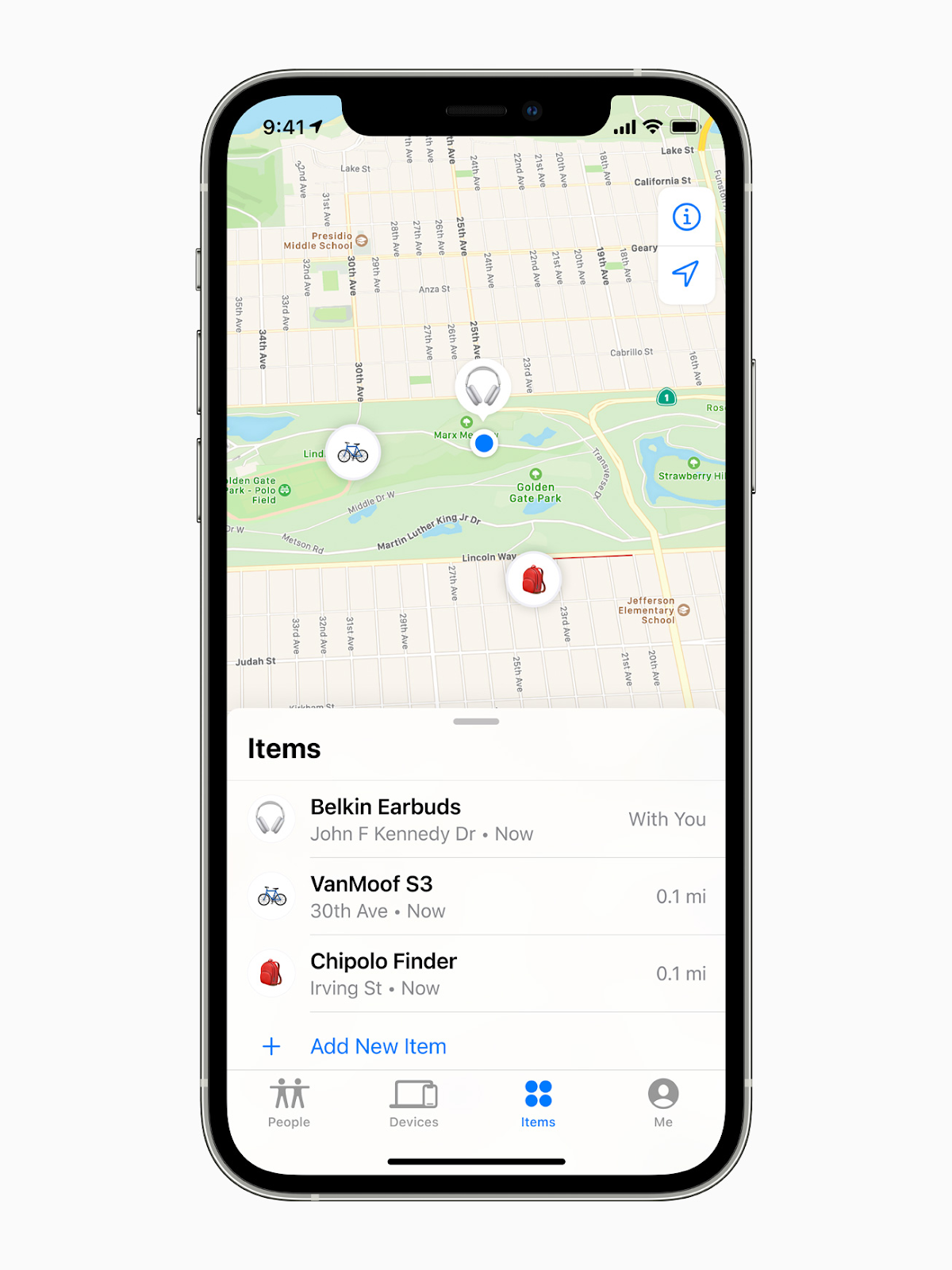
For Android, go to android.com/find and sign in with your Google account. It will display the last known location of any Android devices tied to that account.
Both services allow you to remotely ring your device (to help you track it down by sound), lock it with a passcode, and even erase all data if needed.
To use these services effectively without a SIM, just make sure to set up Find My iPhone or Find My Device on your phone beforehand when you still have it. That way, you’ll be able to access the tracking abilities later, SIM or not.
Track a Phone with Gmail
Speaking of Google accounts, you may be able to leverage your Gmail login to locate a lost phone too. Google keeps tabs on what devices you’ve signed into your account from and their approximate locations.
To see if your phoneless phone is on the list, just log into your Gmail account from a computer or other device. Then click through to the Google account security settings and look for the “Your Devices” section.
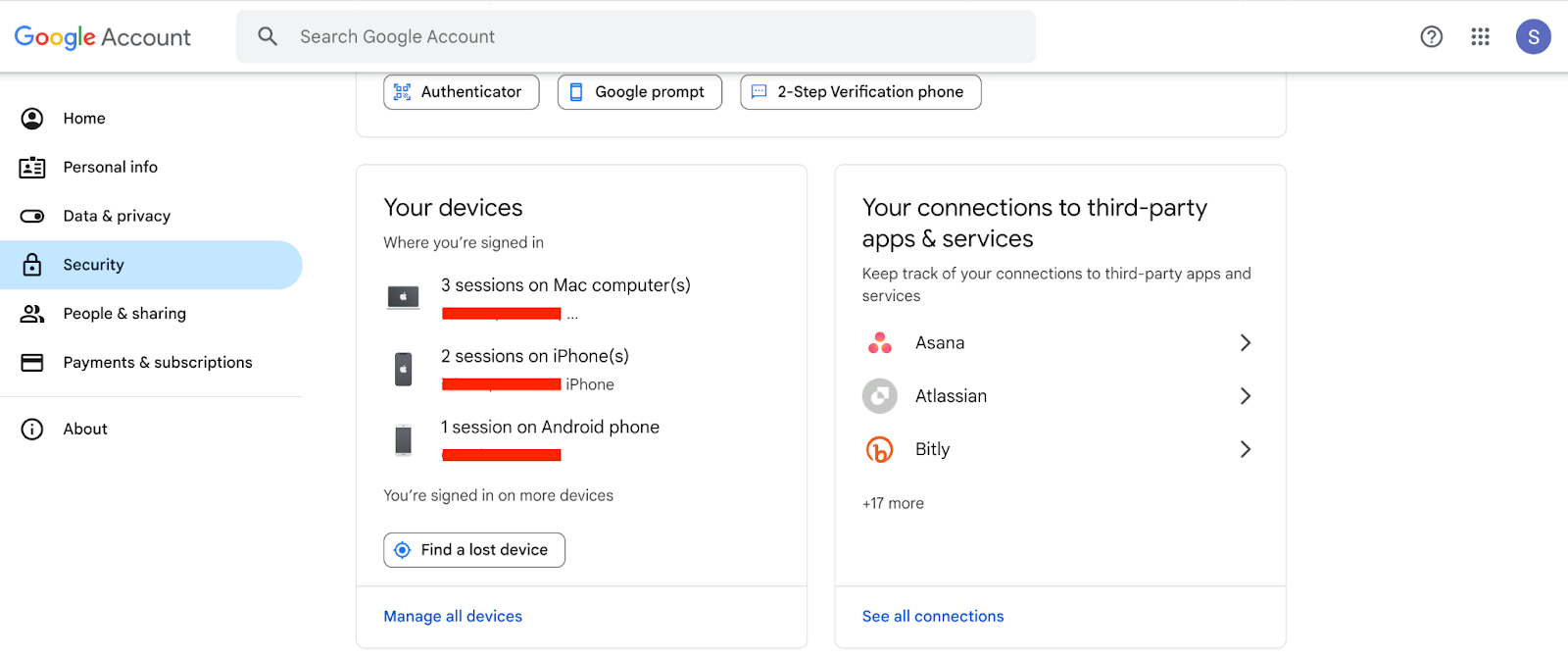
This area shows you every device that has had your Gmail account signed into it, along with details like:
- The device type and name
- Its approximate location or region
- What time you last used that device to access your Google account
So if your lost phone had your Gmail account signed in, it should appear in this list with its fairly recent location info, potentially helping you track it down.
Track a Phone with Dropbox
Another cloud-based service that can help locate a lost phone is Dropbox. Like Gmail, Dropbox logs information about your connected devices and their locations for security purposes.
If you have the Dropbox app installed on your missing phone, you may be able to see where it last synced files from. Just log into your Dropbox account online, click over to the Security tab, and check under the “Dropbox Rewind” section for any recently recorded device locations.
Dropbox doesn’t have a dedicated device tracking tool, but it can still sometimes provide helpful location clues about devices you’ve linked to your account.
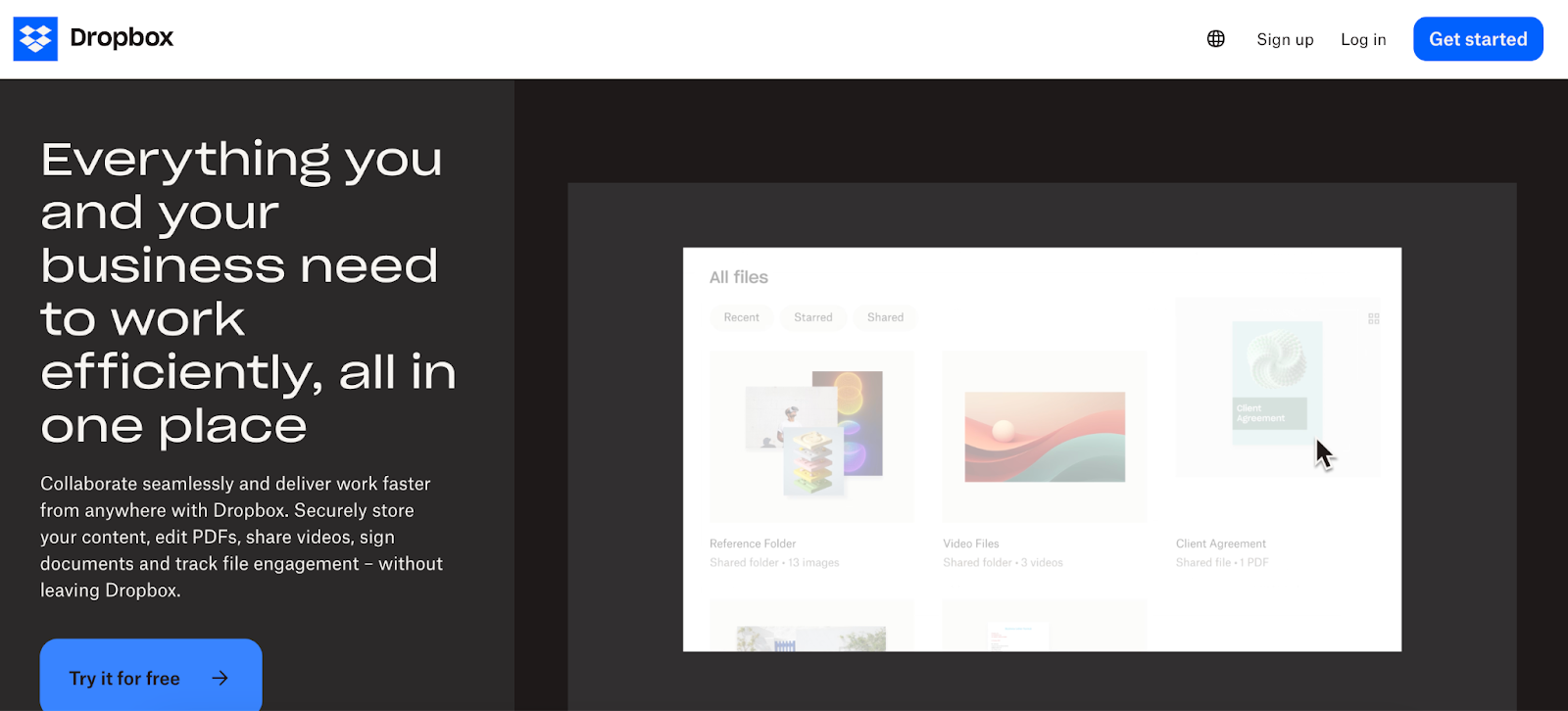
Locate Any Phone with LocatePhone Service
For a more robust phone tracking solution without relying on carriers or pre-installed services, tools like LocatePhone are a great option. LocatePhone works for both iOS and Android, with or without a SIM card installed. Even better, LocatePhone continues updating your phone’s location in real-time as it moves. The tools works well anytime and anywhere, even if your SIM is removed. To track a phone without SIM card, simply follow these steps:
Step 1: Go to LocatePhone’s website.
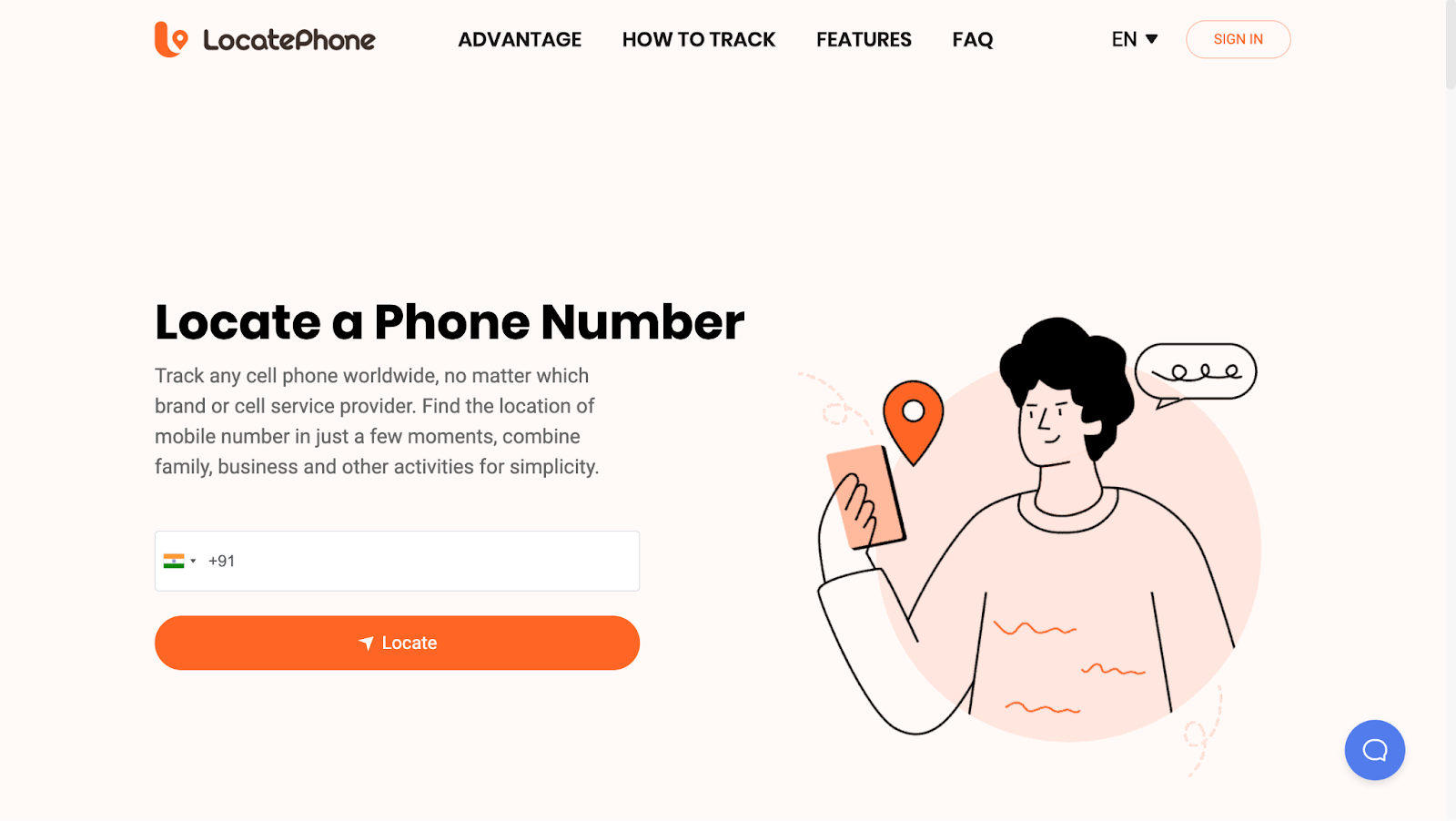
Step 2: Type the number of your lost phone and enter email to receive result.
Step 3: LocatePhone will show a map with the address and exact place of your lost phone. They use GPS to find your phone’s place within 3 meters.
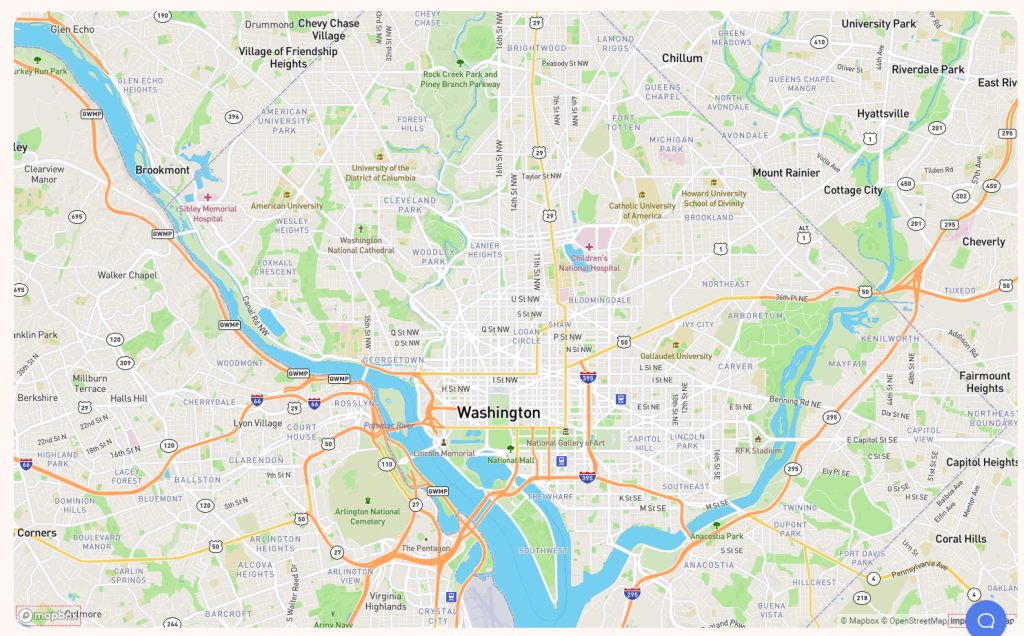
Track Your Phone on Social Media
You may not realize it, but some social media apps can inadvertently help you track down your lost phone too. Apps like Snapchat and WhatsApp have location-sharing features built into them. And if your missing phone had an active session in one of those apps, you might be able to see where it last checked in from.
For example, on Snapchat you can log into your account, open the built-in Snap Map, and any of your friends’ phones currently running the app will show up on the map. As long as your phoneless phone still has Snapchat open in the background, you may spot its location!

WhatsApp works similarly if you had shared your live location with a contact before misplacing your phone. Just open that conversation in WhatsApp Web or on another device and your lost phone’s marked position should be visible.
Of course, this method requires your phone to have an active social media app still running and periodically updating its location data. But it’s worth a shot if you were using location features shortly before losing your SIM-less device.
Use IMEI to Track Your Phone
Our final method for potentially tracking a phone without its SIM card revolves around the IMEI number. This is the unique 15-digit serial number assigned to every single mobile device for identification purposes.
If you happen to know your lost phone’s IMEI number (perhaps you jotted it down when you first got the device), you may be able to use specialized IMEI tracking services to pinpoint its location. These work by triangulating the device’s signal through surrounding cell towers, without needing an active SIM card connection.
IMEI tracking isn’t always 100% accurate, and often comes with additional fees or constraints. But it can provide a decent last-known location to go off if you’ve exhausted all other SIM-free tracking options.
To find your phone’s IMEI, the easiest way (when you have it) is to simply dial *#06# on the dialpad. This will immediately display the IMEI number on the screen. Jot this down somewhere safe for potential future reference!
FAQs
Q: What can a phone do without a SIM card?
A: Even without a SIM card providing cellular data, modern smartphones can do quite a lot over Wi-Fi connections. You can still use internet-based apps, browse the web, get directions with GPS, take photos/videos, and more. SIM cards are only required for making calls, sending texts from your actual phone number, and accessing mobile data networks directly. Everything else can be done over Wi-Fi without one.
Q: Can you track a phone that has no service?
A: If the phone is completely dead with no service from any carrier, tracking becomes extremely difficult or impossible using traditional methods. The only chance is if you had certain tracking apps or services pre-installed that can utilize WiFi connections.
Q: Can you still track after a factory reset?
A: Performing a full factory reset on the phone will make it very hard to track, as it erases all your accounts and any tracking apps you had installed. After a reset, you’d likely need to rely on tracking methods based on the IMEI number only.
Conclusion
Our smartphones go with us everywhere and contain so much sensitive data. Losing one of these devices and being unable to recover it is a nightmare scenario for many.
While SIM cards remain crucial for basic cellular functions, they aren’t 100% required anymore for locating a lost or stolen phone. As long as it has an active internet connection, you have multiple viable tracking options at your fingertips.
So if you ever misplace your phone, don’t automatically assume it’s gone forever without that SIM card! Using tracking methods like LocatePhone, you can vastly increase your odds of retrieving that critical device. A little preventative tracking setup can really save you a huge headache.