Have you ever wondered if the *67 numbers still work today? Yes, this classic trick of blocking your ID absolutely works even in 2025. Whether you’re using an iPhone or Android, it’s still one of the most reliable ways to make that urgent call without making your phone number visible. However, it doesn’t work for every situation. So, if you’re curious about how the Star 67 on the phone works in various conditions and other alternatives, this article will provide the answers.
What does star 67 do?
Dialing the code Star 67 (*67) on the phone hides your caller ID before making calls. So, when you dial the code *67 followed by the phone number of the person you want to call. They will see “Private” or “blocked” instead of your details. It also shows “Private’ or “blocked’ to people who previously had your phone number.
How does Star 67 hide your caller ID?
Star 67 works by sending a specific signal to your telephone carrier’s network. What happens is that dialing *67 before the phone number you want to call acts as a command that overrides the default setting to transmit your caller ID. Hence, the network or mobile carrier would recognize the *67 prefix and suppress your ten-digit number from being sent along with the call request. In the place of your information, the result would just show “Private”, “Restricted”, or “Blocked”. The receiving mobile carrier and the recipient phone would display the generic status, effectively concealing your identity on that outgoing call.
Does *67 still work in 2025?
Yes, *67 still works for making regular calls to anyone in 2025. It’s also not dependent on your phone’s operating system. Furthermore, it’s completely free to use at any time. Hence, if you’re calling from an Android or iPhone, and you’ve dialed the *67 code, the recipient won’t see your phone number.
To use it, simply dial *67, then the full 10-digit number you wish to call.
However, there are situations where the *67 won’t work at all. In the next section, we’ll discuss the limitations to expect.
When does *67 not work?
Now let’s talk about the different times when the star 67 won’t work, so that you can expect it.
- Dial emergency services: If you call emergency services, like 911, the command won’t work. By default, emergency responders receive your complete details, including your location.
- Dial toll-free numbers: if you dial toll-free numbers, especially support numbers used by companies (e.g., 800,888), they will still collect your entire information.
- Businesses with a caller ID system: Businesses often set up caller ID systems for their phone numbers. Calling them would override your request to keep your details hidden.
- Caller ID apps: Caller ID or reverse phone lookup services can help you when someone tries to hide their phone number. A service like LocatePhone may try to find the identity of phone number, especially if they forget to hide the number the next time they call.
- International calls: The *67 code primarily works in North America. So, there’s no guarantee it would work if you made calls to other countries. Many international destinations have their own special codes.
- Network limitations: Some Voice over IP (VoIP) systems, corporate PBX phone networks, and certain mobile carriers do not fully support the *67 features. Hence, it might fail, and your details would be revealed to the person you’re calling.
Alternatives to *67
You should also know that star 67 on the phone only works temporarily. If you forget to dial it before your next call, your phone number will be visible. Here are some additional ways to hide your phone number when making calls.
Use default settings on iPhone & Android
Fortunately, your smartphones have built-in features to hide your phone number for every call you make. When you set the device level setting, you won’t have to remember the code for your calls. The downside is that you must remember to turn it off when you wish to stop using it. For instance, your loved ones might not look kindly on receiving your calls from a blocked number. Regardless, here’s how it works;
On iPhone;
- Go to “Settings” and scroll down to pick “Apps”
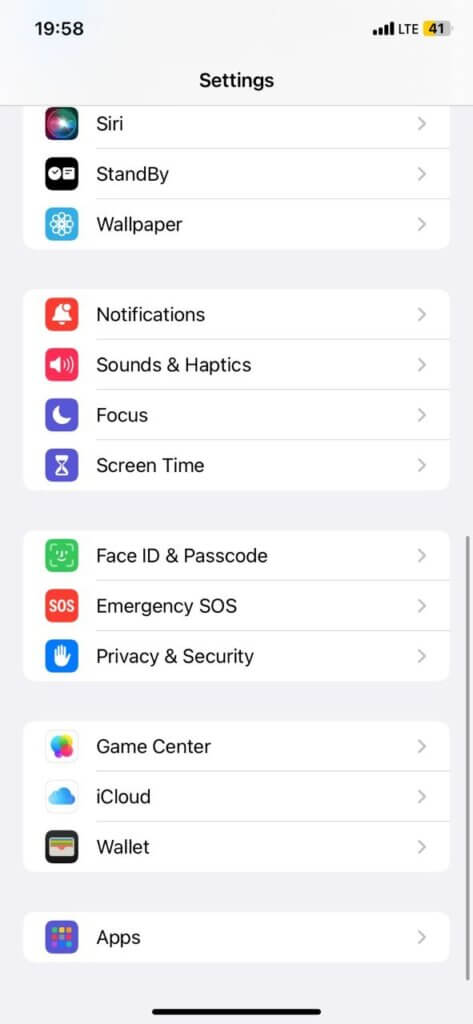
- Scroll down to” Phone”

- Go to the “Show My Caller ID” section.

- Click it, then toggle it off.
On Android:
- Go to the “Phone’ app
- Tap the three-dot menu icon at the top right corner and click on “Settings”
- Next, pick “Calls” or “Calling accounts”
- Now pick “Additional settings” or “Supplementary services”
- Finally, select “Caller ID” or “Show Caller ID”
- Toggle it off, or pick “Hide number”
Use virtual or temporary phone numbers
For greater privacy, you don’t have to use your primary phone number. Fortunately, there are ways to get a second phone number without a SIM card or revealing your real number. Apps like Google Voice, Burner, and others offer disposable numbers that ring directly from your primary phone without connecting to it. Here’s a comparison between *67, Google Voice, Burner, and using the Default settings.
| Method | Star 67 (*67 on phone) | Google Voice | Burner | Default Phone settings |
| How it works | A prefix for that single, temporary anonymous call | Provides a separate phone number you can use anytime. | Provides a disposable, temporary phone number you can use until it expires. | Permanently hides your number for outgoing calls until you turn it off |
| Can you receive calls? | No | Yes | Yes | Yes |
| Cost | Free | Free for basics, requires payment for advanced | Paid subscription | Free |
| Call recording | No | Yes | Yes | No |
| International call | It won’t always work | Yes | No | Won’t always work, Carrier charges |
| Can you send texts? | No | Yes | Yes | No |
| Can you receive texts? | Yes, but not from someone you called anonymously. People with your real number can still text. | Yes, to your Google Voice account | Yes, to your Burner account. | Yes, but not from someone you called anonymously. People with your real number can still text. |
| Ease of use | Easy (dial before call) | Easy, within the app, and requires a Google account | Easy, within the Burner app | Simple phone settings. |
| Data privacy | Low (carrier can still trace) | High | High | Low (carrier can still trace) |
| Best for | One-off calls | Manage business or personal calls separately, and make frequent anonymous calls. | Short-term needs like dating, travel, or anonymous calls | When you want to be private on every call by default |
Troubleshooting common issues with *67
Although you already know the different situations when the *67 won’t work, let’s talk about how you can diagnose if it’s not working for you.
- Incorrect dialing format: Make sure you dial *67, then the full 10-digit number, without any spaces or dashes. For example, *67551234567
- Anonymous call blocking: Your call won’t go through if the recipient has turned on their “Anonymous Call Rejection” feature.
- Phone setting issues: A “Show My Caller ID” setting permanently set to “hidden” would sometimes conflict with the *67.
- Carrier restriction: Some prepaid carriers or VoIP services that your recipient uses won’t honor the *67 feature.
FAQ
Can someone still see your number if you use *67?
No, unless there are other factors. If you call an emergency response, businesses with caller IDs or people who have blocked anonymous calls. The recipient would still see your phone number in these unique situations.
What is *67 vs * 69?
The *67 hides your outgoing phone number. The *69 is the code you use after you receive a blocked call to find the identity of the person who called you by redlining them.
Can you find out who *67 you?
Typically, *67 permanently blocks your number from being transmitted. However, if the recipient’s features are revealed, or you accidentally dial the phone number directly, they can still get your details. And they could use reverse phone lookup tools like LocatePhone to uncover insights about the identity.
Does *67 work on text messages?
No, the star 67 code only works for voice calls. It won’t hide your phone number when you’re sending SMS or MMS messages.
Conclusion
In 2025, you can still use *67 when you want to conceal your phone number temporarily before making a call. And it works on iPhone and Android. That said, you should never forget the different situations when it won’t work, like when you call emergency and toll-free numbers. For permanent blocking, you can use your smartphone’s default settings or purchase a virtual phone number.