Instagram is a popular social media platform with over a billion users worldwide. Each Instagram user has a specified profile name, many people can find someone by typing their username into the Instagram. However, if you don’t remember their username, it could be challenging to locate their Instagram. Fortunately, you can find a particular Instagram account using a phone number. This article has prepared multiple ways that can help you find someone on Instagram by phone number. Let’s get started.
Is It Possible to Find Someone on Instagram with Phone Number?
Of course, if someone’s profile is connected with a phone number, it’s possible to find someone on Instagram using a phone number. If you want to know the detailed methods on how to find someone on Instagram, keep on reading.
How to Find Someone on Instagram by Phone Number
Using phone numbers to find someone’s account is pretty simple, this section will outline four available ways to help you. As we all know, signing up Instagram needs to provide contact information, so it is a great option for you to search your friend’s account. But the prerequisite is that you have saved that person’s number in your phone or your friends have linked it to their Instagram profiles.
➢ Using Their Contact Numbers
If you remember your friend’s phone number or you have saved that person’s number in your phone, you can directly input the phone number of the friend into the search bar. Here are the steps to help you use it.
Step 1: Open your Instagram page, and tap on the magnifying glass icon located at the bottom of the screen.
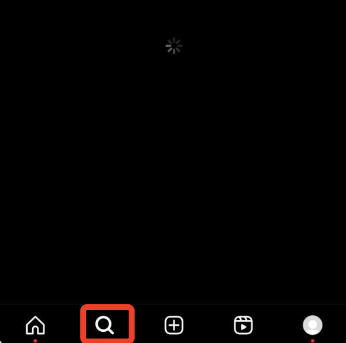
Step 2: Input the phone number into the search bar, keep in mind the number includes the country code as your friend lives in a different country.
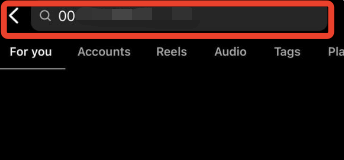
Step 3: Tap on the “Enter” key on your device to search for the result. You might see the Instagram account if the phone number is associated with it.
➢ Using Sync Contacts
To make this method work, activate synchronization with contacts in the Account’s settings first. Let’s look at how to use it.
Step 1: Open your Instagram page, then tap your profile picture to go to your profile.
Step 2: Tap the three-lined (three-dots) icon on the top right and select “Settings”.
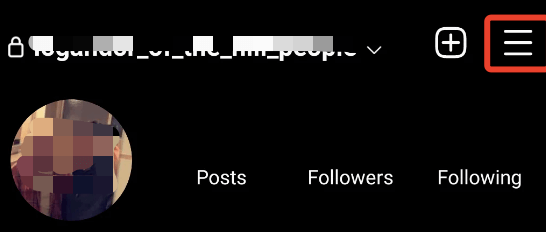
Step 3: After that, choose “Account” tap “Contacts syncing”, and move the slider to the right to allow Instagram to access your contacts.
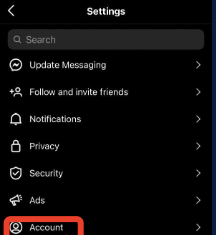
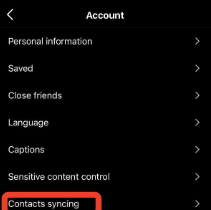
Step 4: Now, you can add the phone number to your contacts. Open your Instagram page again and tap the three-lined (three-dots) icon to choose “Discover people”.
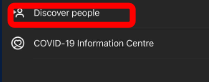
Step 5: If you find what you wish to search for, then go to it. Otherwise, try to find the user among the general list with recommendations.
➢ Using Discover People
When it comes to searching Instagram by phone number, this method is also an available option for you. It is a little bit different from method 2 as described above, Let’s go into it to find out how to use it.
Step 1: Open your Instagram page and ensure you’re logged in to your account.
Step 2: Then go to your profile and tap on the “Add Contact” icon (person with a plus sign).
Step 3: You will see the “Discover people” section. Tap on “See All” to view all the suggested contacts and you can tap on “Follow” to connect with someone.
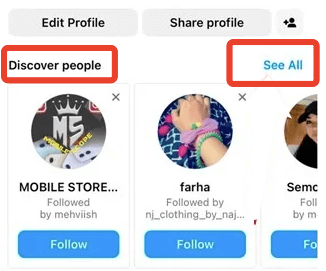
➢ Using Other Social Media Sites (Facebook, Twitter)
If the above methods do not work, you can use their social media profiles to find someone’s Instagram account. Here we introduce two available social networks to find an Instagram account, one is Facebook, and the other is Twitter. However, keep in mind that not everyone links their Instagram account to their Facebook and Twitter. Therefore, this way might not always get the desired results.
1) Using Facebook
Step 1: Open the Facebook app or website and ensure you’re logged in to your account.
Step 2: Then access to the person’s Facebook profile and navigate to the “About” section.
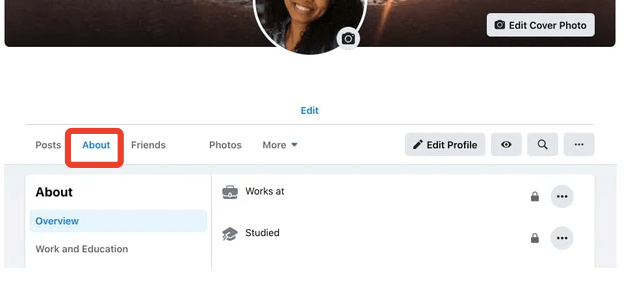
Step 3: Look for any linked Instagram account and click on the link or username to directly access their Instagram profile.
2) Using Twitter
Step 1: Open the Twitter app or website and ensure you’re logged in to your account.
Step 2: Use the search bar to find someone’s Twitter profile. Since Twitter has the “Sharing to Other Apps” function, people usually like sharing Instagram photos or mentioning their Instagram links with their tweets.
Step 3: Similarly, you can browse through the accounts they’re following since if they follow some known Instagram account, you may have the chance to find their Instagram account.
How to Find Someone on Instagram Using Third-Party Tool
Alternative and advanced ways to find someone on Instagram is to use third-party tools. These platforms are designed to search for information that you want. Try providing the email, phone number, and even the real name of the person you want to find on Instagram, you may easily find their Instagram account. Here I will introduce some of the tools available on the Internet, let’s go into it.
➢ Reverse Phone Lookup
Spokeo is a legitimate background check service that allows you to find Instagram by phone number along with other associated social media profiles. Spokeo will most likely need the full name, phone number, or email address of that person to look up results from a wide range of industry-leading data sources. Let’s see how to use it.
Step 1: Enter the full name, phone number, or email address of that person and search for free.
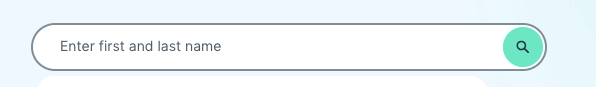
Step 2: Input the federal, state and country databases and more.
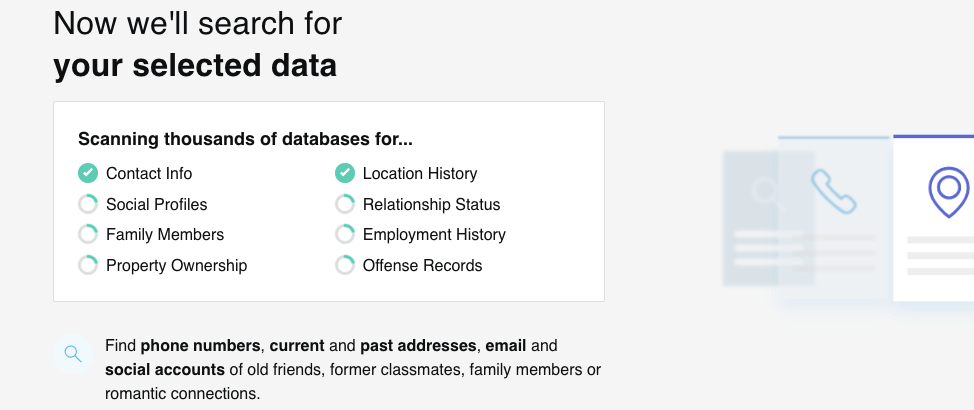
Step 3: Search public records and get contact info, social profiles, addresses and more.
➢ Phone Number Tracker
LocatePhone is an online phone number tracker that uses an advanced global positioning system to locate a cell phone and will provide you with an accurate location. It is compatible with Android, iPhone or Samsung devices. Along with this tool, you can easily find someone’s location by entering the phone number. Once completed, you can see the exact location of your family member or friend, or zoom in on the map to street-level detail. So how to locate someone by phone number, keep on reading.
Step 1: Type in the phone number you wish to geolocate.
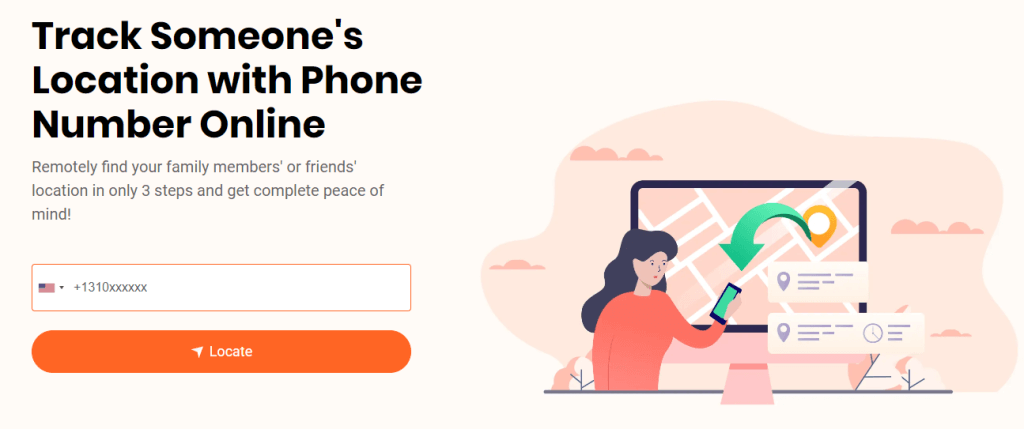
Step 2: Enter the email address to receive the result.
Step 3: LocatePhone will carry out geolocation and you will receive accurate location in the form of mapping.
How to Find Someone on Instagram by Photo
Using a photo is also a possible way to find someone on Instagram. Powered by the Google database, Google Image Search is an excellent tool for finding Instagram accounts by photo. Here’s how to use reverse image search for an Instagram account.
Step 1: Go to the Google Images and then upload the photo from your device. Or you can simply paste an image link and tap on “Search”.
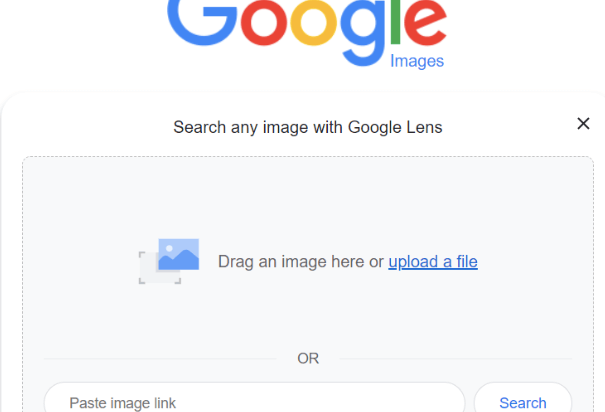
Step 2: Google will process the image and show the search results. Browse through to click on the Instagram profile that matches the image you uploaded.
How to Find Someone on Instagram Using a Mutual Friend’s Profile
Another useful method for finding someone’s Instagram is to use a mutual friend’s profile. However, this can be very much time-consuming, since you may have a couple of mutual friends on Instagram.
Step 1: Open the Instagram app or website and ensure you’re logged in to your account.
Step 2: Tap on the friend’s profile, and you will see a profile whose mutual followers you want to see.
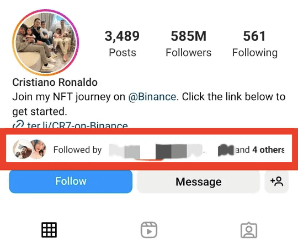
Step 3: Click on “others” option to see the complete list. Then look up the followers list of your mutual friends to see if there is a chance to find his/her Instagram.
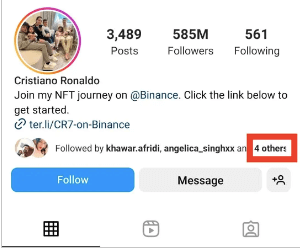
Frequently Asked Questions
Q1: What if the phone number isn’t on the Instagram profile?
A1: You can try useful strategies such as searching by username, full name, or mutual friends if the phone number isn’t on the Instagram profile.
Q2: How can I safeguard my phone number on my Instagram profile?
A2: Instagram offers privacy settings to safeguard your phone number. Here’s a guide on how to safeguard your phone number.
Step 1: Open your Instagram page, then tap your profile picture to go to your profile.
Step 2: Tap the three-lined (three-dots) icon on the top right and select “Settings”.
Step 3: After that, choose “Privacy” and tap “Phone Contacts”, then select the option to set your phone number visibility to “Only Me.”
Q3: How to find someone’s IP address on Instagram?
A3: Using Storyslash or iStaunch can help you find someone’s IP address on Instagram. These apps are professional and allow you to locate someone’s IP address using a web app.
Conclusion
Searching for someone on Instagram can be daunting since most people may have identical names on the platform. Fortunately, we’ve learned several ways to find someone’s Instagram by using a phone number. With these methods, finding someone on Instagram becomes easier.