You can find someone on Spotify using playlists, the Spotify search bar or alternative resources like Facebook, email and lookup tools. They often come in handy when curious about the kind of music your co-worker, friend, or date listens to. You might also find people on Spotify to keep in touch, collaborate on playlists, or just be curious about their personality or life. In this guide, we will break down all the techniques for searching for someone on Spotify, along with clever hacks to actually find them.
How to search for people on Spotify with a username
But first, let’s talk about the most accurate way to find a specific person on Spotify: using their username. If you’ve asked them directly or checked their socials, you could see their username. The Spotify username is a unique, random-looking string of numbers and letters. You can find this when they share a playlist with you; it would appear in the playlist link, or they can tell you what it is. Once you have their specific username, follow these steps:
- Go to the Spotify search bar.
- Type in their exact username there, using the code spotify:user:(for example, spotify:user:22a36b7c8d9e).
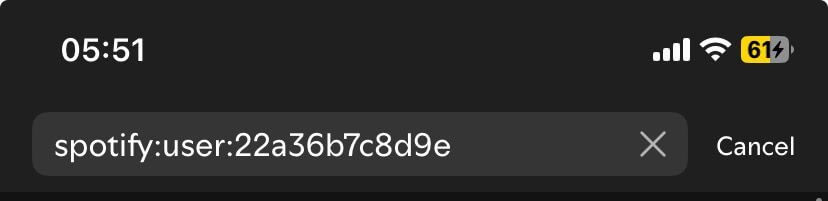
- Searching by username should take you directly to their profile.
How to find someone on Spotify without a username
When you don’t have their username, other methods work as well. Here are the different ways you can search for someone on Spotify when you don’t have their username.
Search by real name or display name
If you know their real name, you can also run a Spotify user search using it. But remember that not everyone uses their real name on their music apps, especially when they are not celebrities. That said, you might hit a jackpot with it if you give it a trial. Here’s how:
- In the Spotify search bar, type their name.
- After the initial results, pick the “Profiles” filter to screen out posts and other things.
- Go through the user profiles with that name. You might find the right person.
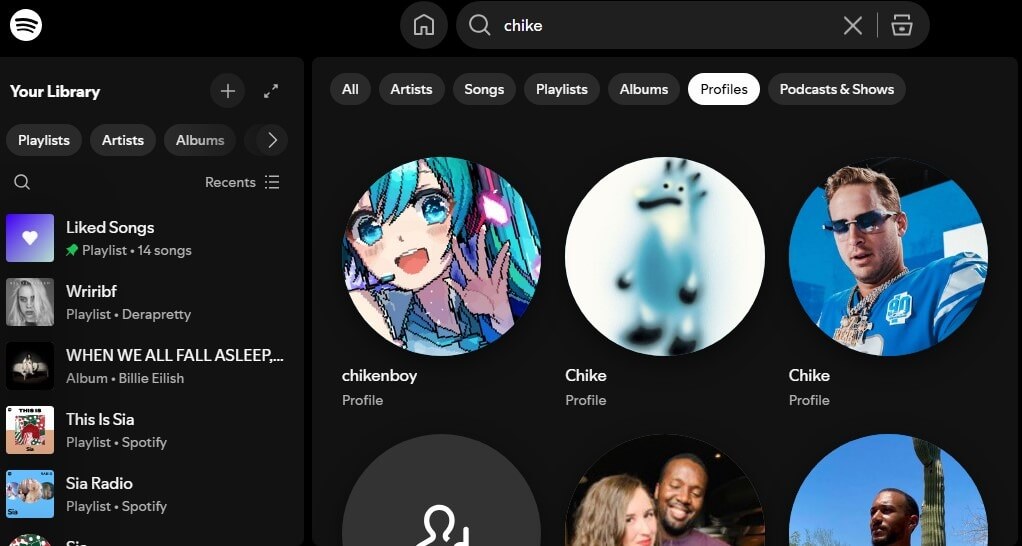
Connect to Facebook
This method depends on whether you sign up to Spotify with your Facebook account. Connecting Facebook to Spotify lets you cross-reference your Facebook friends list with those who have also connected their Spotify accounts to Facebook. It’s a fantastic way of finding more friends. If you did not sign up with Facebook directly, here’s how to connect it:
- Go to “Settings” in Spotify.
- Go down to “Social” and connect your Facebook account.
- Once connected, you’ll see a “Friends’ section appear in your profile sidebar. There, you can see the listening activity of your connected friends.
- Alternatively, you could connect by editing your login methods.
- Go to your Spotify account via the web.
- Navigate to “your profile avatar.”
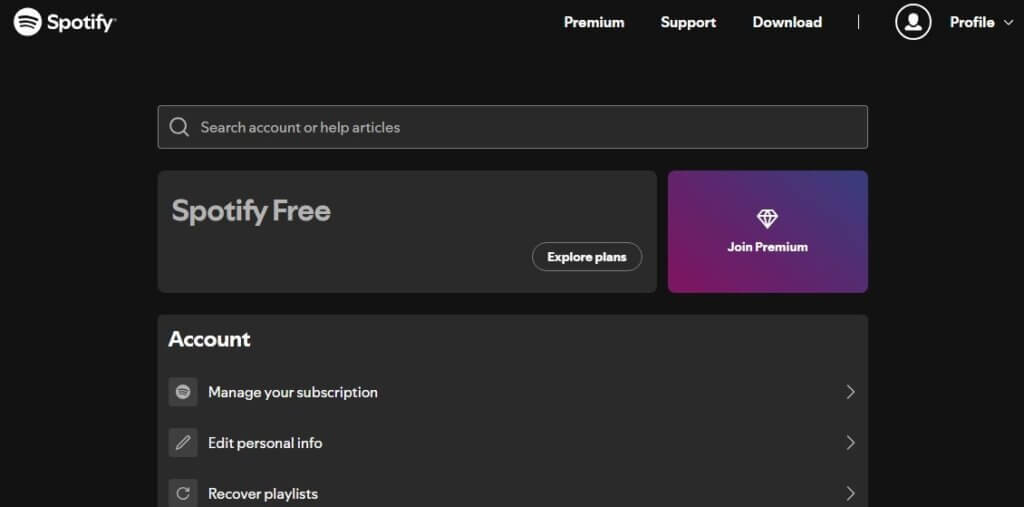
- Scroll down to the “Settings and Privacy” section.
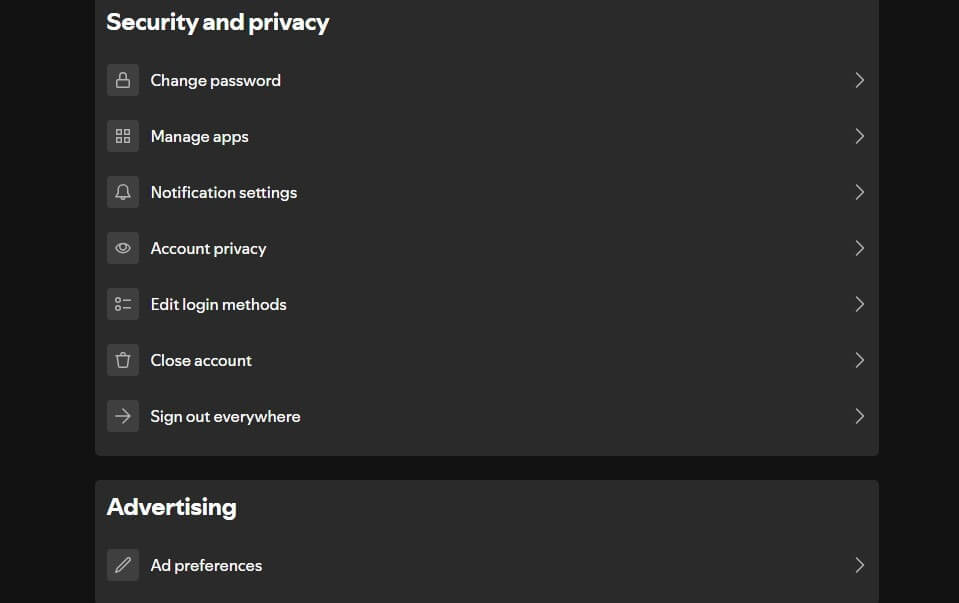
- Then click on “edit login methods”
- You’ll see your current login method and available login methods.
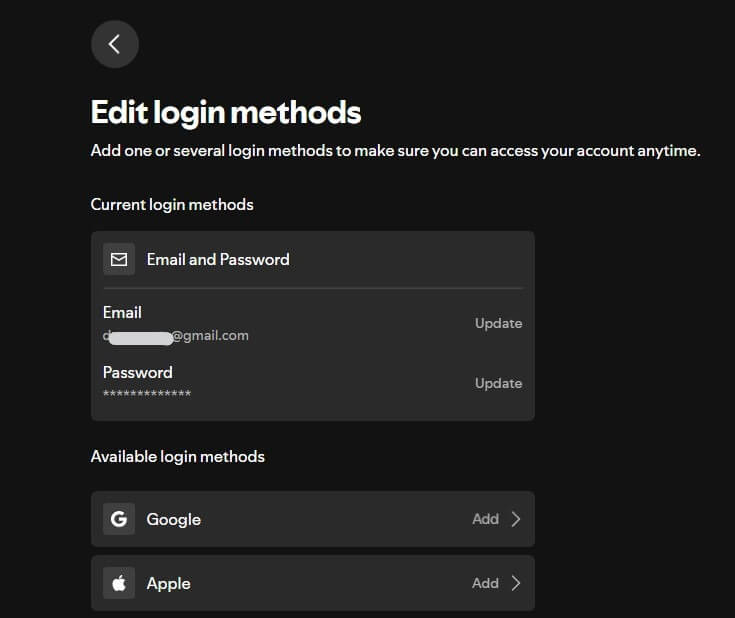
- If the Facebook login is available to you, it will show there. Once you change to Facebook, it should bring more of your friends’ listening activities to Spotify.
That said, you should note that this method has been phased out. Currently, only a few users can still connect their Facebook accounts to Spotify.
Search by email address.
You can’t search for users on Spotify by entering their email address in the search bar. Spotify does not allow it due to privacy concerns. However, you could still use the display name process by searching for the first part of their username or name on Spotify. Then, like before, filter by “Profiles’ to uncover associated accounts that could bring you one step closer to your friends.
Use the invite link
One of the best ways to find someone on Spotify is to avoid the search entirely. Here, the person you want to connect with would generate a unique shareable link, usually of a playlist. Then they can share this with you via email, a link, or other methods. When you click on the link, you can follow them and see their listening activities. Here’s how to do it:
- Ask your friend to go to their Spotify profile page.
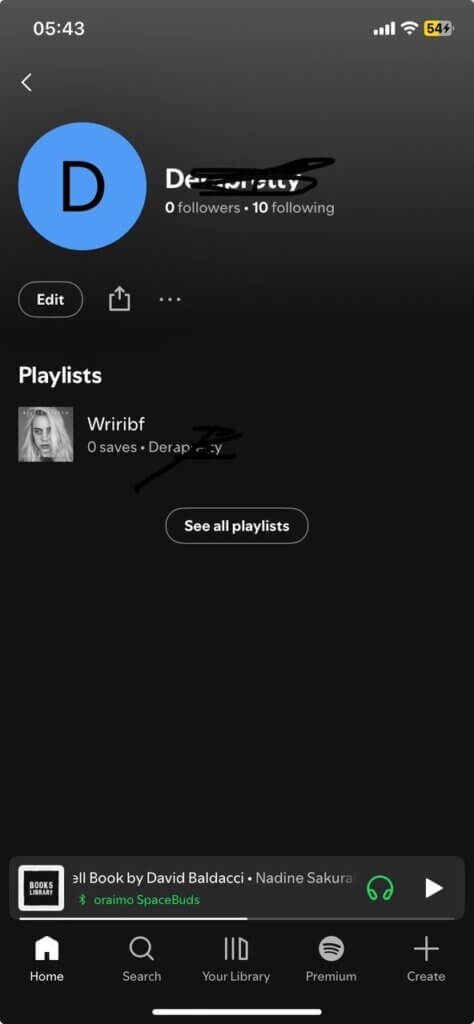
- Then, they will click the share icon and select “copy link,” or use other methods to share.
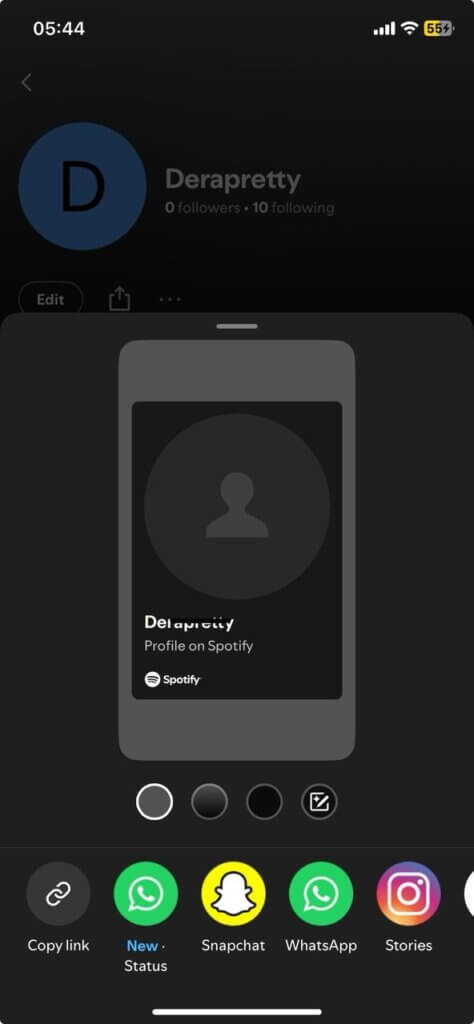
- When you click on the link they send, it launches Spotify and takes you directly to their profile, where you can hit the “Follow’ button.
With reverse phone search
If you have their phone number, you could reverse-engineer to find their connected profiles and other information about them. Note that you may not be able to see their Spotify account directly. But reverse phone lookup tools like LocatePhone can piece together additional information to help you identify who they are and what their interests are. Here’s how it works:
- Go to LocatePhone’s reverse phone search tool and type in their phone number.
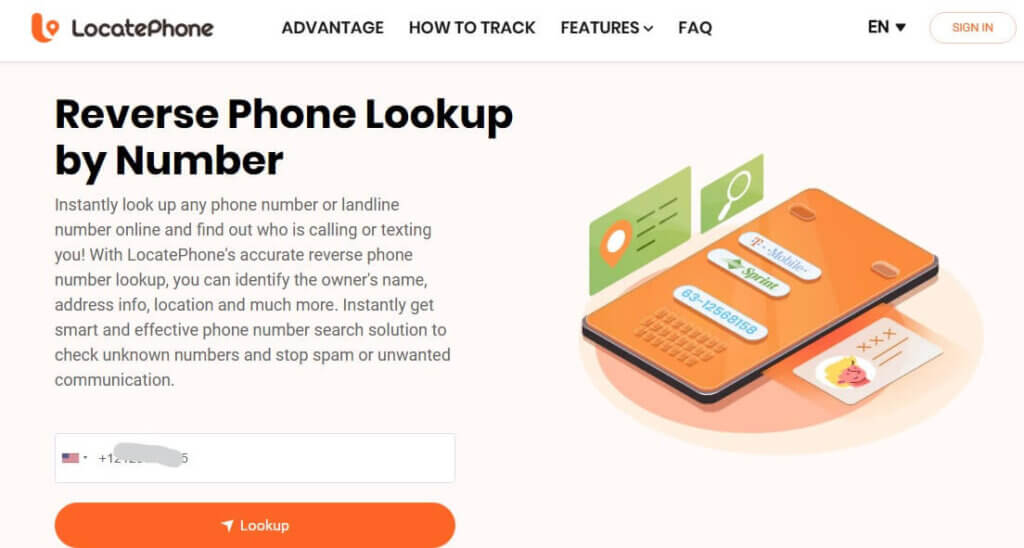
- Hit the “Lookup” button.
- Next, select “Unlock All Results’
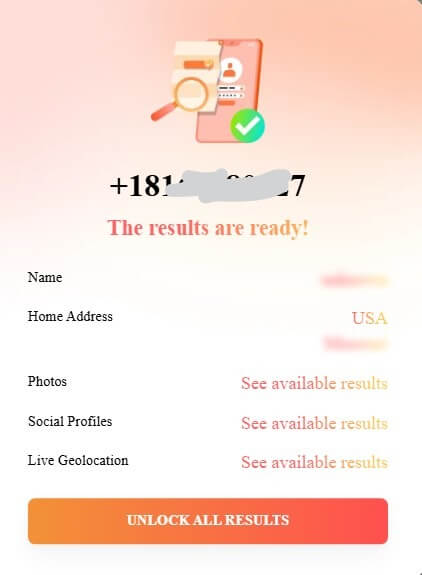
- Finally, enter your email address to complete the sign-up process.
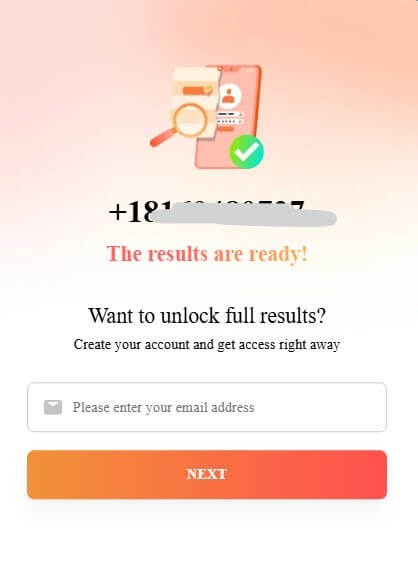
Scan a Spotify code
If you have their Spotify code, you can quickly connect with them without looking up their profile. Every Spotify profile, song, album, and playlist has a unique code. Once you have heard any of these, follow these steps:
- Go to the Spotify search bar.
- Next, click on the camera icon.
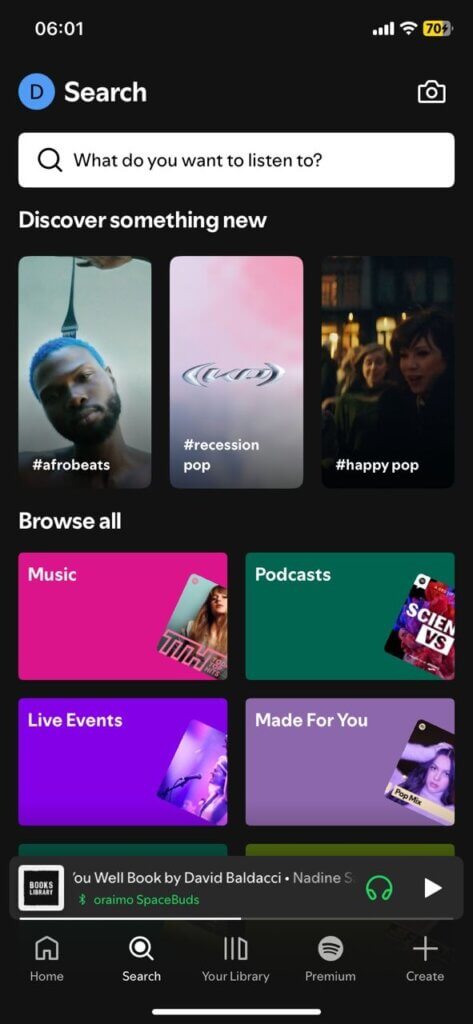
- Now point the camera at the Spotify code, and you’ll be instantly taken to the profile, album, or song code that was shared with you.
- To have your own code, go to your profile.
- Next, click on “Show Spotify Code”, and then you can save the page with it to your photos.
Check the public playlist
The essence of using public playlists is to share your listening activities with others. You can also view someone’s public playlist for the same reason. When you visit your friend’s profile, you can scroll down to see all the playlists they’ve made public. You can listen to them and add them to your library. Remember that when users make their playlists private, they are hidden from other users. Alternatively, if you don’t have a direct link to theirs, you can still find other public playlists by using the Spotify search bar:
- Go to the Spotify search and type in any keywords you have.
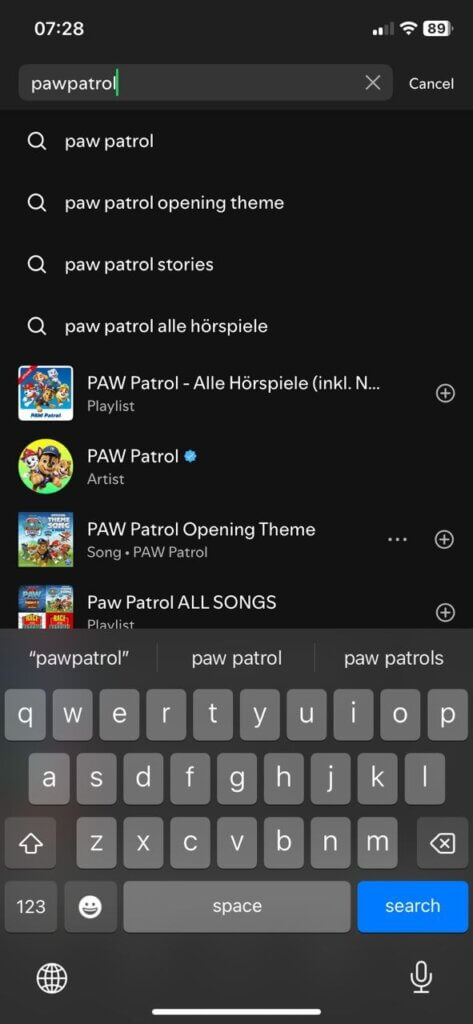
- Hit the enter button.
- Next, filter by “Playlist” to see what others have curated and shared publicly.
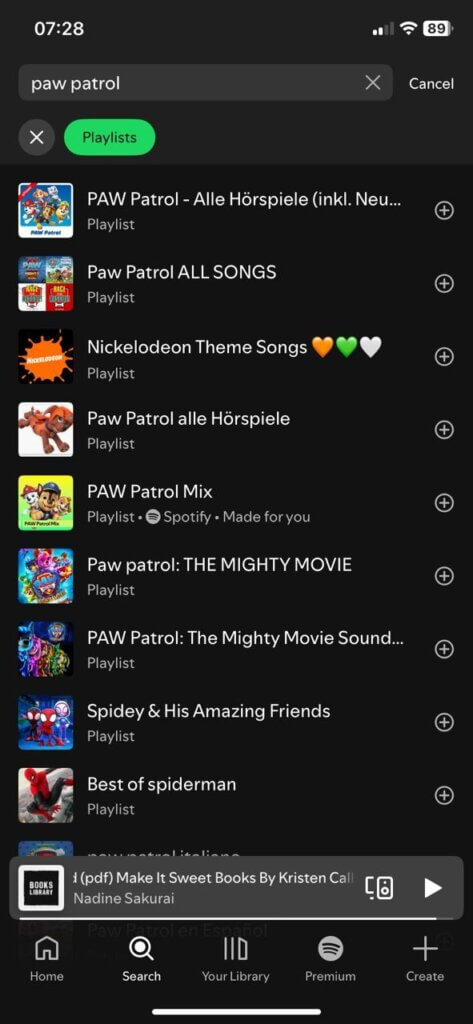
FAQ
Can I search for people without a Spotify account?
You can’t directly search for anyone without first signing up on the Spotify platform. You need an account to search for and view other user profiles within the Spotify app.
How to search for friends on Spotify mobile?
Use the search bar and type their name. Alternatively, you could use their exact username with the Spotify: user[username] approach. If you still have access, you can connect your Facebook account to Spotify and see if your friends have any public listening playlists, which will take you to their profile pages.
How to find friends on Spotify without Facebook?
Without Facebook, you could use their name or username, profile invite link, or scan the Spotify code. Outside of this, consider lookup solutions like LocatePhone. Once you have that person’s phone number, LocatePhone would scan publicly available resources and databases for any additional information that sheds light on their digital activities.
Conclusion
Spotify offers many ways to connect with friends, especially when you want to collaborate on music and other content types. That said, when you don’t have their username, display name or invite link and code, there are different ways to search for someone on Spotify. Most importantly, the best method for your Spotify lookup depends on your unique situation. When in doubt, you can always try a reverse lookup tool like LocatePhone. Ultimately, you could build your music social network and enjoy shared listening experiences.