Worried about your family members’ commute or coordinating with friends? You can easily see their iPhone’s location as long as you have the right tools. Whether you want to use Apple’s built-in tools or third-party solutions, this guide is for you. Here you’ll discover all the techniques, hacks, and time-tested ways to find the location of someone with an iPhone.
How to find someone’s location on an iPhone?
Tracking your loved ones is so essential for peace of mind and safety. But then, not all tracking tools are created equally. Here, we’ll discuss what to expect from each tracking method, along with some helpful tips.
Use the Find My app
Apple’s dedicated Find My app allows you to track your own devices and people who have decided to share their location with you. The Find My app gives you real-time tracking plus location notifications. It also works when devices are offline by providing the last known location at the time the device goes off. Here’s how to set it up to track your loved ones;
- Have your loved ones open their Find My app.
- Next, they will go to the “People” tab at the bottom.
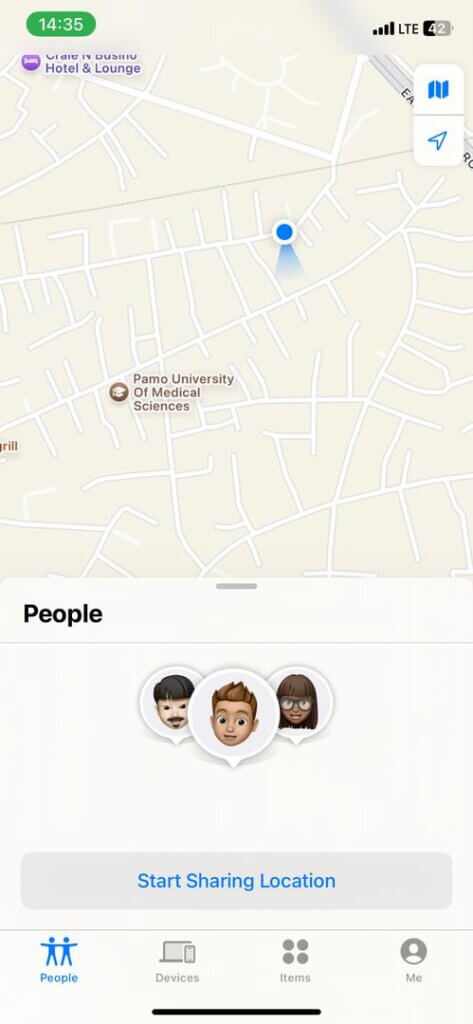
- Now, they can click on “Share My Location.”
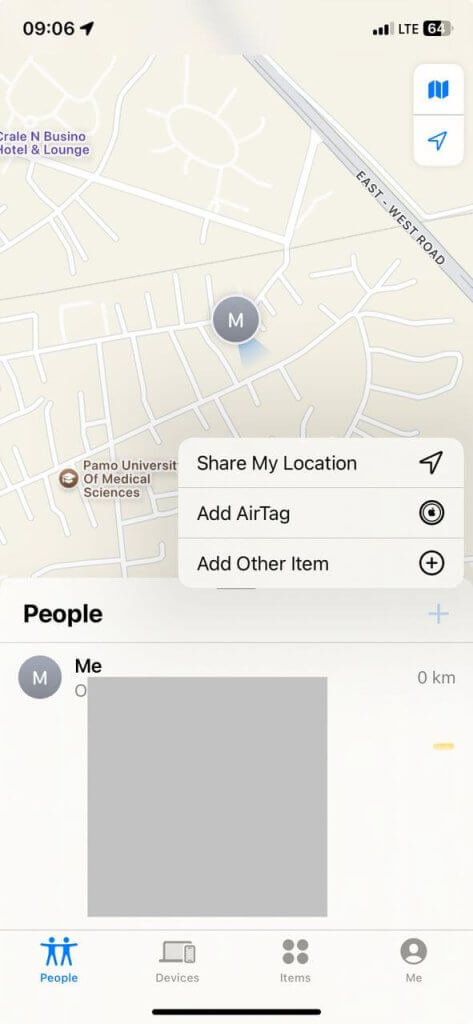
- Next, select your name from the list of contacts on their device. They can also choose your Apple ID or phone number.
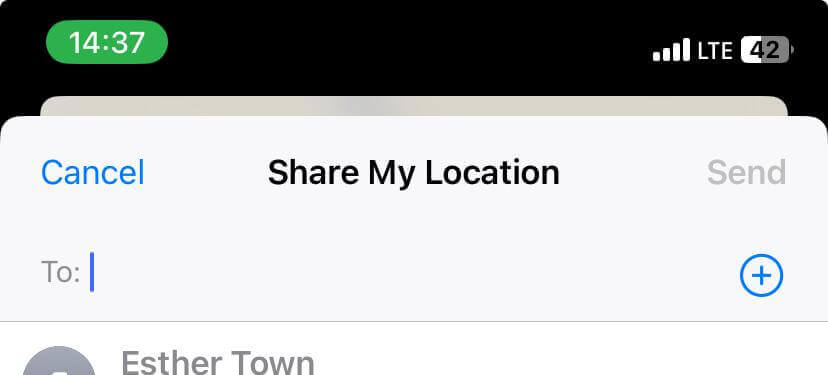
- Finally, they will choose to share for “one hour”, “share until the end of the day”, or “share indefinitely”.
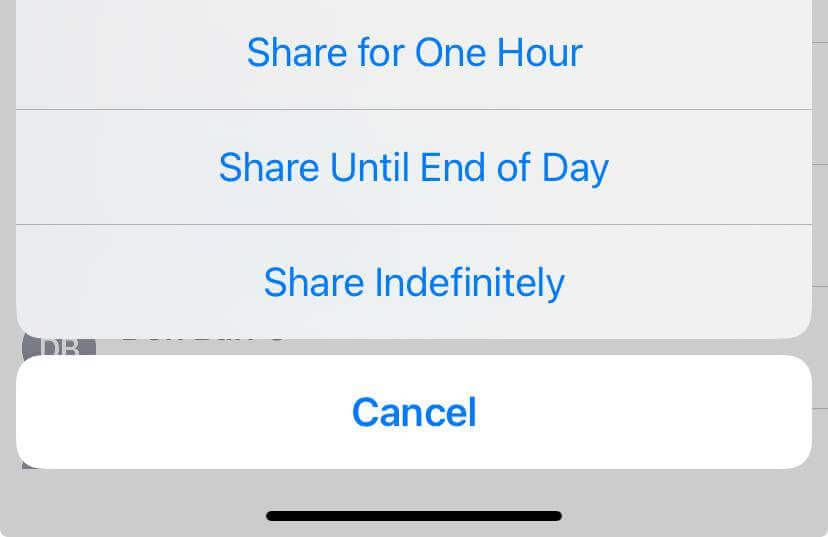
- Once they’ve confirmed it, you’ll receive a notification of their invitation to see their location on your own Find My app.
- To open it, go to your “People tab” in the Find My app and accept.
- Now, depending on how long they share their location with you, you’ll see it on an intuitive map.
Pros
- Offers real-time location with features to ask for directions.
- Clear indicators on devices of your tracked loved ones that are active.
- You can set up “share indefinitely” for young family members for continuous peace of mind.
- Allows you to set up notifications for selected destinations (e.g, “Notify when arrives home”
Cons
- Both parties need an Apple ID to use this method. Although they don’t have to use the same Apple ID or iCloud account..
- They will constantly receive notifications reminding them of your access to their location.
- Requires an internet connection for initial setup and continued usage.
- It can still drain the battery of your loved one’s iPhones.
With the iMessage service
iMessage is also a great way to locate someone with an iPhone. In this case, your loved ones can share their location with you, right within their iMessage conversation. It’s perfect for coordinating meetups, especially when you want to let someone know you are on your way or temporarily share your location during an outing. Sharing also stops automatically after a chosen period. To use this method:
- Have your loved one open your existing conversation with them on iMessage.
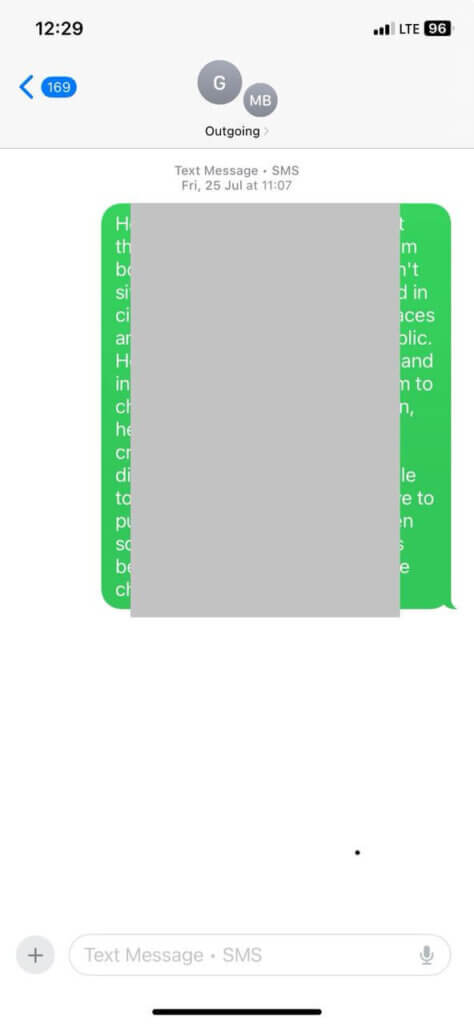
- Then they can click on the plus icon next to the conversation box.
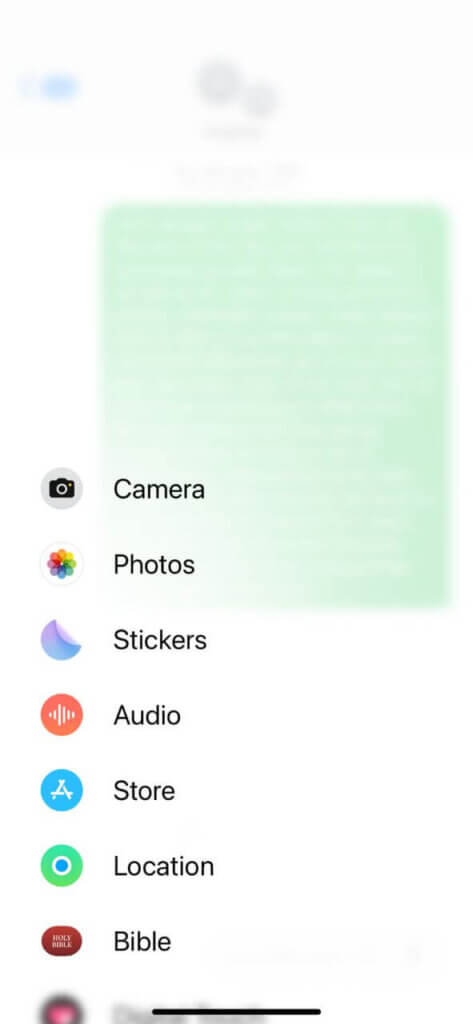
- Now, select “location.”
- Then, click on the map and then click on “Send Pin.”
- Finally, they can add an accompanying message and hit the send arrow.
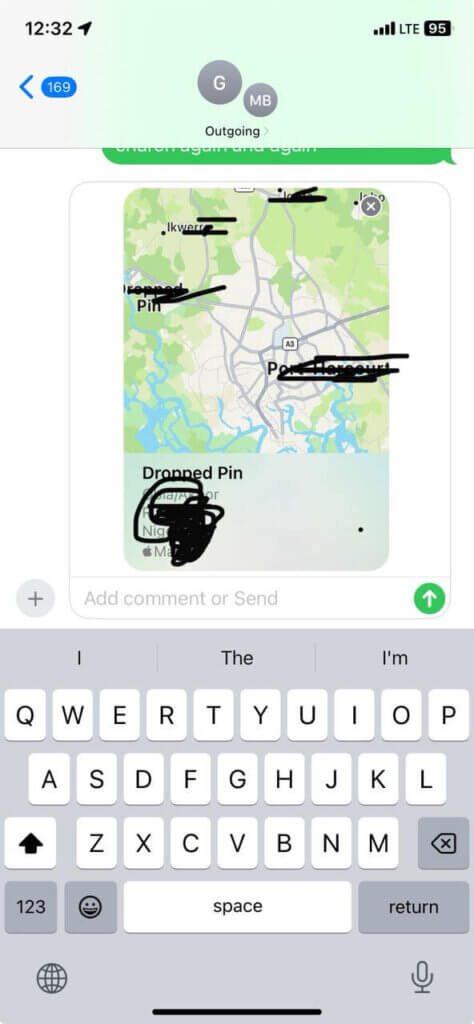
Pros
- Quick and entirely in your message box.
- Ideal for temporary situations like directions, meetups, or travel.
- Automatic expiry to safeguard their privacy.
Cons
- You can only set up to track for a maximum of 8 hours. So, there’s no continuous tracking.
- Requires an active conversation between two people to work.
Use Apple Family Sharing
When your loved ones all belong to a Family Sharing subscription where you share purchases, subscriptions, and storage, you can also set up location-sharing. Parents would naturally see the location of their children under 13 in the family group. It’s a great central view for the entire family. Here’s how to set up:
- Go to “Settings” and click on your name or Apple ID.
- Next, select “Family.”

- Click on “Location sharing.”
- Follow the prompts to set up a family group and invite members.
- Ensure location sharing is enabled for the group.
- Note that for children under 13, the location-sharing happens automatically.
- Adult participants will receive an invitation to share their location with you.
- They need to open “Find My” and go to the “People tab”.
- Finally, they can select the family invitation followed by “Share My Location” to consent.
Pros
- Seamless and automatic central view to see the location of all consenting family members.
- Automatic visibility for parents of young children.
- It works as a feature under Family Sharing, which many families already use for other reasons.
- Children can’t remove themselves from the location sharing unless an adult does so.
Cons
- Adult family members must explicitly decide to opt in.
- Location visibility happens for everyone in the family, which can be confusing and overwhelming.
- Requires you to set up and manage an Apple Family Sharing group.
Via iPhone tracker
If you want a third-party iPhone tracker, the LocatePhone is a wise choice. This tracker does not require an Apple ID or cloud account during setup. It also works entirely within the browser of your phone and your loved one’s phone. Plus, it’s a global tracker providing an unfiltered view of their precise location with a 3-meter accuracy. The best part is that you can jumpstart tracking from your end rather than waiting for your loved ones. Here’s how to set it up:
- Go to the LocatePhone iPhone tracker.
- Type in your loved one’s phone number.
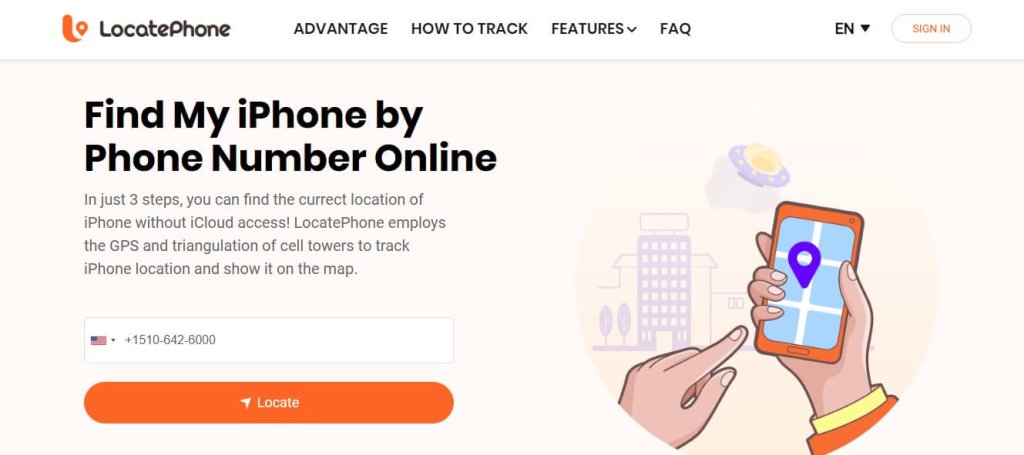
- Click the Locate button and wait.
- Finally, enter your email address.
Pros
- You can initiate tracking with ease.
- There’s no limit to the number of phone numbers you can track, and you don’t have to track all of them in a single group.
- LocatePhone does not require you or your loved ones to install an app on their phone.
- LocatePhone does not impact their smartphone’s battery.
- It’s suitable for tracking both Android and IOS phones.
Cons
- No free tracking.
Use location via Apple Maps
Apple Maps also allows your loved ones to temporarily share their location with you in a manner that’s tied to navigation. It’s suitable when your loved ones want you to track their journey progress or share a one-time location pin. Here’s how it works:
- Have your loved ones go to Apple Maps on their iPhone.
- Next, they can drag up the dash menu and click on “Share My Location.”
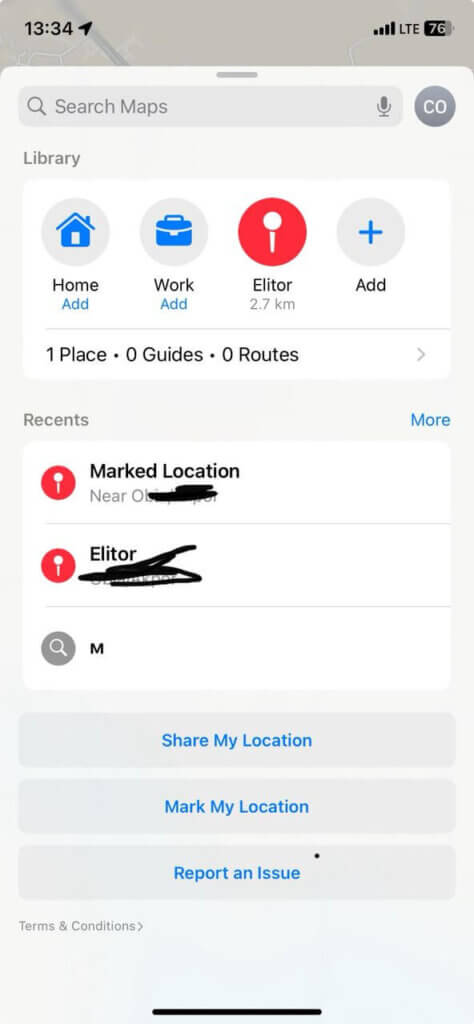
- Then select the person to share their location with.
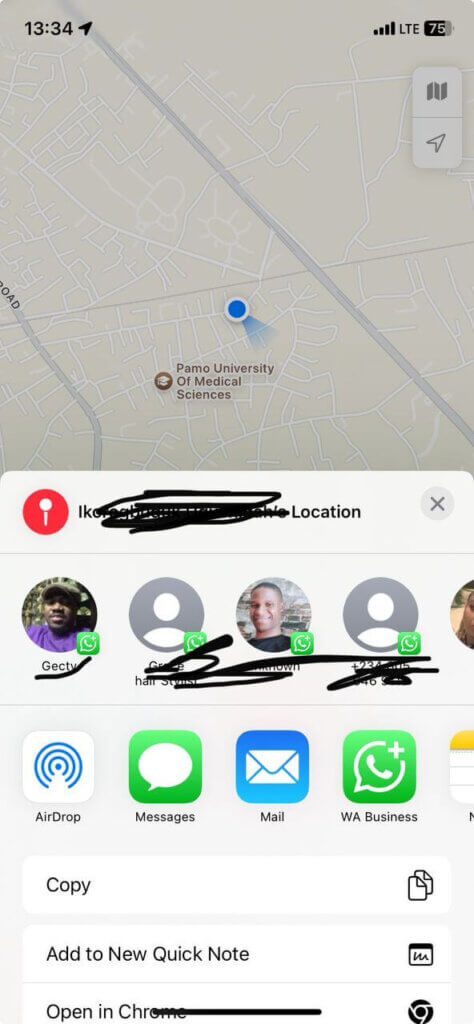
- Finally, hit the send button.
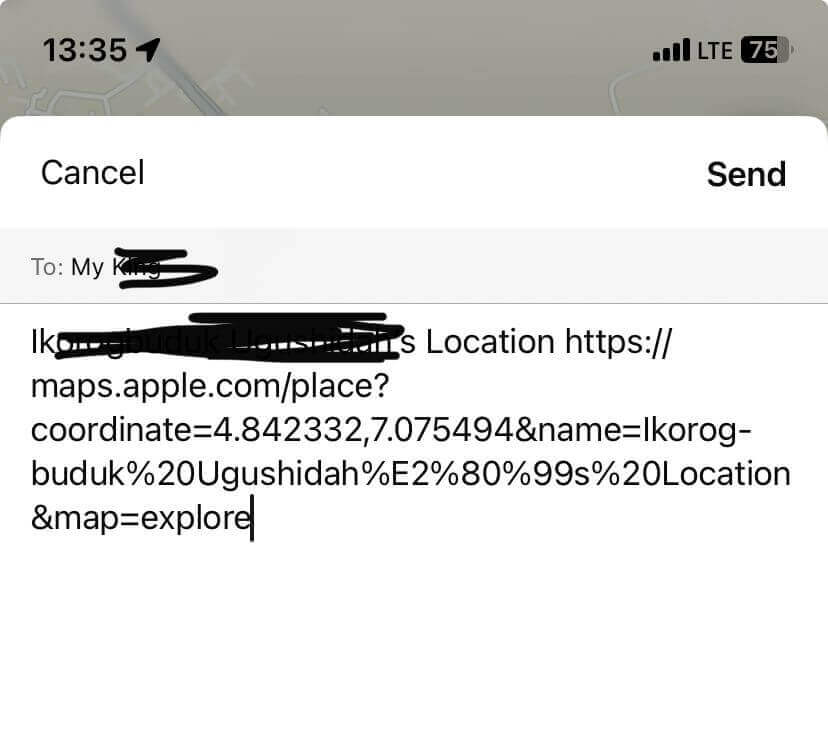
Pros
- Ideal for sharing live trip progress or a static location pin.
- Automatically expires when they wish to stop sharing.
- You can send the location as a link via SMS or favorite messaging apps to your loved ones.
Cons
- The recipient can’t initiate tracking.
With a third-party tracking app
Life360 allows you to set up group location sharing with family and friends. You’ll also access advanced features like crash detection, SOS buttons, and geofencing. It’s an ideal tool for families or close groups that want to monitor each other’s location with 24/7 visibility.
Here’s how it works:
- Have everyone download the Life360 app from their app store.
- Next, each person would sign up or create an account.
- You, as the primary person, would click on “Create a Circle.”
- Then you’ll send others the invite code to join up.
- Once they’ve accepted and enabled location sharing, everyone can see each other’s location on a shared map.
Pros
- You can use the app on both IOS and Android phones.
- It’s possible to customize alert and safety features according to your needs.
- Group members can send check-in messages to one another.
Cons
- Users complain that Live360 collects significant data.
- There’s also the issue of location not updating and constant background tracking.
- Although there’s a free tier, it does not provide decent coverage, and subscriptions are costly.
Can you find someone’s location without them knowing?
Generally, you can’t ethically or legally track an iPhone user in real time without their knowledge and ongoing permission for you to do so. Apple’s Privacy settings are designed to prevent this. It usually requires that location sharing only happens after the person you want to track sends their location to you, either through Find My, iMessage, Family Sharing, or Maps. They can also stop sharing instantly in the same way. That said, there are exceptions; if you’re using Apple’s built-in tools for children under 13, tracking would be automatic and without requiring additional consent. Also, some states allow exceptions where businesses can track their vehicles as part of their fleet, or law enforcement can track them as part of a criminal investigation.
Tips for finding someone’s location with an iPhone
Now you know how to find the location of someone with an iPhone. Here are some extra tips for situations where there might be some minor problems.
- Location not updating: Location services require an internet connection. So, when it stops updating, they should check their Wi-Fi or cellular data. Next, they need to confirm if location services are turned on by going to “Settings,” followed by “Privacy & Security”, and then Location Services and Find My. Then they should choose “Always.”
- If you can’t see someone on Find My, they should check if their device is signed into iCloud and that their Find My app is enabled. Next, they should make sure their IOS is up to date.
- Location Not Available: This usually means they have manually paused sharing or that their device is powered off. It may also mean that their phone is in Airplane Mode or that they don’t have cellular or Wi-Fi access.
FAQ
How do I see the location of a family member on my iPhone?
You can use Family Sharing and set up Find My within that to track your family members. To do so, go to “Settings” followed by “Your Name,” then Family Sharing. Your family member must accept your location sharing request to see their live location.
How can I see my husband’s location on my iPhone?
On iPhone, you can see your husband’s location if he shares it via Find My, iMessage, or Family Sharing. It’s also possible to set up third-party solutions like LocatePhone or Life360. LocatePhone would especially allow effortless tracking across IOS and Android phones.
How can I stop sharing my location without them knowing?
You can’t hide from sharing your location. Apple focuses on transparency. So once you turn off sharing your location, they might get a notification. If they also check their Find My app, they will see that you’ve disappeared from the People list. Apple also deliberately alerts users to prevent covert tracking.
Conclusion
So, whenever you want to find the location of someone with an iPhone, you now have several tools and techniques at your disposal. Remember, Apple’s built-in solutions can help you locate your loved ones in real time. And when all else fails, consider trying LocatePhone’s tracking solution. You’ll love how it offers tracking across devices and operating systems.