While we generally find someone on the internet because we look up old friends or check on exes, there are many other unexpected motives. For instance, we might want to confirm something we’ve been told, investigate a doppelganger, or find a mystery crush. Regardless of your reasons, we will guide you on all the hacks, tools, and tricks to carry out an internet search for people with guaranteed results.
Use search engines to find someone on the internet
Search engines should be your first step to finding anyone on the internet. Search engines are literal gateways leading to billions of web pages, articles, blog posts, social media pages, forums, and more. However, you don’t have all the time to scan billions of records. So, you need the different tricks we will share to refine your search results depending on your specific tool.
Google search
You can find someone for free on Google search by simply googling their name. But sometimes they have generic or common names, making things challenging. Here are some tricks that might yield better results:
- First, go to your browser’s incognito mode. This will ensure results are not personalized.
- Next, place their exact name in quotes to ensure the search results only return with that. For instance, “Jane Smith.”
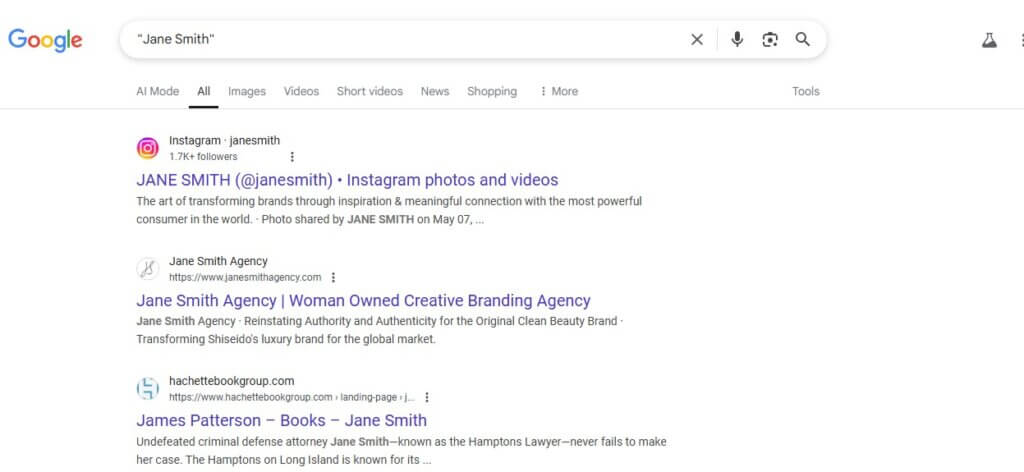
- Use the site operator, which tricks Google into searching only within a specific website or domain. For example, if you want to check for them on LinkedIn, here’s what to write: site:linkedin.com “Christina Damian.”
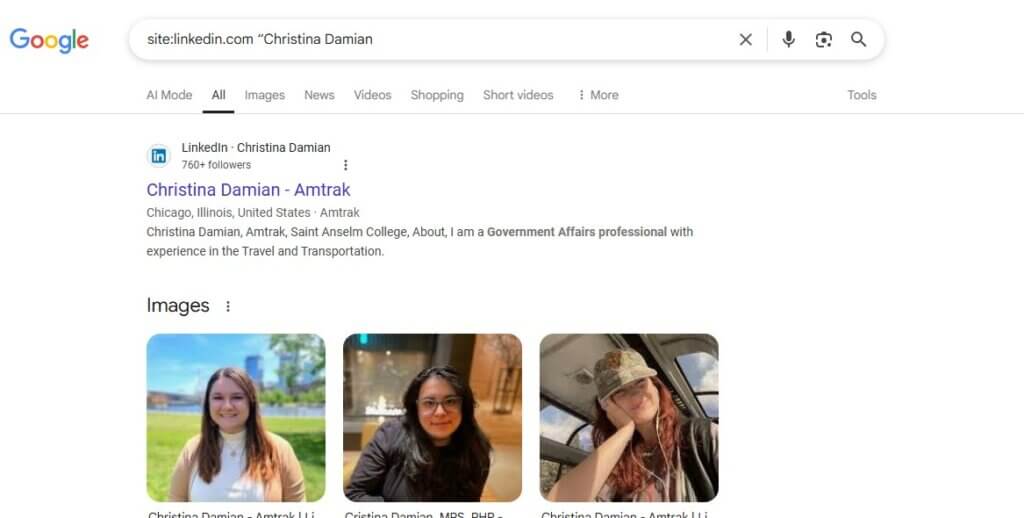
- Add quotes using additional details like their location, job titles, aliases, or known affiliations. For example, “John Doe,” “New York,” or “Software Engineer.”
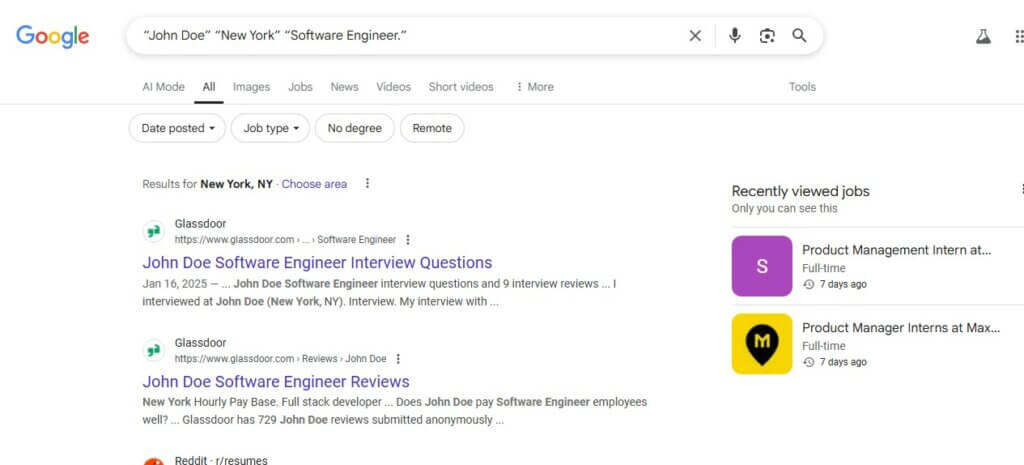
Bing
Bing is also a popular search engine that would provide some more results. Here’s how you can use it:
- Again, on Bing, use quotes around their name. For instance, “John Smith”

- Use additional details like their location. For example: “John Doe” “Los Angeles”
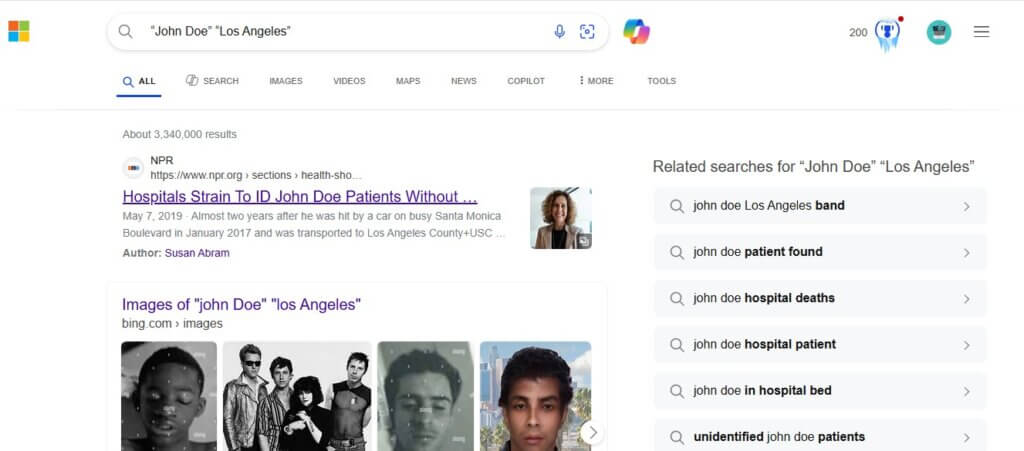
- Search within social media platforms using the site operator. You can have a site:facebook.com “John Doe.”
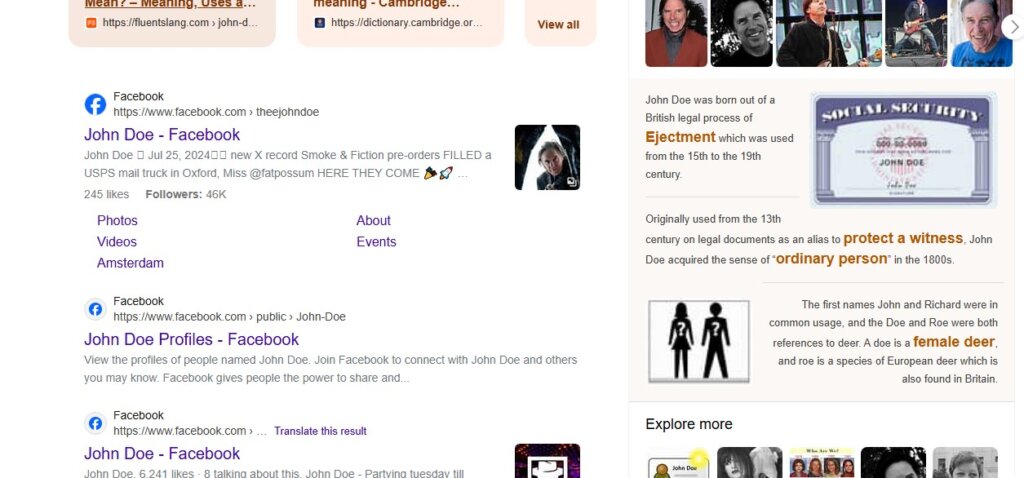
Yahoo
Yahoo can also be used to find someone for free. Although it does not have advanced features like Google, there’s still a lot to find.
- Use quotes as we have shown for Google and Bing.
- Try using “OR” when unsure of spelling variations. For example, “John Smith” OR “Jay Smith”
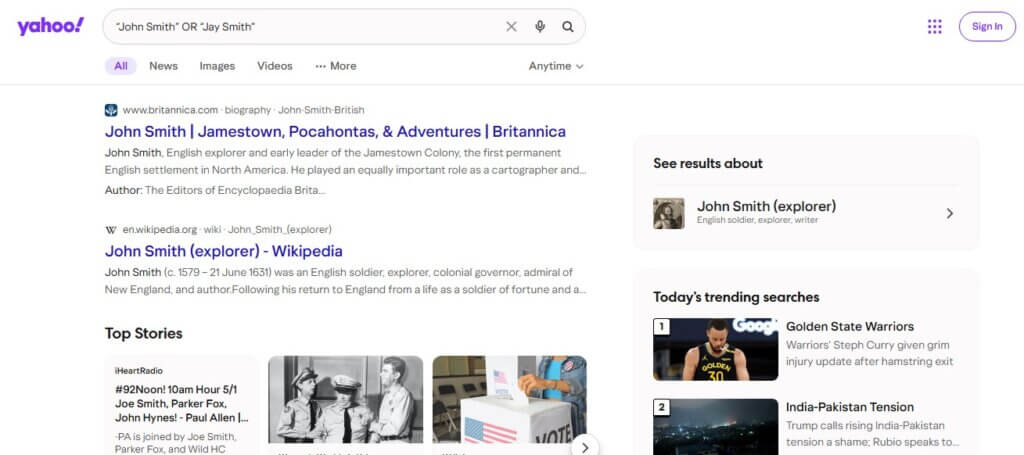
- Leverage the site operator such as site:twitter.com “Jay Smith”
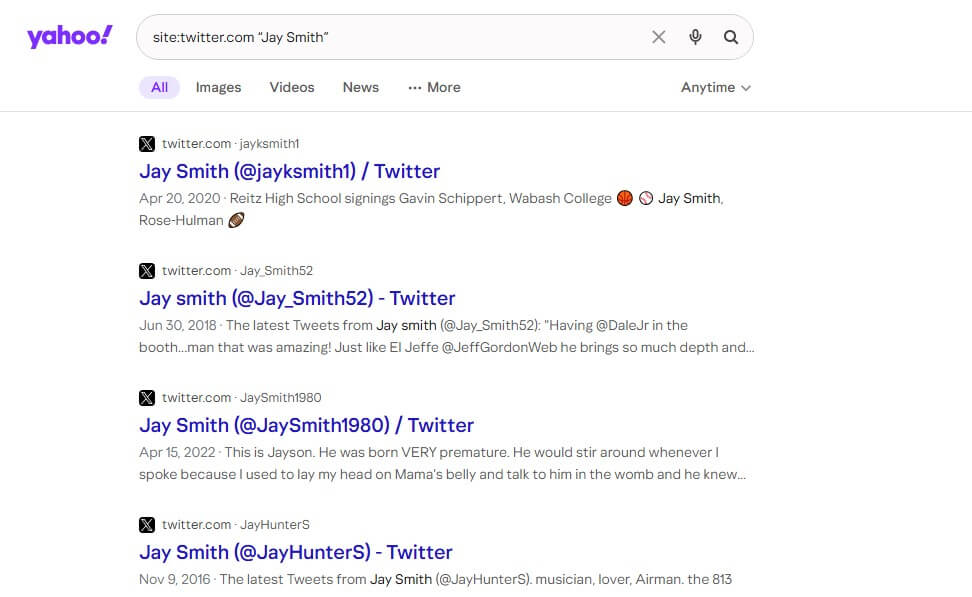
People have their accounts with tons of personal details on social media. This makes it one of the best places to track someone on the internet. However, different social media platforms require varying tricks to work effectively.
Facebook is still one of the most widely used social media platforms. And the billions of active users and search capabilities makes it a great place to search for someone online.
- First, just type their name in the Facebook search bar.
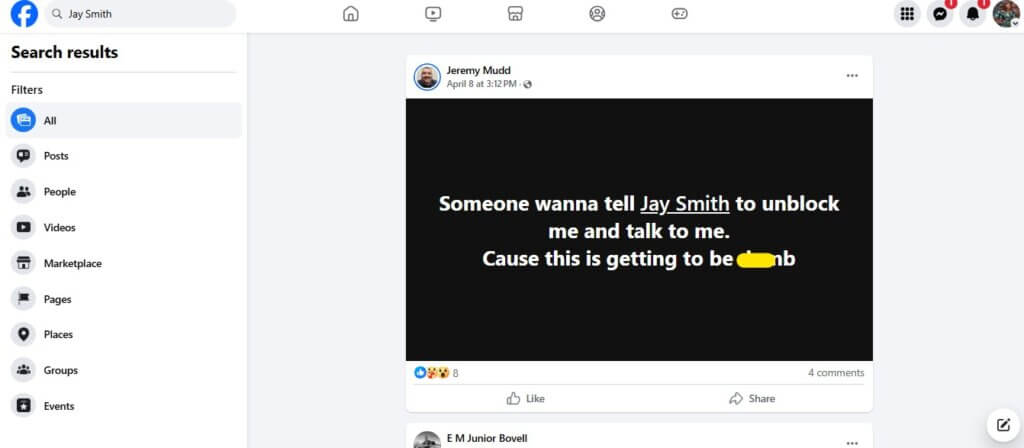
- Add additional information if they have a common name.
- Add details like their workplace or education to refine your search.
- Filter results by location to find someone in a city, state or country.
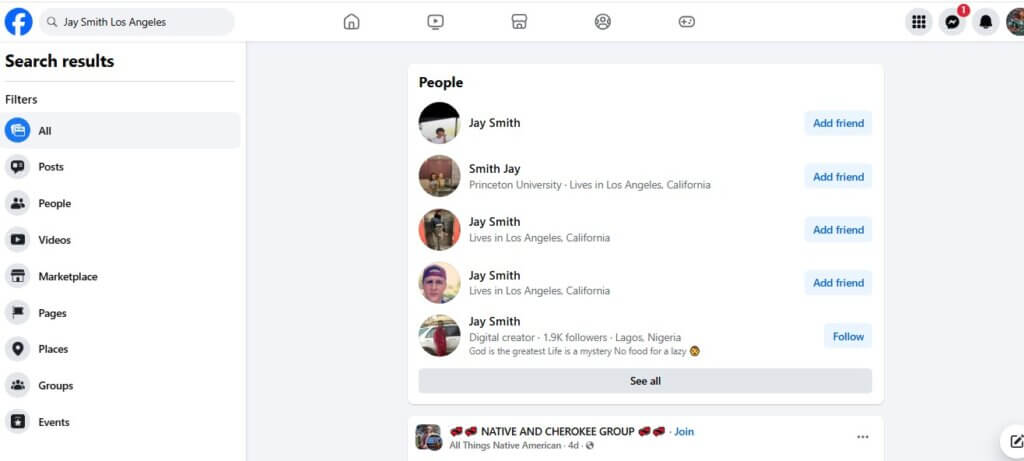
- Use your mutual friends list to see if they are there.
- Check your “People You May Know” section, which suggests people based on your location, mutual connections and interests. You might stumble on them there.
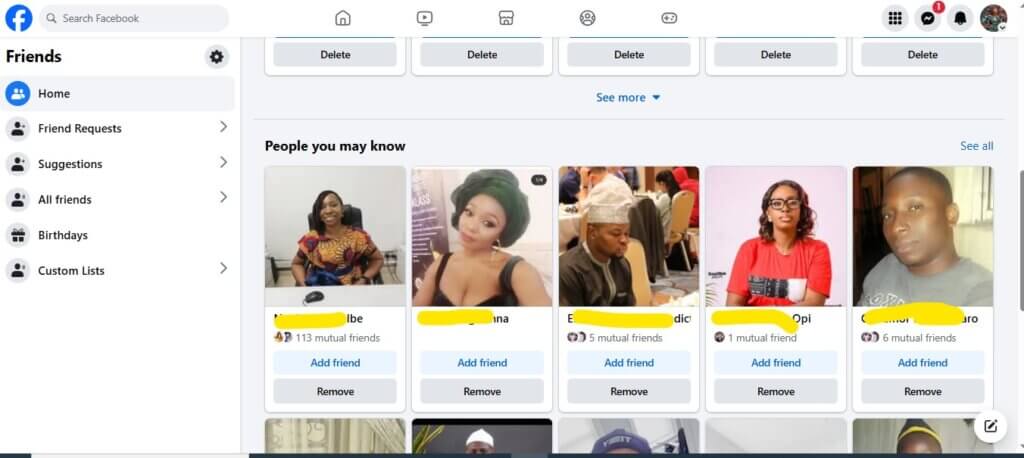
🔎Read Also: How To Find Someone On Facebook With Phone Number
Instagram is also an excellent resource for finding people. However, it prioritizes photos and videos. The search bar is less formal. That said, here’s how you can search:
- Go to the Instagram search and type their name or username.
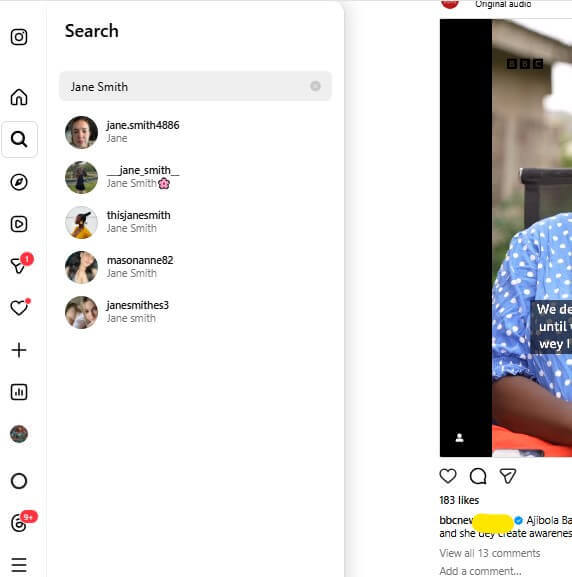
- Add a location to your search to narrow the results.
- Use hashtags related to their interests or events they attended.
- Check your explore page which might introduce you to people you may not have known but are connected through mutual followers, interests or hashtags.
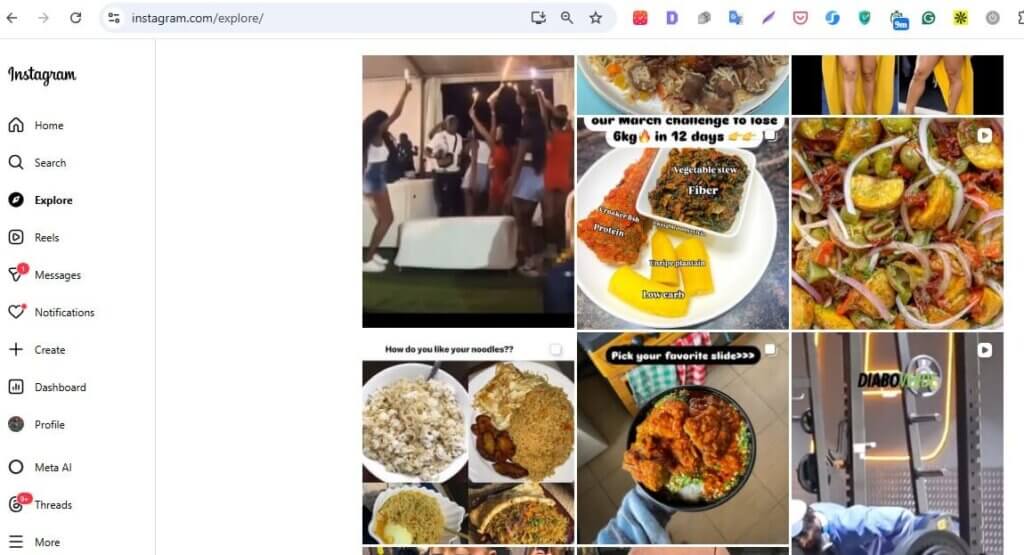
People create communities around their work lives on LinkedIn. If you have details about where they work or their business interests, you might find them there.
- First, search by name directly on LinkedIn.
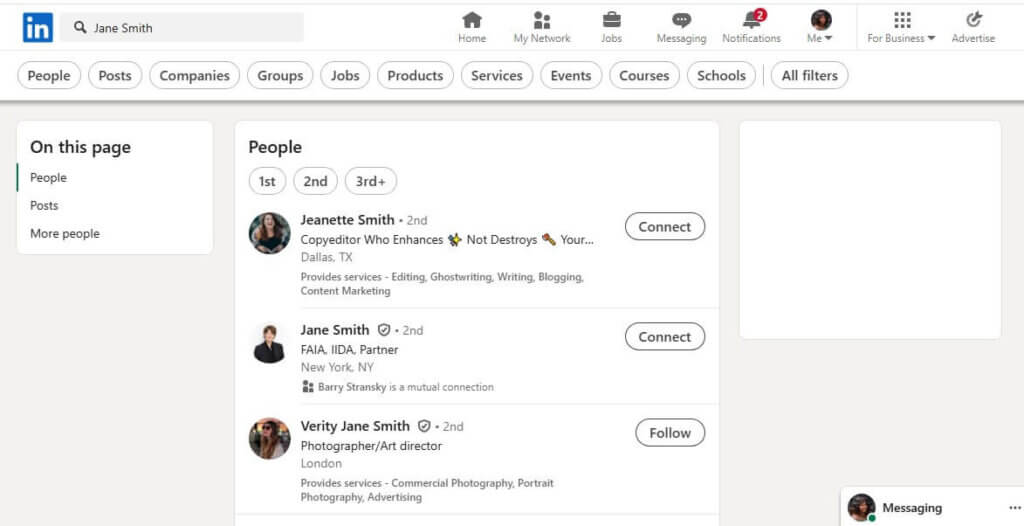
- Add a location to your search to find someone in a particular area.
- Use LinkedIn’s advanced search filters to narrow down the results further by past company, education, location, and more.
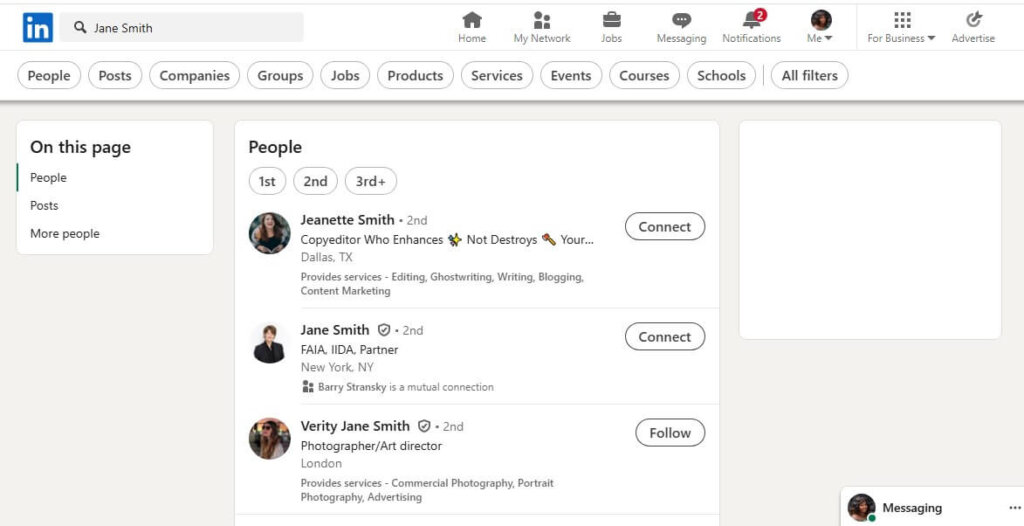
Twitter is also a great platform for finding someone online. With millions of tweets from billions of active users, you can use the words, interests, and locations to find the person you want.
- Do you know their username? You can type that directly into the Twitter search bar and see results that are the closest matches.
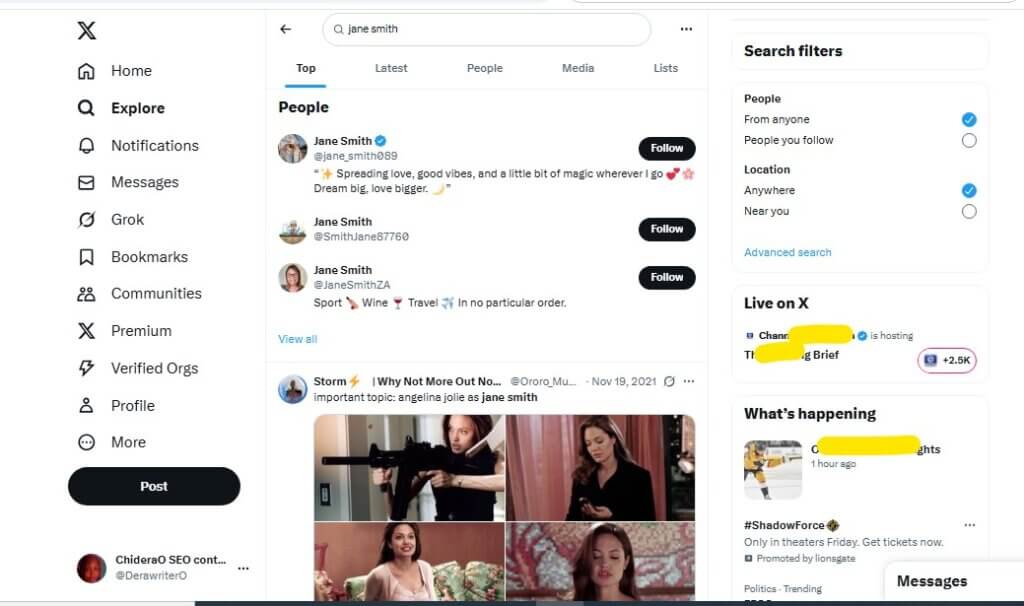
- You can also filter your search by location, which people often tag within their posts, especially when they are trying to piggyback on a trending post.
- Use keywords and hashtags around the topics or interests they have to search for people on the internet.
- Additionally, if you have mutual friends on Twitter, consider checking their “followers” and “following”. There’s a good chance you might find them.
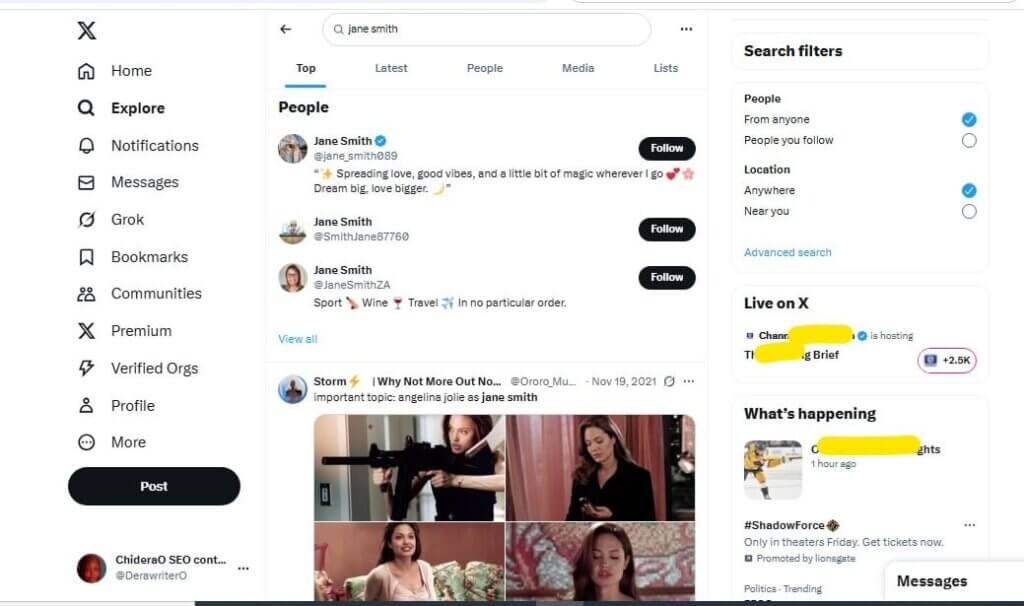
Use a free people search to find someone online
Free people search websites provide more dedicated tools where you can input details like their name, address, phone numbers and more to find them. They might not provide all the details, but they are incredibly effective at tracking down individuals. Here are two people search websites to search for people on the internet.
Truepeoplesearch
TruePeopleSearch is a fantastic option for finding someone online. You only have to enter their name, phone number, email, or address to connect with them. Again, you don’t need to have all the details. Here’s how it works:
- Go to TruePeopleSearch.
- Pick between “Name Search”, “Phone Search”, or “Email Search.”
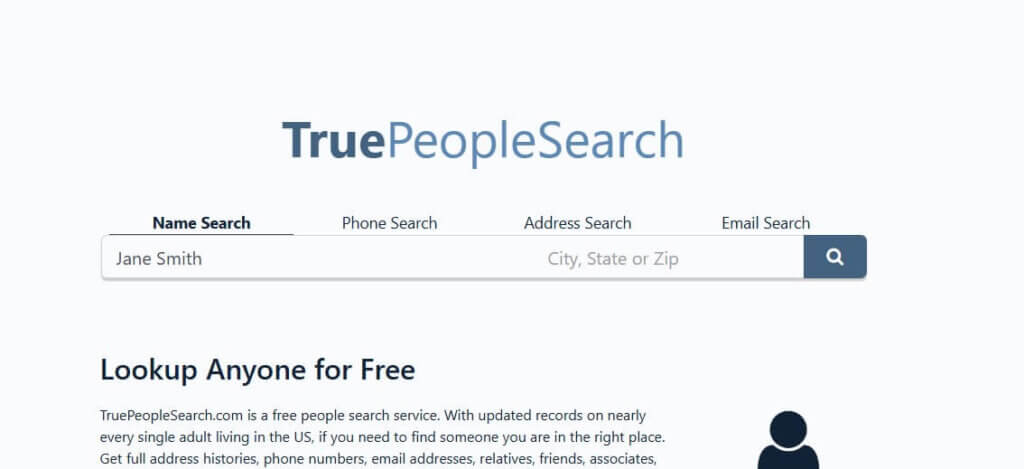
- Type in the details you have. Consider adding location at once.
- Click on the search button.
- Browse through the preliminary details about their age, and home to get an idea of the person that best fits. When you find them, click “View Details.”
WhitePages
WhitePages is another fantastic way to find someone for free. Here you can refine your search by name, phone number, physical mailing address, or even look up their businesses. WhitePages also offers premium services where you’ll access comprehensive reports about their internet activities.
- Visit the WhitePages People Search.
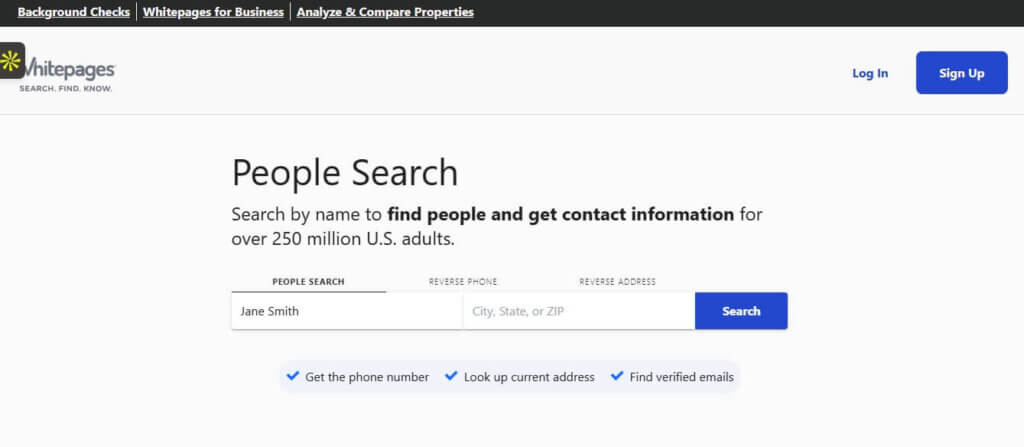
- Pick between searching by name, phone or address.
- Enter the details you have and the location, where possible. Click on the search button.
- Browse through the basic search results. When you find who fits most, tap on “View Full Reports.
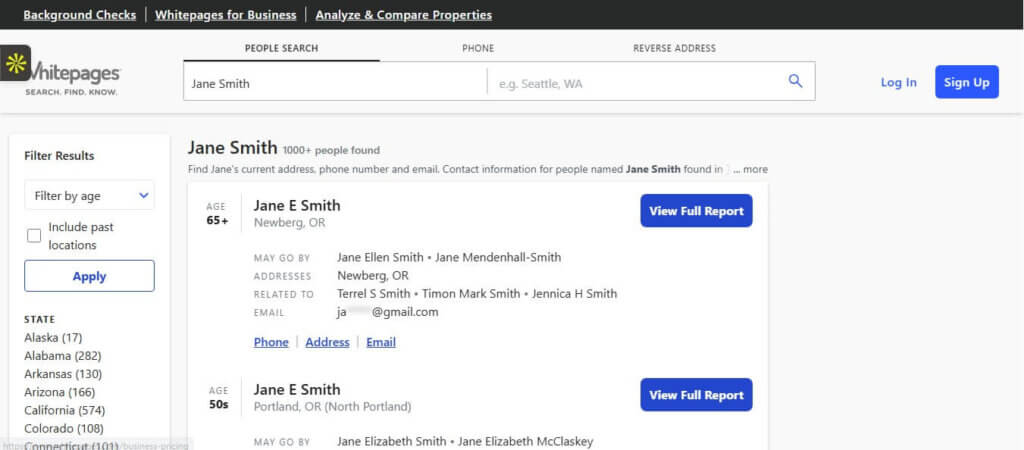
Reverse look up people on the internet
You can also use reverse lookup tools to connect their phone numbers, username or email to their full name, location and other valuable insights. Let’s talk about how to use three dependable reverse lookup tools to find someone online.
Phone number lookup
LocatePhone is one of the best ways to identify the owner of a phone number. This gorgeous tool will trace that phone number to their personal data, providing more context to your free search for people on the internet. Here’s how it works:
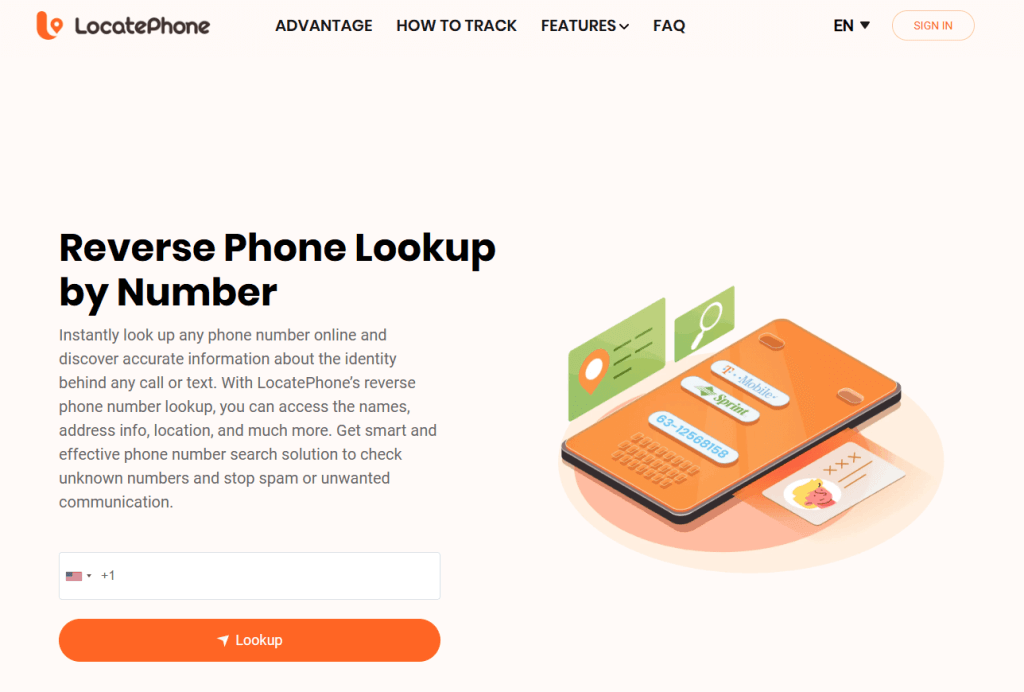
- Enter the phone number and select the “lookup” button.
- Input your email to proceed.
Email lookup
If all you have is an email address, you can also find them using InfoTracer’s email lookup. This tool allows you to find the name, location and social media profiles associated with any email address. To use this:
- Visit Infotracer email lookup.
- Input the email address to search in the search bar.
- Agree to the terms of service and wait for the search to complete.
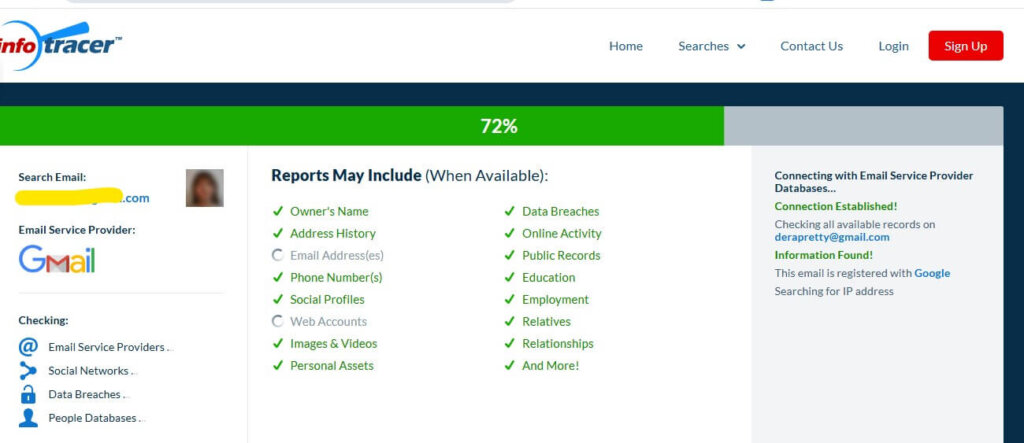
Username lookup
If you have their username or aliases, you can use Social Catfish to find their name, location and social media profiles. Here’s how to use it:
- Go to Socialcatfish username lookup.
- Type in the username and click on “search.”
- Add any other details you might have.
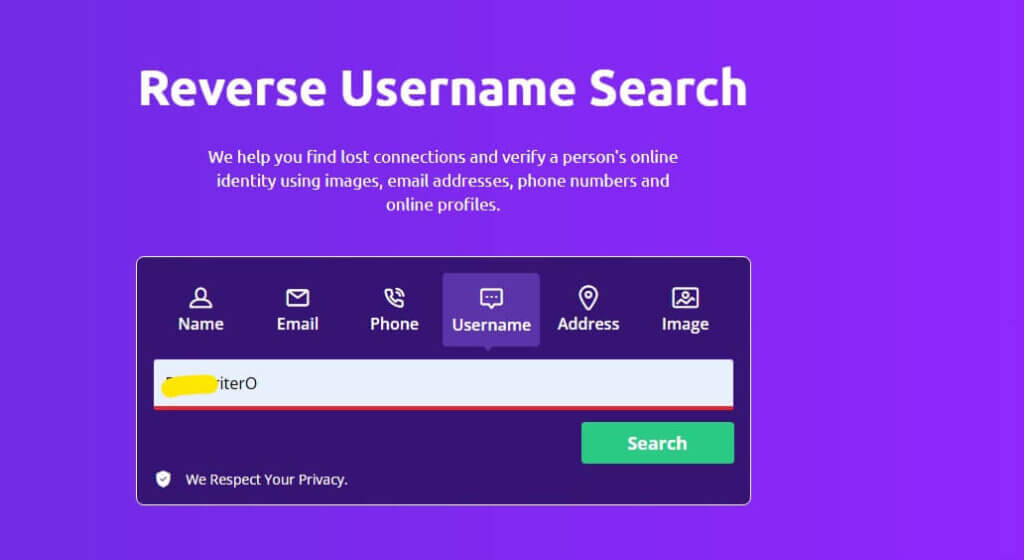
Find someone using reverse image search
A reverse image search is a powerful tool that identifies someone online using their image. So, if you have a profile picture from somewhere, you could match it to identical or similar images across the web. This can bring you one step closer to them.
- Go to Google Image Search.
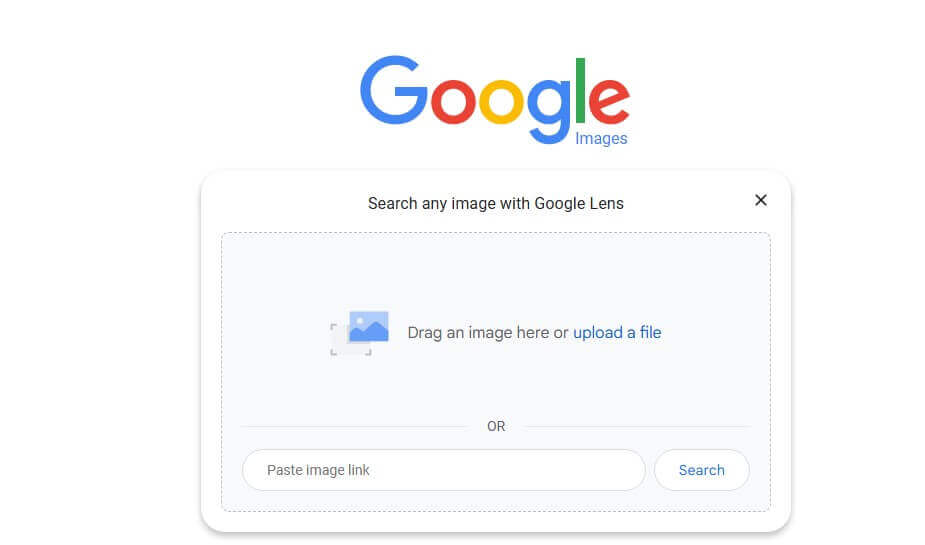
- Tap the Camera icon and pick how you want to upload the image.
- Browse through the results.
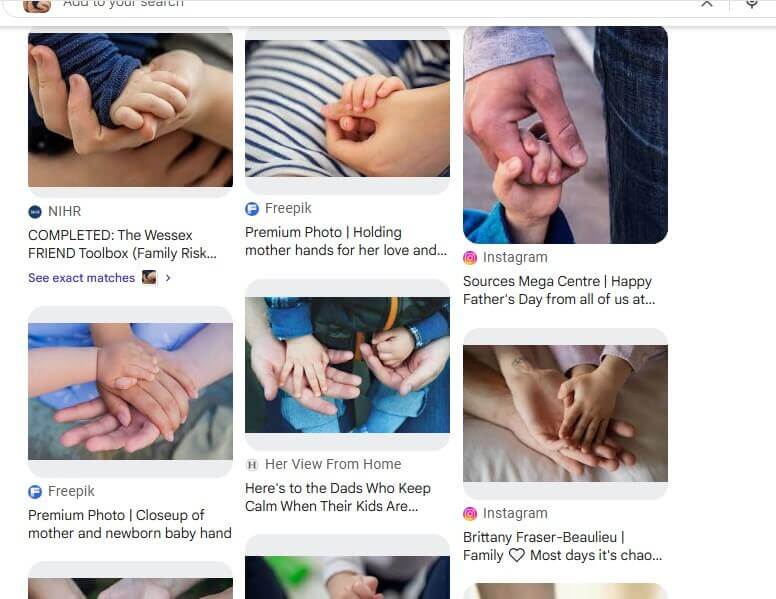
Search public records and databases
Public records and databases provide a wealth of information that can help you find someone online. These tools are suitable for identifying valuable data, especially when you want to find someone within your locality. Here are a few types of public records you can search to gather data.
Court records and legal documents
Court records can reveal important details about someone’s history. You can use these records to find lawsuits, criminal charges and judgments. Court records can also help find people who are sexual offenders. However, your identity card will be required to access these records either in person at the local offices or online.
Property records
Property records list ownership details about real estate. This includes owners’ names, past transactions and addresses. To search, you’ll need their address, the owner’s name or parcel number. You can find these records at the local county assessor’s office or official websites. Some local government websites also have databases that you can access online or at the local office.
Voter registration
In many regions, voter registration information is publicly available. Searching voter records can help you locate someone based on their voting history, address or name. However, you might not find their SSN, birth or precise location using these records. Often, what you will find here is their political affiliates, name, occupation, and mailing address.
Public directories
Public directories also compile information like addresses and phone numbers. So you can use it to search for people on the internet. Some great examples include Yellow Pages, Google Business Profile, Yelp and Bing Places. Here’s how you can use Yelp for your search.
- Yelp will mostly find names associated with businesses. So, go to the Yelp Homepage.
- Enter the information you have and click the search button.
- Wait for the results.
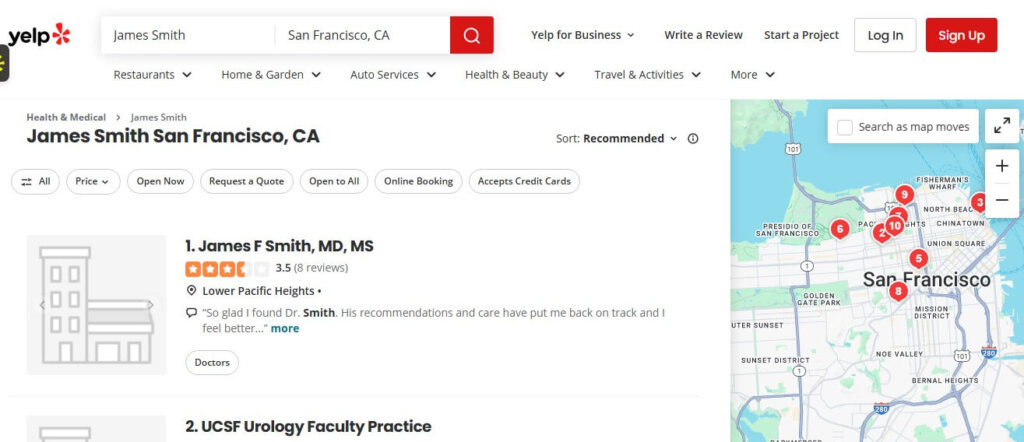
Use online forums and discussion boards
Online forums and discussion boards are also great resources that can enhance your search. People engage in all sorts of conversations. They ask questions, share experiences and a lot more. So, you can use them to do your internet search for people.
Reddit is one of the largest forums in the world. It hosts a variety of communities known as subreddits. There you’ll find almost every topic imaginable. If you’re trying to find someone, you can check these subreddits by scanning for their interests. If they are vocal online, you might find them. Beyond that, Reddit’s search feature allows you to input keywords like the person’s name, username or location. Here’s how it works:
- Go to the Reddit Homepage.
- Tap the search button and enter any details you might have.
- Before clicking the Enter key, you’ll have some suggestions.
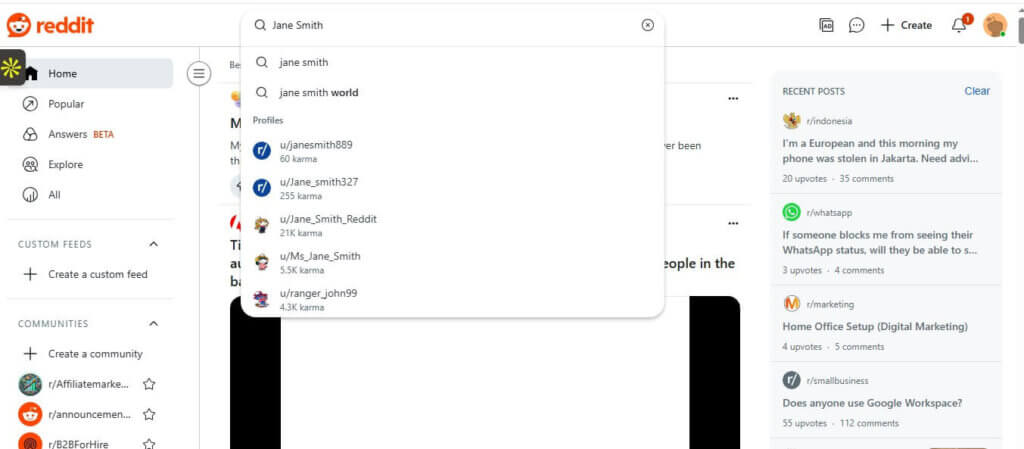
- After pressing the Enter key, you can filter by posts, communities, media or people.
- You can also post your inquiries in relevant subreddits asking if someone knows the person. Note that you need different subreddits to have their rules that you must abide by.
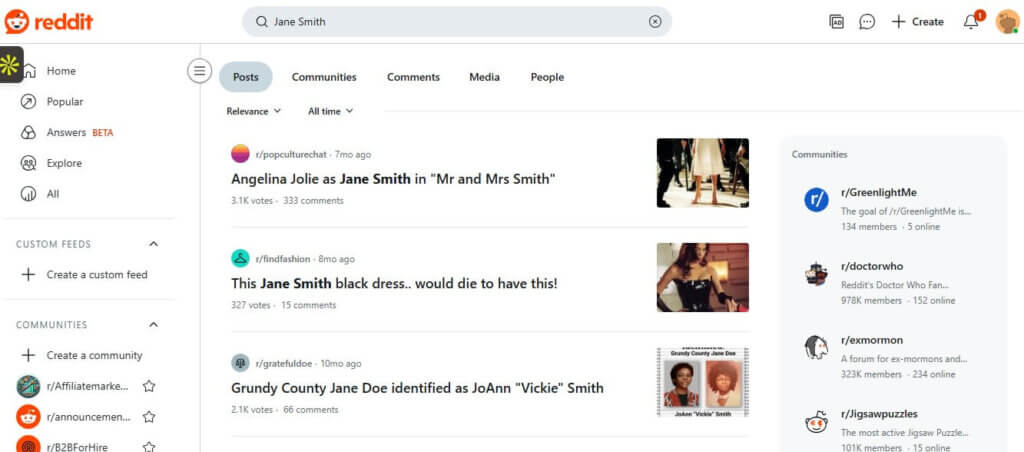
Quora
Quora is a question-and-answer platform. But it can also help you search for people on the internet. You can search using questions aligned with their interests. Or you can even search directly by their name. It’s also possible to use Quora to post queries and get detailed responses from others.
- Go to Quora and tap on the search bar.
- Enter the information you have. Automatically, if you entered a name, you might have some profile suggestions.
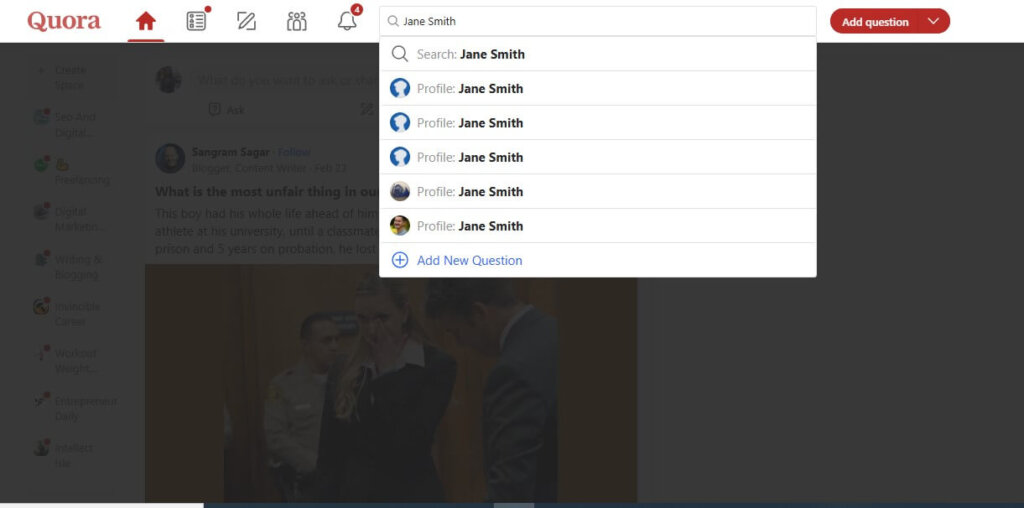
- Next, press the Enter key.
- Now you can filter your search by questions, answers, posts, profiles, topics or spaces.
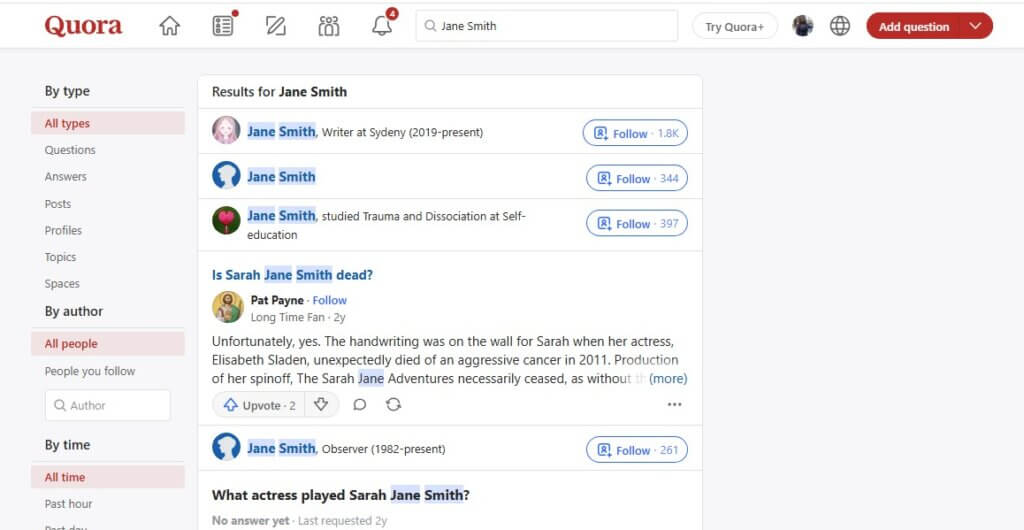
Search for people by name using a genealogy site
Genealogy websites allow you to search for people by their name and access valuable information like birth dates, addresses and family connections. A popular choice, FamilyTree will connect hundreds of pieces of data in a tree-like form. So, it’s useful for finding someone online. To use this tool:
- Visit FamilyTreeNow. Choose between name, phone and address search.
- Input the details you have and tap “search now.”
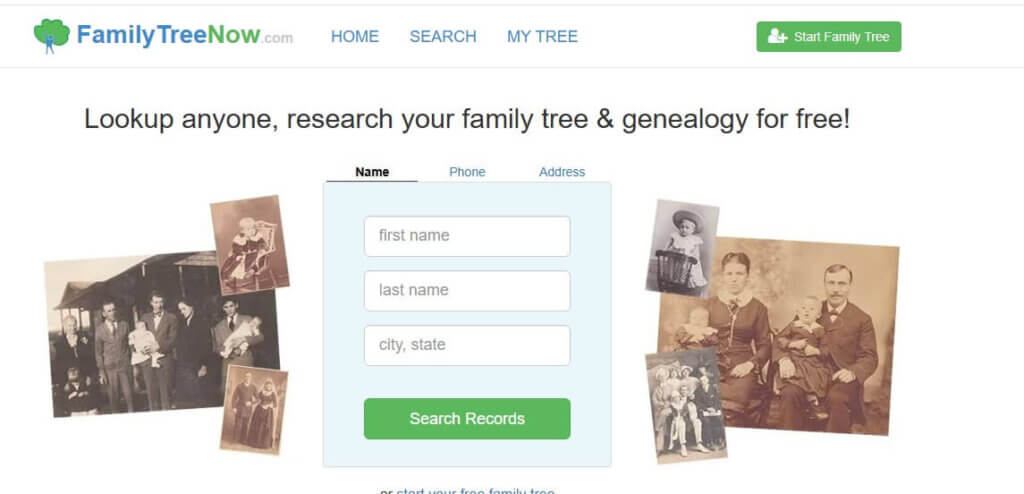
Conduct an inmate search to locate someone
If you are trying to find someone who’s incarcerated, you can also conduct an inmate search. Many states and correctional facilities provide online databases where you can search by name, ID number or location. However, your search depends on when they were incarcerated and whether they are a federal or state inmate. Here’s how it works:
- For federal inmates, go to the Federal Bureau of Prisons Locator and search by name or number.
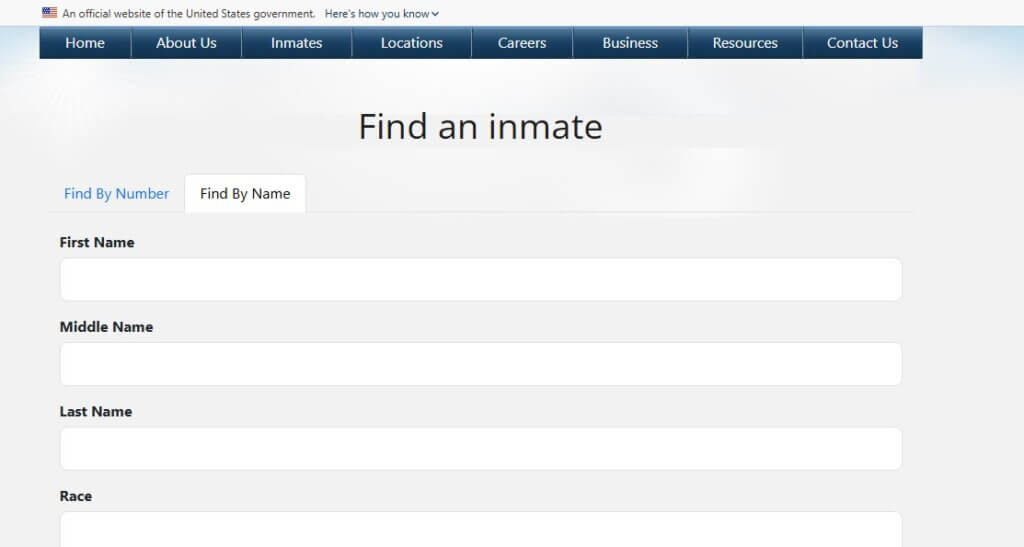
- For those incarcerated before 1982, you can find the records at the National Archives and Records Administration.
- Most states have their own websites with inmate locator tools and databases.
- If the person is in a county jail, you will see the records at the local county website.
- That said, another source you could try is Police/arrest records. But this will require in-person visits to access such records.
FAQ
How do I find someone with very little information?
If you have limited information, you should begin with search engines like Google or Bing. Also social media platforms like LinkedIn or Facebook can help. All you have to do is be patient and you can build on the information you have in no time, filling out data about their location, job, interests and everything else.
How can I find someone online with just their name?
You can also find someone online using their name via search engines like Google and Bing. Platforms like Facebook, LinkedIn and Twitter can further refine your search. That said, the more details you have, the more accurate the results you will uncover.
How do you find a random person on the Internet?
To find a random person, consider starting your search with Google. However, you will uncover more information through reverse phone lookup services like LocatePhone. Forums and discussion boards also provide avenues to search for random people with incredible results.
Conclusion
Now you know all the amazing tools to find someone on the internet. You can use their name, phone number and other small details to gather all the valuable insights. That said, there are many avenues to begin your search, like Google. However, you might harness more relevant data using people search websites or reverse phone lookup tools like LocatePhone. These specialized databases help you find someone online quickly and efficiently.