Finding your friends on Kik can be a fun adventure. However, it can be tricky finding them directly from the Messenger app. You may be interested in exploring other creative and effective methods for conducting a Kik account lookup. Whether you want to reconnect with your buddies or find new people, this guide can help.
What is Kik?
Kik is a mobile messaging app that allows users to find friends by username instead of phone number and connect with them. On this app, you can search for people and add them to your contact list. Plus, you can create and join group chats with others who share your interests.
Launched in 2010, Kik has gained popularity among teens and young adults in the U.S. Kik boasts numerous features, including one-on-one chats, group messaging (with up to 50 members), and the ability to share photos, videos, and GIFs. However, unlike many messaging apps, Kik also has a built-in browser, promoted chats with brands, and live video streaming. Ultimately, Kik focuses on social discovery by letting users join public groups or chat with strangers.
How to find someone on Kik?
Now, we’ve talked about the unique features and benefits Kik offers. Let’s talk about the different ways to perform a Kik account lookup.
Search Kik by username
Like we already said, you can search Kik by username. This involves simply typing their username on the Kik app. The only limitation to using this lookup technique is that you can’t find people if you don’t already have the whole (or partial) details about their username. That’s why if you wish to search this way, you should already directly ask them for their Kik username. Next, follow these steps:
- Launch the Kik mobile app.
- While on your chat list, click the blue “+” icon.

- Next, click the “Find People” button.
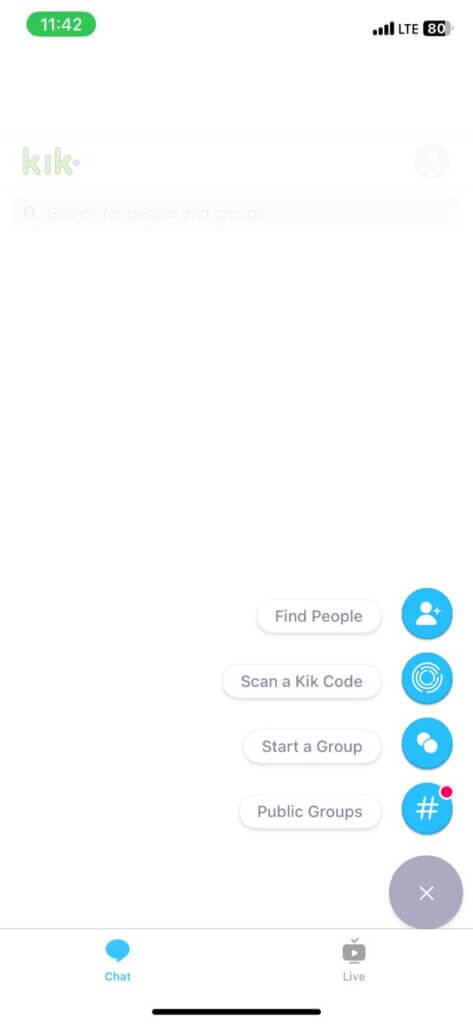
- Enter the username in the search bar.
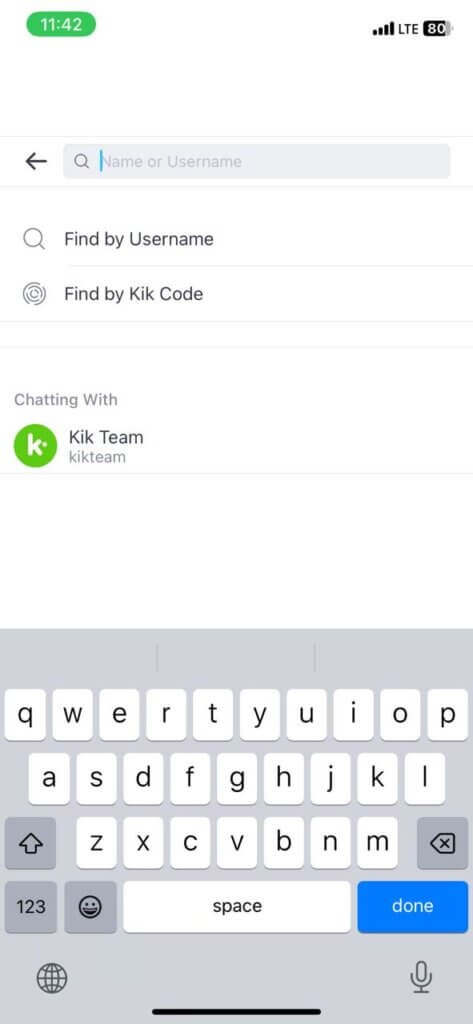
- Check the results and select them.
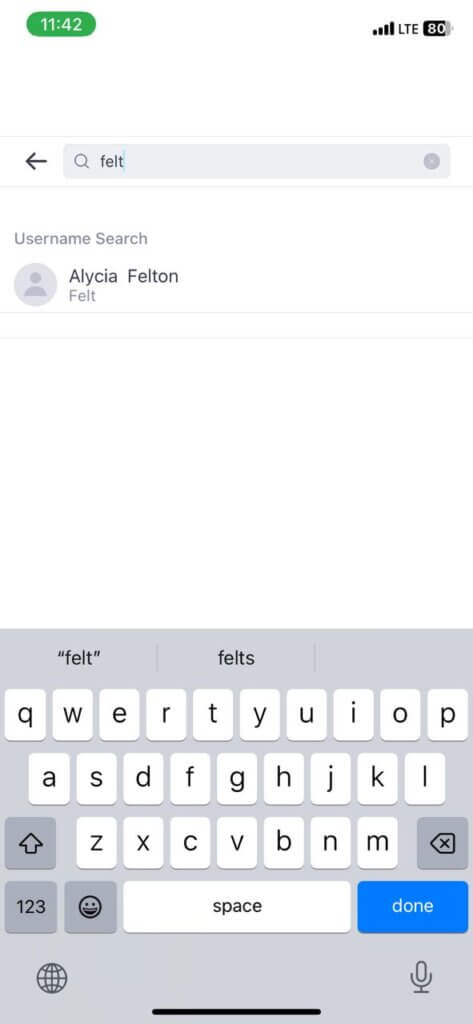
- Next, select “Start Chatting” to begin.
Alternatively, you can search for usernames on KIK by pulling down your screen. This involves the following steps:
- Launch the Kik app.
- Within the main “Chat” page, pull down your screen until you see the search bar.

- Type in the username there.
- Pick the username from the results and select the “Start Chatting” bar.
Use Kik code(QR code)
Your KIK mobile app also comes with a QR code for adding friends or sharing your account with them. It’s also an excellent way to join a group conversation. Using this, however, requires that you are physically present with them (or have their Kik code). But then you won’t have to search for Kik users manually. Here’s how it works:
To scan someone else’s KIK code
- Open the Kik app
- Within the main chat list, click the “blue” icon.
- Next, pick “Scan a Kik code”.
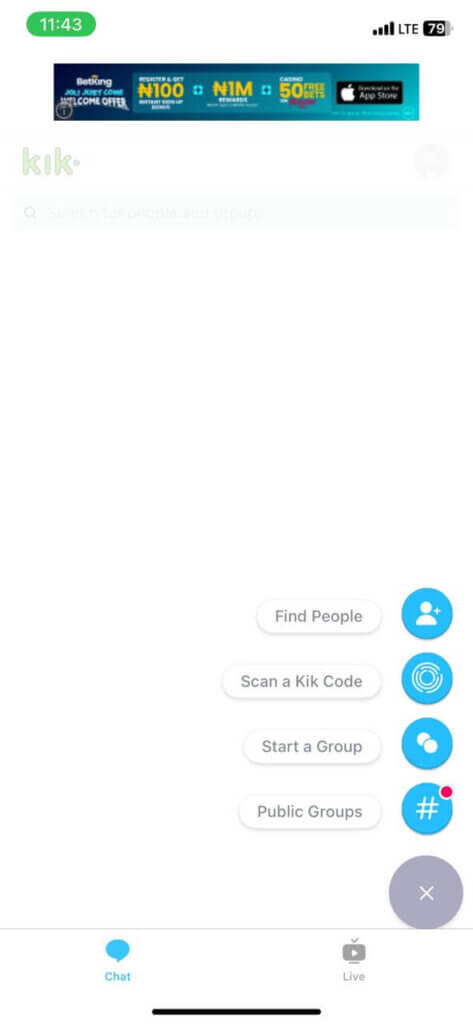
- Point your camera over the code and scan.
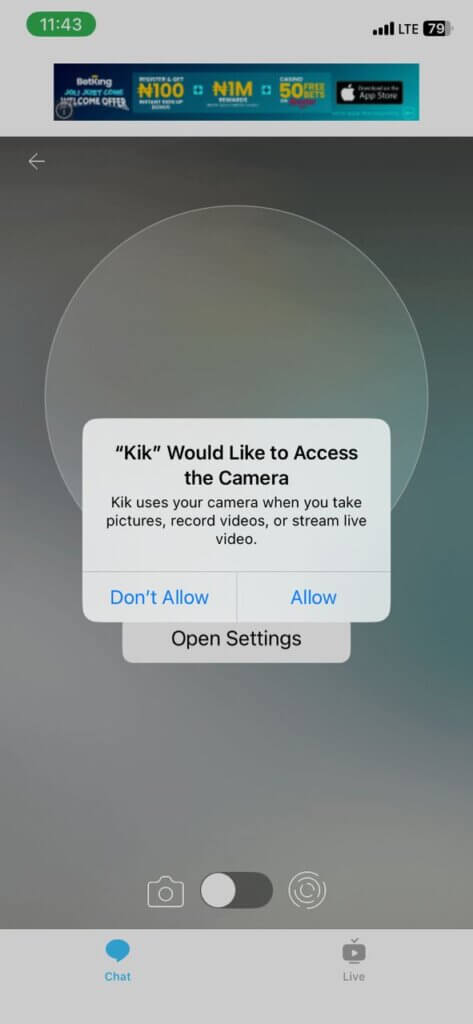
Alternatively, you can:
- Launch the Kik app.
- Click your profile icon at the top right.
- Select “Your Kik Code.”
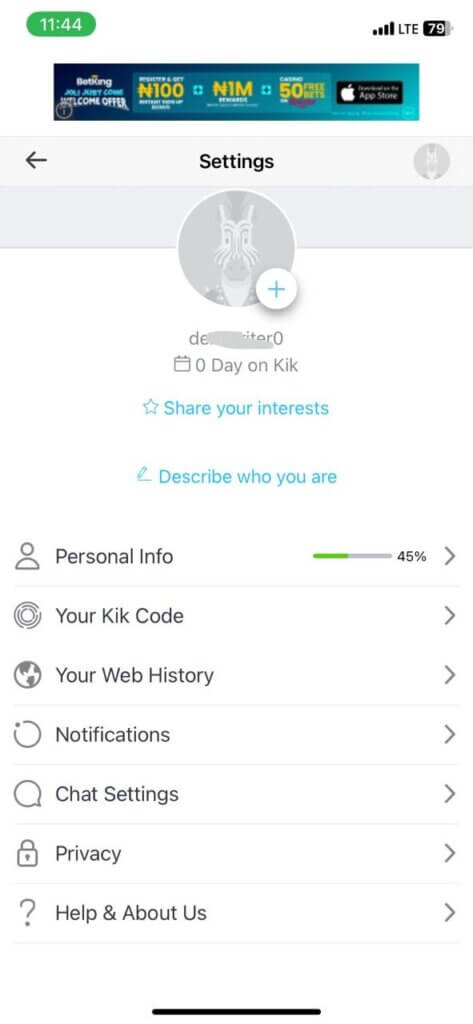
- Switch to the camera by toggling the bottom.
- Scan the code using your camera.
You can also share your own Kik code with friends, using these steps:
- Open the Kik app.
- Click the profile icon in the top right corner.
- Pick the “Your Kik code”

- Finally, let the other person scan it. Alternatively, you can take a screenshot and share it digitally.
Most people are consistent with the usernames they use across all their social media platforms. So, there’s a good chance the username you already know from their accounts on Facebook, Twitter, or Instagram will still work here. Hence, if you know this, you can search for that username. So, look at their bios and profile pages on other social media and try those on Kik to see if you can find their profile.
Use Kik friends finder
You can always use a third-party Kik search app to find people on the platform. A popular choice is Kikfriendz. Here, people post their Kik usernames and pictures on the platform as a way to list themselves so others can find their details. However, be cautious about using these third-party sites, as some individuals can be scammers. That said, here’s how it works:
- Go to the KikFriendz website.
- Click on the filters to either show girls’ or guys’ profiles.
- You can also post your Kik username.
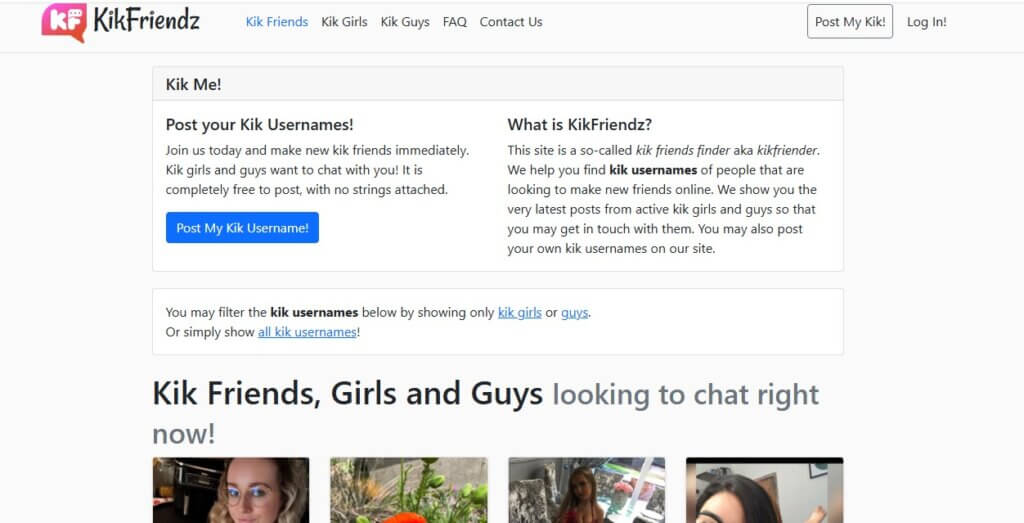
Employ reverse username lookup
If you only have their username from another platform, you can also use a reverse username search tool. These tools will find all social media profiles using the same username or variations. That way, you can carry out your Kik username lookup while accessing a robust view of other social media accounts they might have.
- Go to Infotracer username lookup.
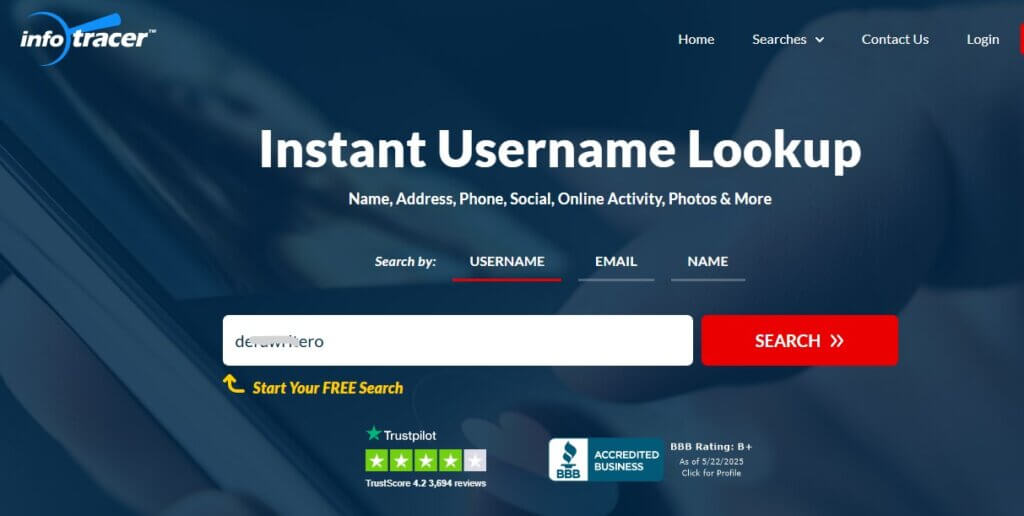
- Enter the username and click the search button.
- Wait for the process to begin.
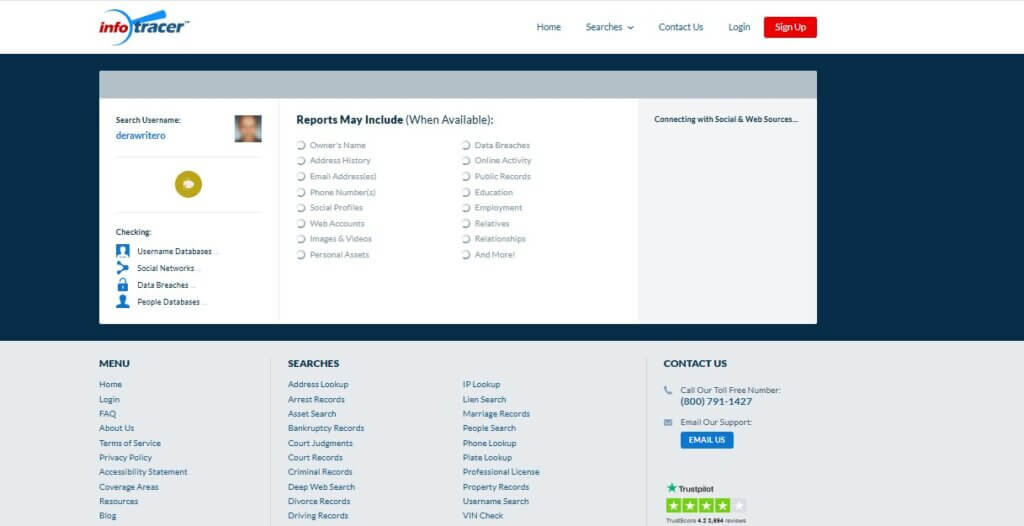
How to search people on Kik without a username?
If you don’t have their username, there are still other avenues for finding people on Kik. These techniques utilize the Kik platform and other third-party tools. Let’s explore these creative ways to find your friends and loved ones on the platform.
Join Kik public groups
When you are a member of a Kik public group, others can see your Kik account name. So, you can use this as an avenue to find long-lost friends as well. This is a creative way to search for Kik users, especially when you share interests. All you need to do is join the public KIK groups you think the person might be a member of. You can find these groups on websites or forums that list public Kik groups. Alternatively, from within Kik, here are the steps:
- Open the Kik app and tap the plus icon on your main chat list.

- Click the “Public Groups” button.
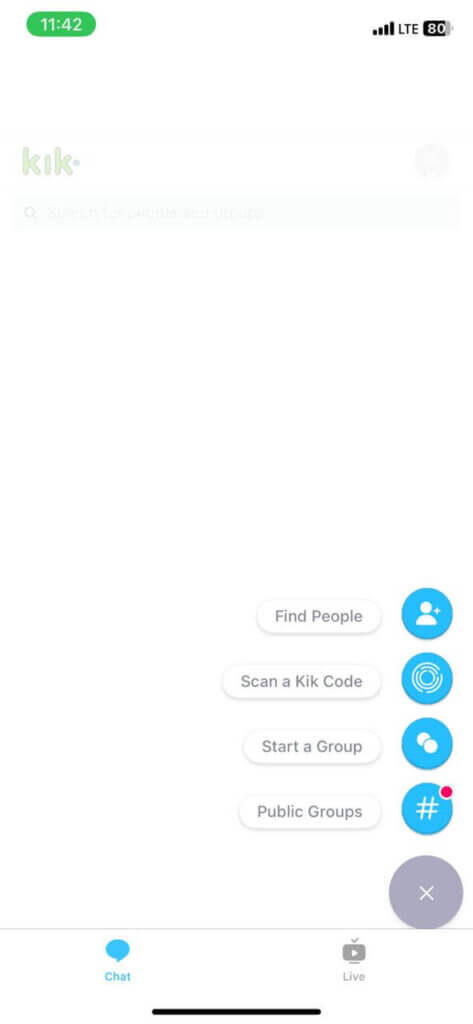
- Type the topic or browse popular searches.
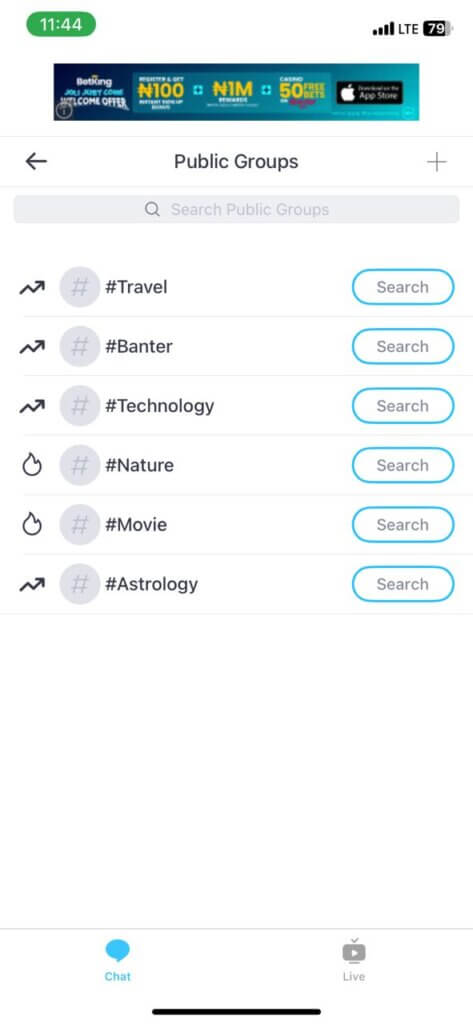
- Tap a group to view its details and join.
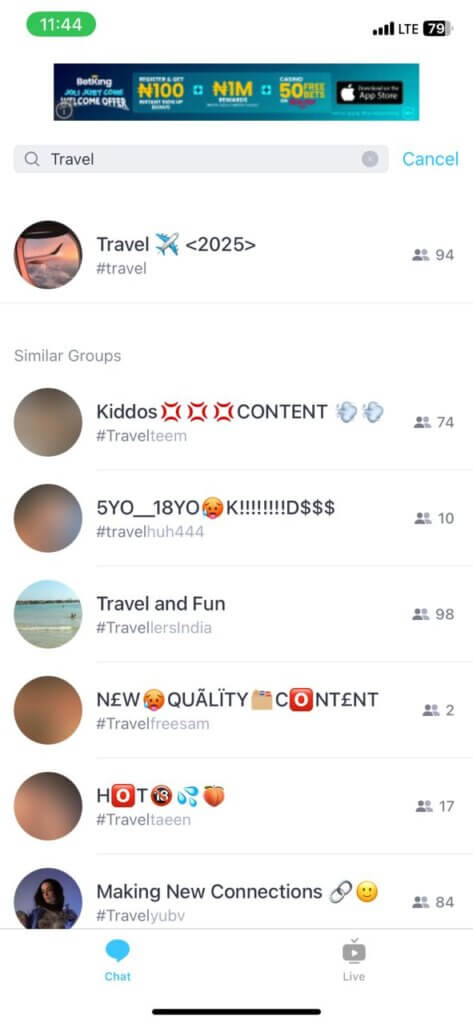
- Scan through the members and check each member’s profile to see if you can find the person you’re looking for.
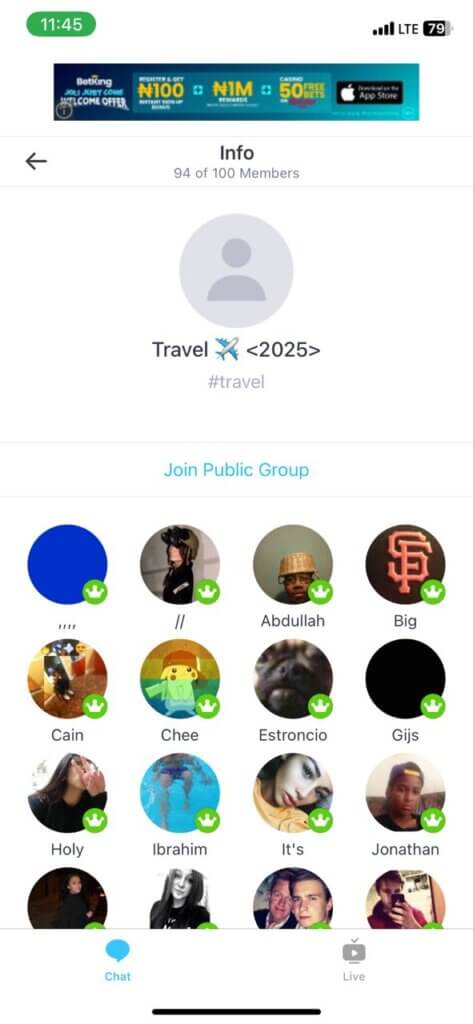
Use Kikit
Kik once provided a fantastic feature called the “meet new people” feature, where you’ll be matched to have random conversations with people on the platform. However, this feature has been discontinued. Instead, you now have Kik-it. This allows you to anonymously create a post about your thoughts, topics, or interests related to meeting new people. This post will be featured in a feed where other users can view it, send a reply to initiate a 15-minute anonymous chat, and add you to their friends list afterwards. Here’s how to use this:
- Launch the Kik app and click the “Kik-it” icon at the bottom of your screen.
- Click the blue icon at the bottom right.
- Type the text you want to show in your post.
- Add a background image and hit “Send” to publish your post.
- When people see it, they can reply and start a conversation with you.
- During that chat, you can assess them and then select to add them as a friend before the timer expires.
Kik email search
If you have their email address, you can also find out if they are already on the Kik social media platform. You can do this by attempting to create a new profile using their email address. This method is not recommended. However, here’s what it takes:
- After downloading the Kik app, open it.
- Select “Join” and then agree to the privacy policy and terms of service.

- Add your birthday.
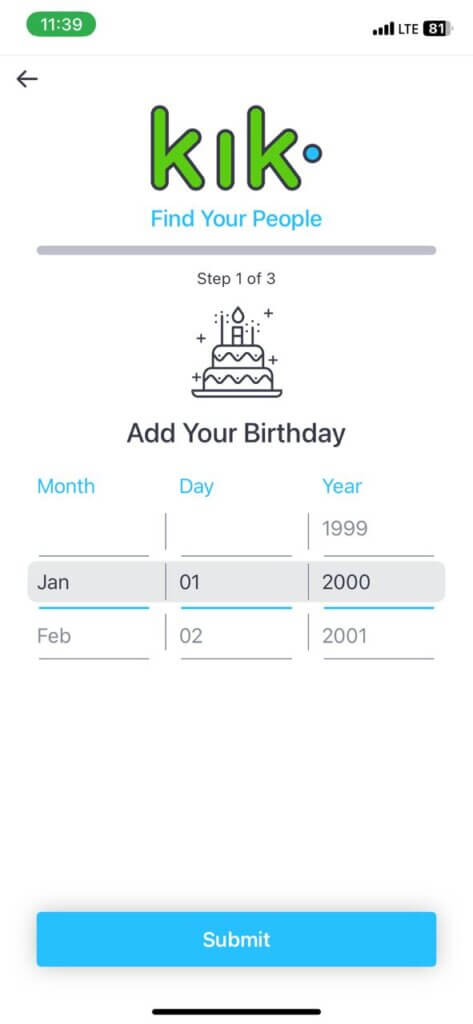
- Enter your preferred username and a strong password.
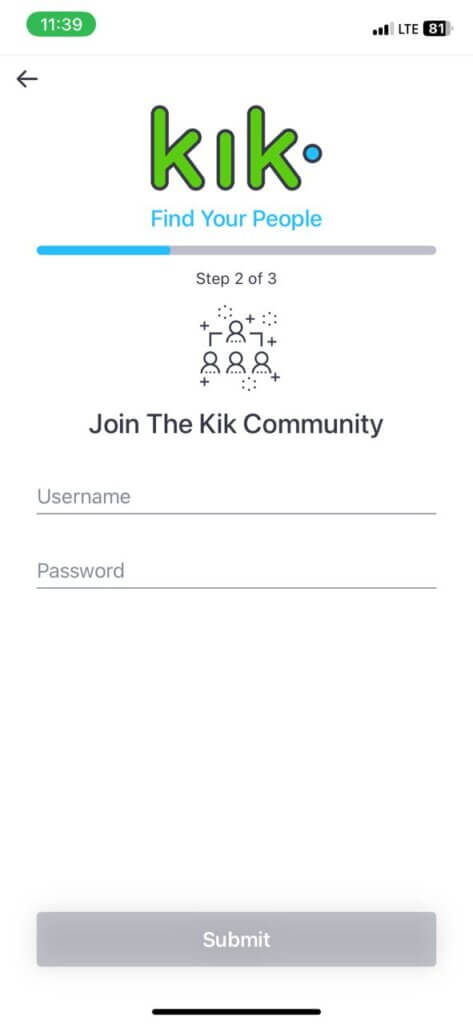
- Now enter the email you want to check. If it’s already linked to another Kik account, you will see the message “Email already taken”.
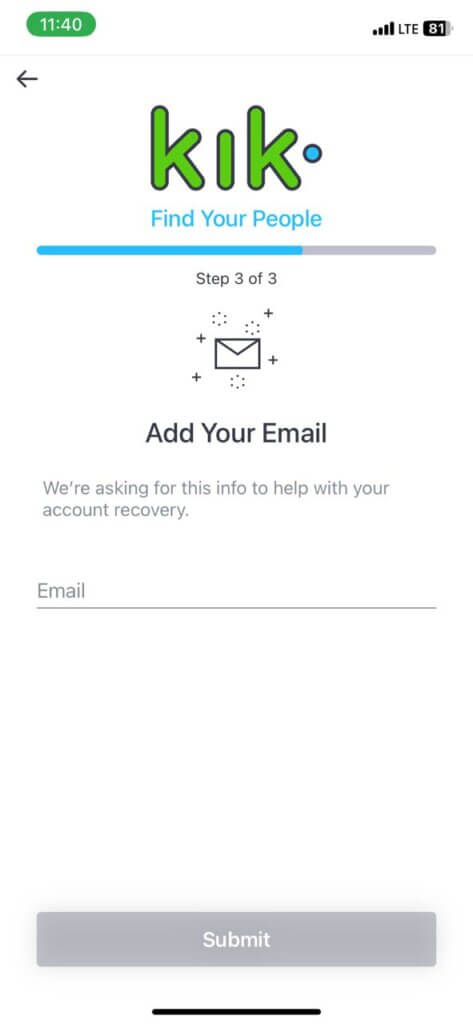
- If the person isn’t on Kik, you will see a green checkmark next to it. Note you can’t use another person’s email to sign up entirely, as a verification message will be sent to their inbox to confirm.
Use reverse phone lookup
Kik no longer allows you to sync your phone contacts to find people using their phone number. So, you need a creative solution that can find all their social media profiles. This way, you can see what their username on Kik is and then effectively find and add them to your conversations. An excellent tool for this purpose is LocatePhone. LocatePhone is a robust tool designed to look up any phone number to provide all the information you need on its owner. This tool scans through public records, directories, and telecom databases to find their full name, location, address information, and social media accounts. Here’s how it works:
- Go to LocatePhone Reverse Lookup and enter the phone number.
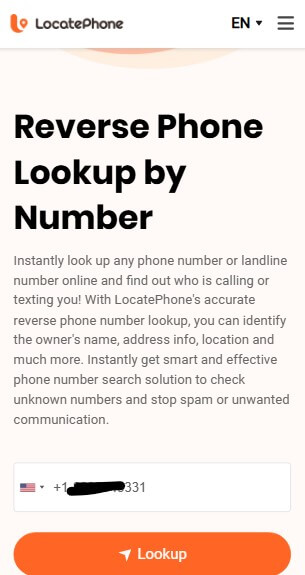
- Wait for LocatePhone to begin searching.
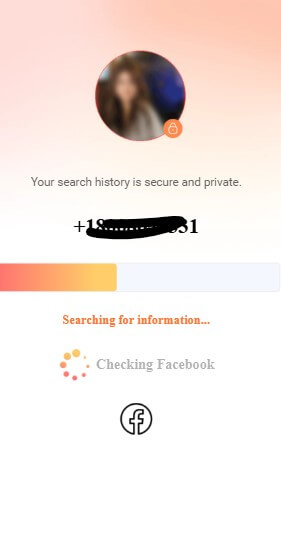
- Click the “Unlock All Results”
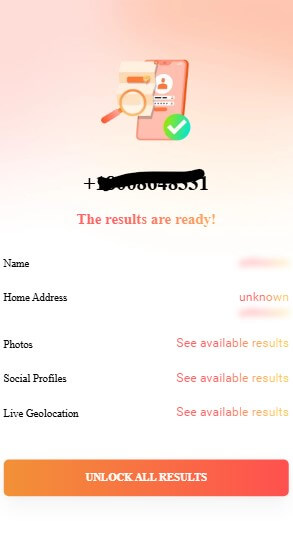
- Enter your email address to complete creating your account.
Engage Kik subreddits & communities
Many Kik users also have subreddits and online communities. There you can find threads where people share their usernames and interests. Here’s how to use this technique:
- Go to Reddit and simply type “Kik” into the search bar.
- Filter by groups or communities.
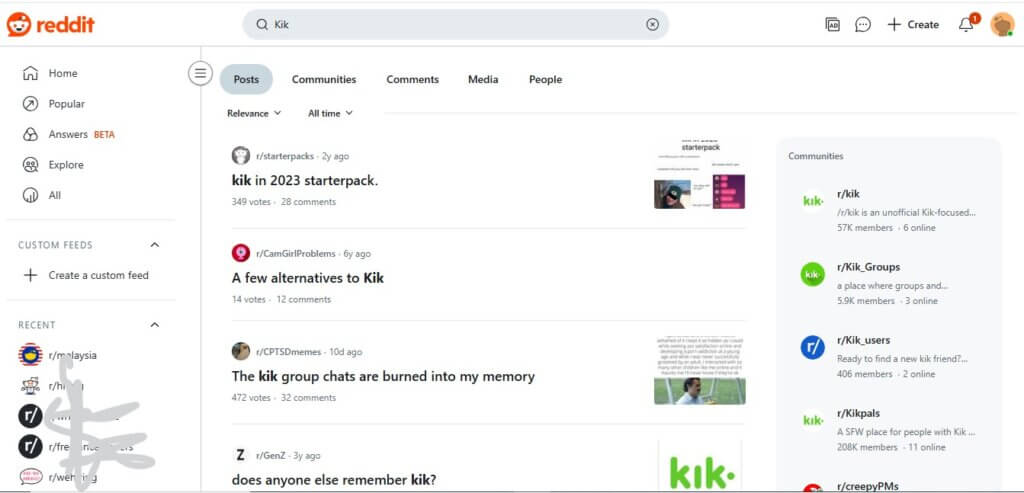
- Find the Kik subreddits that you find interesting.
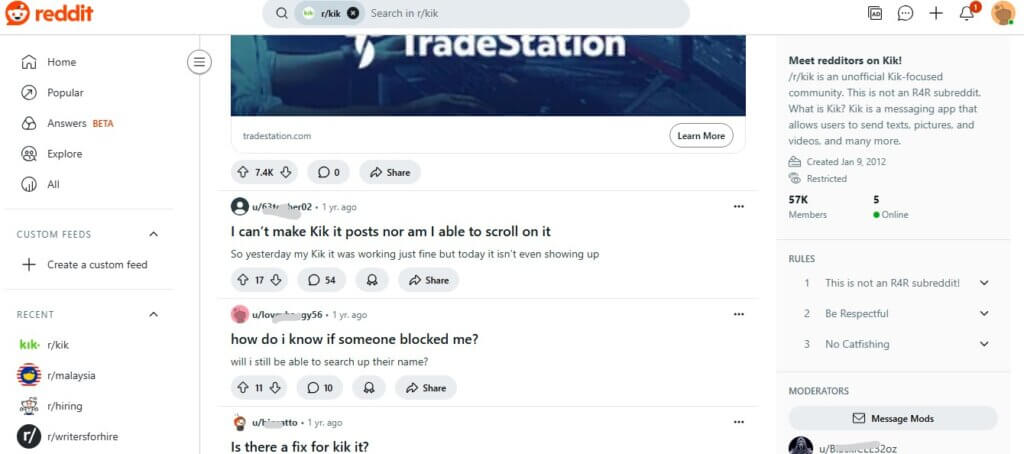
- There you can comment or make your own posts.
- You can also search posts or members to see the person you’re looking for.
FAQ
Can a Kik account be traced?
Yes, people can trace a Kik account by searching for the username in the search bar or using a username lookup tool. It’s also possible to use reverse phone lookup tools like LocatePhone to find all social media platforms they might already use, including their Kik account.
Can people find out who you are from Kik?
No. Kik requires usernames and won’t link to your phone number or real name by default. You can also chat anonymously on the platform. And beyond that, if you don’t share personal details like your name, photos, social media links, or phone number, they might not find out who you are. Sharing any of these can be used to reverse engineer details about your identity.
Can you find someone on Kik by phone number?
No, Kik does not use phone numbers to find people. However, you can still find people on Kik by using reverse phone lookup tools. These tools will help scan public directories and social media pages to offer insights into the owner of that phone number. Specifically, LocatePhone can find their full name, email, physical address, and social media profiles.
Conclusion
Now, you know all the fascinating ways to carry out a Kik account lookup. You can leverage them to find new friends or reconnect with old ones. Don’t forget that even as you can’t find users by their phone number on Kik, tools like LocatePhone will help. With a bit of creativity and methodical search, you can find your friends and loved ones as quickly as possible.