You can check the owner of a phone number in Indonesia using a variety of tools, such as lookup services, social media apps, forums, and even search engines. It’s crucial to be cautious when receiving calls from unknown numbers. The problem is that all of these methods are not created equally. In this guide, we will break down the exact steps to check the owner of any phone number online, along with the limitations to expect.
Understanding the Indonesian phone number format
Before we talk about how to check any Indonesian phone number, whether with or without an application, you need to understand how these numbers are structured. Indonesia uses different systems for landlines and mobile phone numbers, which could impact how you look them up.
Landlines use area codes while mobile phones do not. The country code for Indonesia is also +62, which replaces the leading “0” when calling abroad.
Mobile phone numbers in Indonesia range from 9 to 11 digits for postpaid services, depending on the operator, whereas prepaid services range from 10 to 12 digits, also determined by the operator. Hence, each primary telecommunications provider in the country has specific prefixes, including:
- Telkomsel (the largest provider): 0811, 0812, 0813, 0821, 0822, 0823, 0851, 0852, 0853
- XL Axiata: 0817, 0818, 0819, 0859, 0877, 0878
- Indosat Ooredoo: 0814, 0815, 0816, 0855, 0856, 0857, 0858
- Smartfren: 0881, 0882, 0883, 0884, 0885, 0886, 0887, 0888, 0889
- Tri (3): 0895, 0896, 0897, 0898, 0899
How to check the phone number owner with an application?
Many mobile apps help you identify unknown callers. The benefit of these apps is that once installed, they work in real time. This means each time you receive calls from unknown callers, they will identify them for you. Now let’s talk about how you can use these apps to check phone numbers in Indonesia.
Truecaller
Truecaller’s Caller ID identifies who’s calling even if the number is not in your contacts. It can tell if your unknown caller is a business or a spam number. You’ll love how the platform has over 383 million users globally. Hence, their comprehensive database can ensure you get your answers efficiently. Here’s how to use Truecaller:
- Download the Truecaller app from the Google Play Store or Apple App Store.
- Open the app and grant the necessary permissions, such as access to your contacts.
- Sign up using your phone number or Google/Microsoft account.
- Next, you can always see who’s calling in real time.
- Or you could search for a number by opening the app.
- Next, go to the search bar at the top.
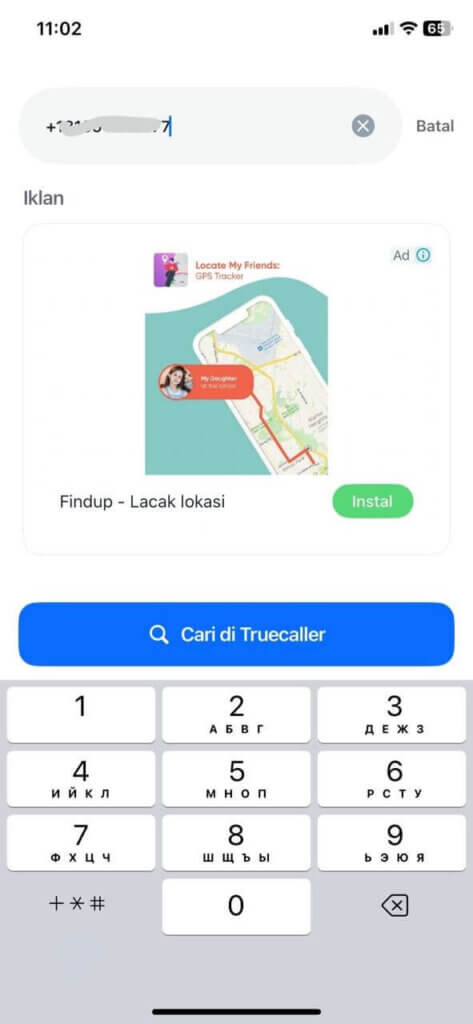
- Enter the phone number, and Truecaller will display the owner’s name and whether it’s marked as spam.
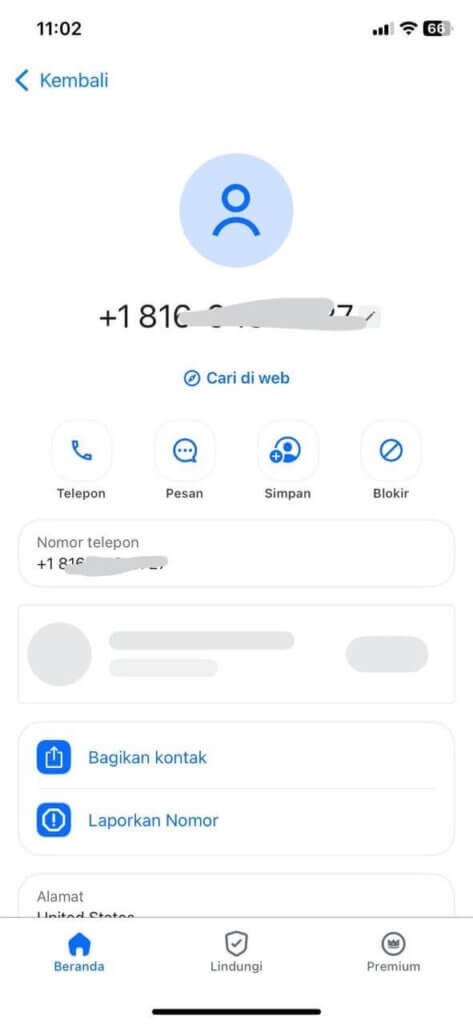
GetContact
GetContact also has a robust community database that is popular in Indonesia and neighboring countries. With these apps, you’ll see the tag that other users have assigned to phone numbers. You can also find that person’s name in the app. To use GetContact to check a phone number online:
- Download GetContact from your device’s app store.
- Open the application and tap “Allow” to grant access permissions.
- To verify the number, go to the search bar at the top.
- Pick the correct country code.
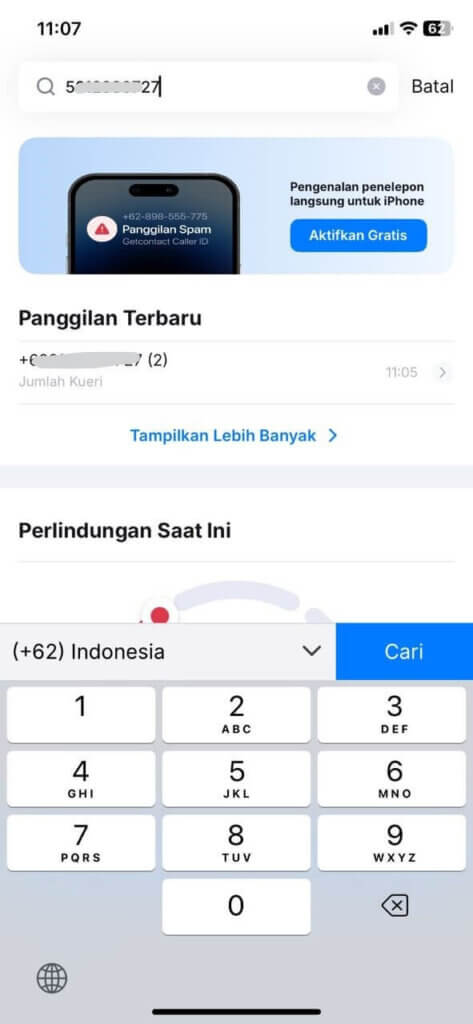
- Enter the phone number you want to track in the search field.
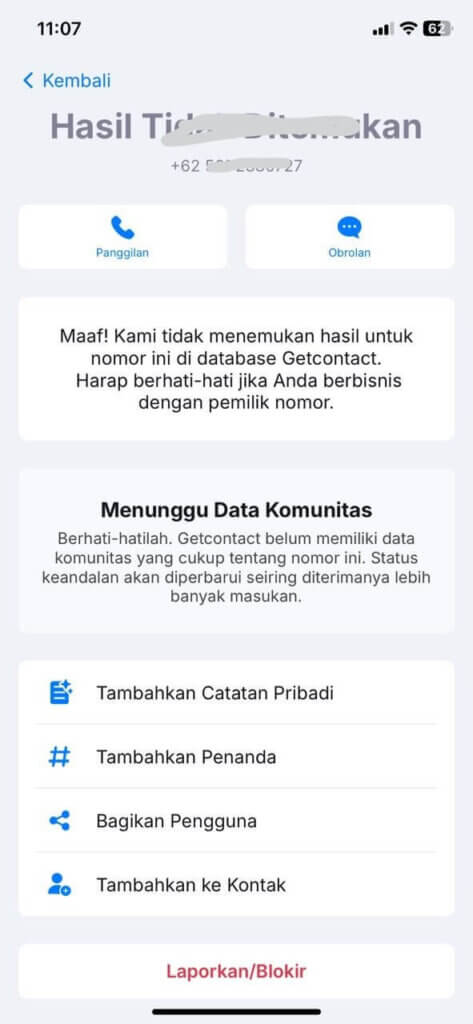
- GetContact will display information about the number, including tags.
WhosCall
Whoscall also helps identify incoming calls. Users often use it to decide whether to answer or ignore unknown callers. The app is effective at identifying telemarketing and scam calls. Plus, Whoscall is popular in Indonesia and across Southeast Asia. Here’s how to check the owner of a phone number via these steps:
- Download Whoscall from the Google or Apple App Store.
- Install the application and grant permissions.
- Once set up, Whoscall automatically scans information about incoming calls.
- You can also search manually within the app.
- To do so, tap the “Check” button at the bottom.
- Enter the phone number and hit the enter button.
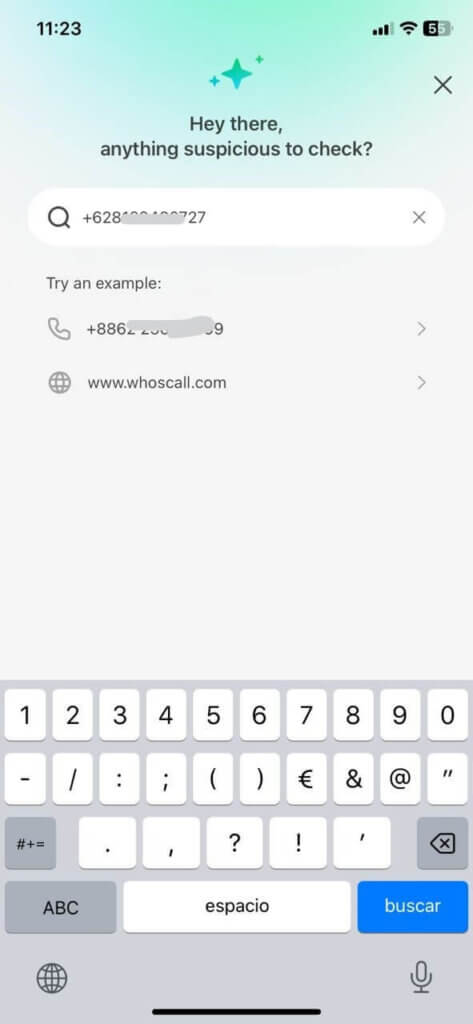
- Whoscall will find the information you need.
How to check phone number owner without an application?
If you prefer not to install applications, there are other online techniques you can use to find the owner of unknown phone numbers.
Search for an Indonesian phone number online
LocatePhone offers a local reverse phone lookup service with access to as much information as possible. The website can be accessed via major internet providers such as Telkomsel, Axiata, and Indosat Ooredoo. It scans the public database to help find owner of Indonesia phone number online. All you need to do is:
- Go to LocatePhone reverse lookup.
- Enter the Indonesian phone number and hit the lookup button.
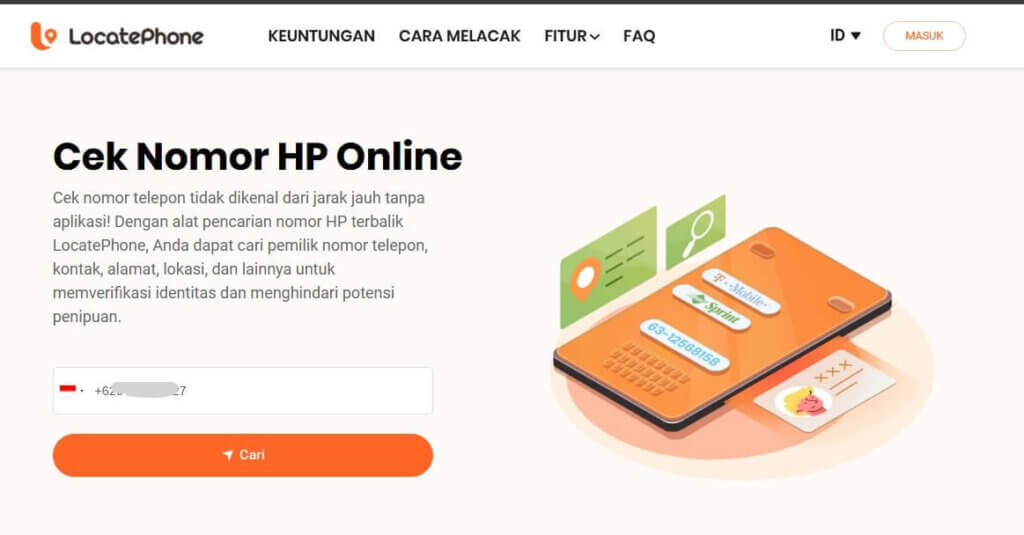
- Click the ‘Unlock All Results.”
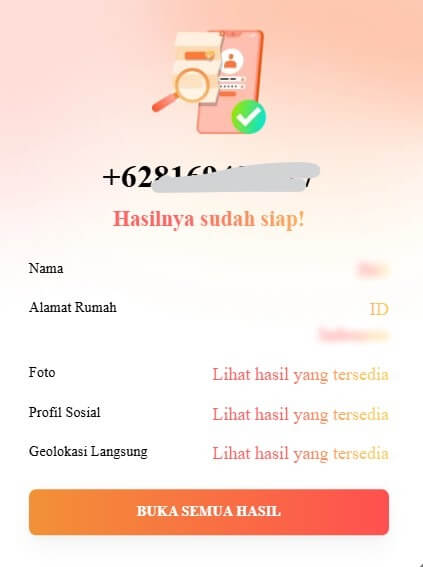
- Enter your email address.
Kredibel
Kredibel is an Indonesian platform that allows users to check and share information about phone numbers. It operates in a community-driven mode. This means users can report suspicious numbers and check whether others have reported them. It helps identify scammers and fraudsters operating within the country. To use Kredible to check the phone number owner online:
- Visit the Kredibel website.
- Pick between “Account” and “Telephone”. The “Account” button is for checking the bank account details given by scammers.
- Enter the Indonesian phone number and hit the search button.
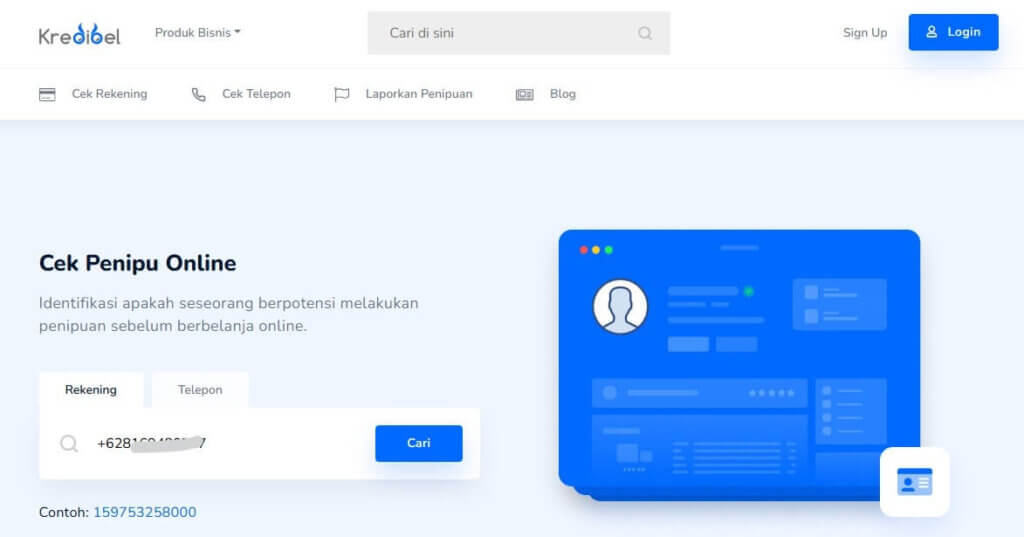
- Click the login or sign-up button, then enter your credentials.
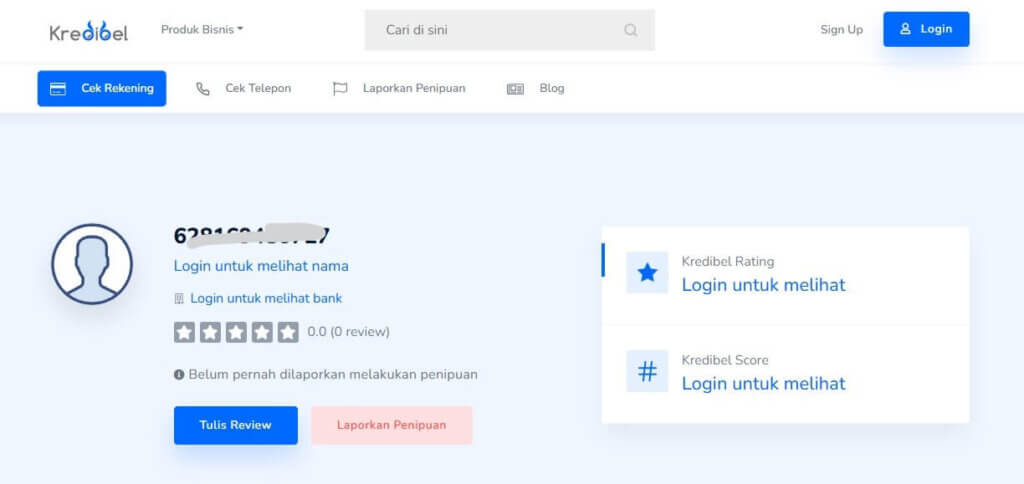
- Finally, you’ll access the results.
Add phone number to WhatsApp
A good hack is to add your phone number to WhatsApp. That way, you can see what details they have on their WhatsApp account. Note that this isn’t the approach for screening out scammers or fraudsters. You should use it only to check whether you have the correct phone number for your loved ones.
- Save the unknown number in your phone’s contacts.
- Open WhatsApp and find the contact as though to begin a new conversation with them.
- Alternatively, hit the plus icon and scroll down to their contact.

- Next, go to their profile and learn everything you can about them.
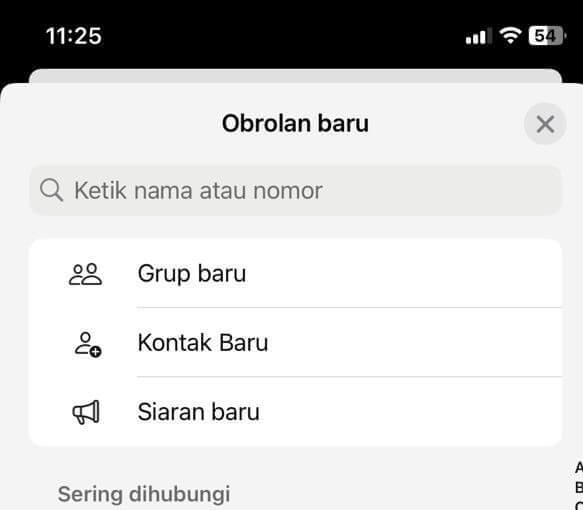
Use search engines
Search engines like Google and Bing can also provide surprising details about phone numbers. It’s a fantastic choice, especially when looking for phone numbers for real local businesses or individuals with an online presence. Here’s how it works:
On Google:
- Open the Google search bar
- Type the phone number in quotes. For example, “+6281…..” or “0812…”
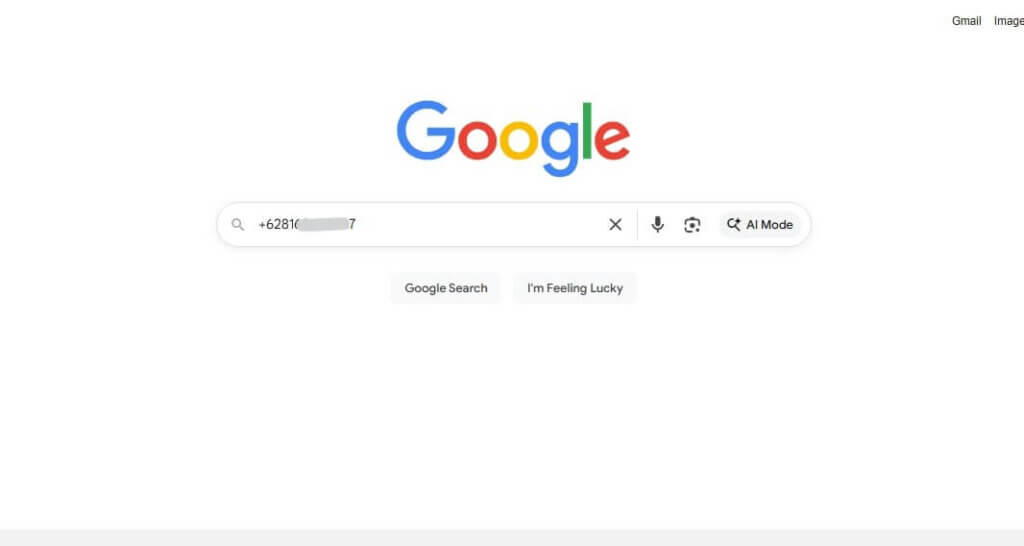
- Consider adding keywords like Indonesia or their city if you know it.
- You can review business listings, directories, social media profiles, forms, and the company website where the number was mentioned.
On Bing:
- Open the Bing search bar.
- Enter the phone number directly.
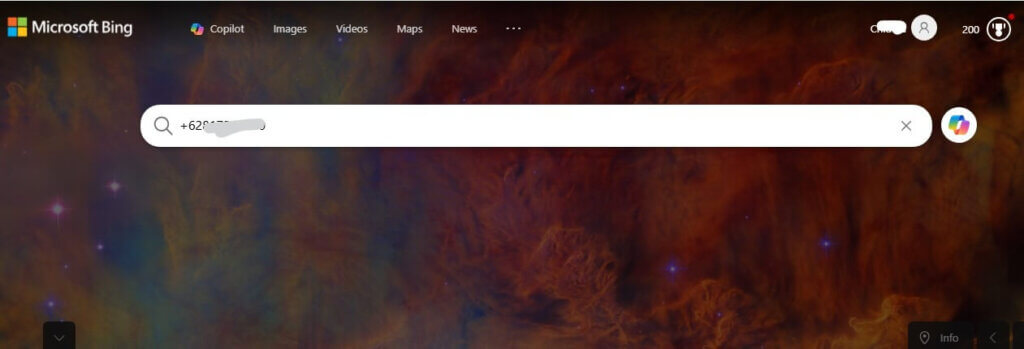
- Add any key phrases if possible, and hit the Enter key.
Many Indonesians connect their phone numbers to their social media accounts. Hence, you can also use social media apps to identify them. That said, you can always search directly using the search bars on your social media apps. However, it’s much better to store the phone number and sync your contact list. Here’s how, using Instagram as an example:
- Open the Instagram app on your mobile device.
- Go to your profile and click on the three-line menu.
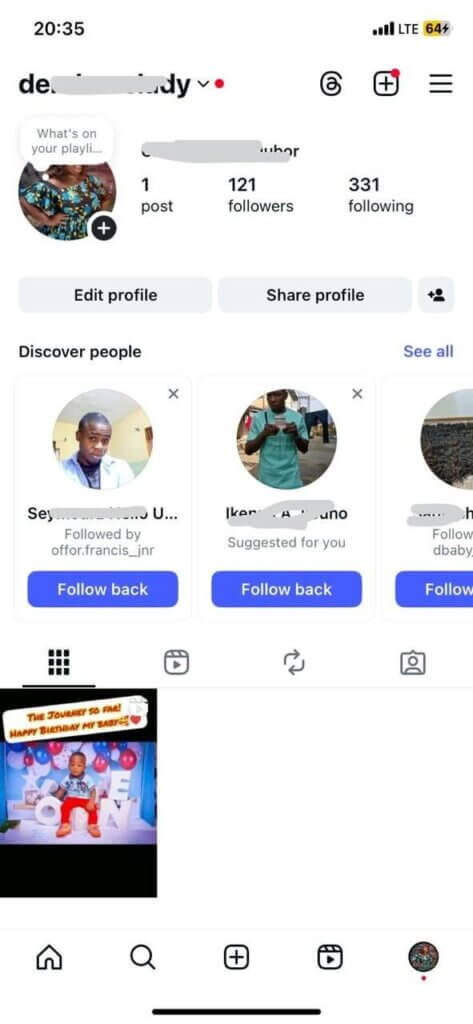
- Next, select “Account Center.”
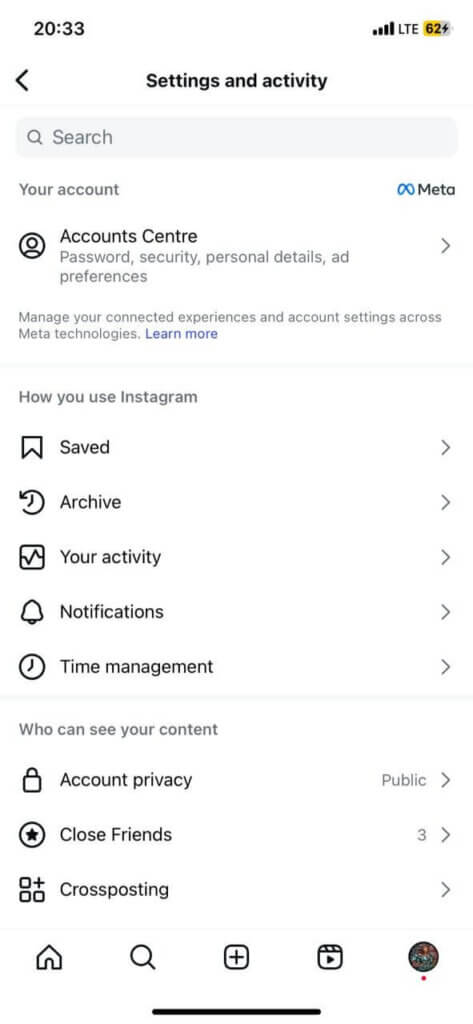
- Pick “your information and permissions.”
- Then, click “Upload Contacts.”
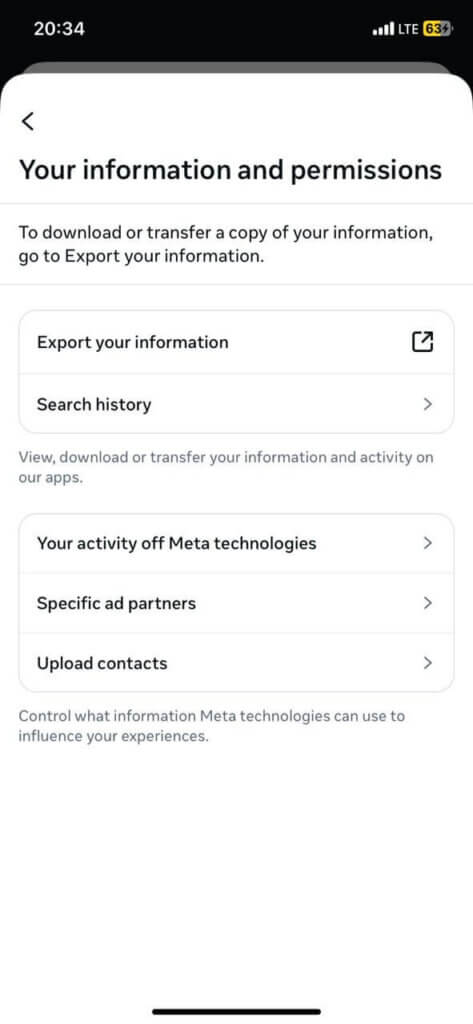
- After that, go back to your profile page and click on “See all” next to the Discover people tab. Instagram would automatically suggest new people based on your contact list.
Check comments and the forum
Indonesian online forums and community websites often discuss suspicious phone numbers, especially those used by scammers and telemarketers. Once on any of the platforms you use, simply scan for the phone number or use keywords like phone scams. Fortunately, you can use diverse kinds of forums, including Indonesian consumer complaint forums, business review forums, local city forums, and Google My Business reviews. A great starting point is using Simply:
- Go to the Kaskus.co.id platform.
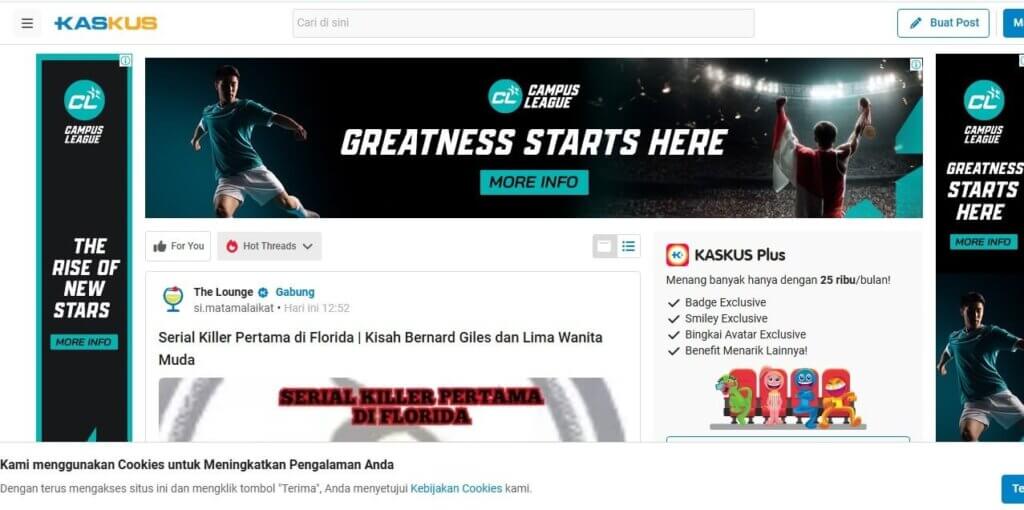
- Enter the complete phone number in the forums search function.
- Look for discussions about that phone number.
Compare methods to search phone number owner
| Method | Information provided | Cost | Effectiveness for mobile or home numbers |
| Truecaller App | Name, spam status, call frequency | Free (Premium available) | High |
| GetContact App | Name, spam tags, location | Free (Premium available) | High |
| Whoscall App | Name, carrier, spam status | Free (Premium starts from ) | High |
| LocatePhone | Name, carrier, location, spam status | Low cost (as low as $0.85) | High |
| Kredibel | Community reports, scam warnings | Free | Medium |
| WhatsApp Check | Profile name, picture, status | Free | Low |
| Google/Bing Search | Name and business information, depending on their online presence or complaints. | Free | Medium |
| Social Media | Profile information, photos | Free | Medium |
| Forum checks | People’s experiences, scam warnings | Free | Medium |
FAQ
How to check whose name a cell phone number is registered to?
There’s no one method to find a cell phone number and the name registered to it. Your best solution is to combine app-based solutions like Truecaller and lookup tools like LocatePhone. Alternatively, you can use social media apps or messaging apps like WhatsApp to gain more insights.
How to check a scammer’s phone number online?
You can use a reverse phone lookup service like LocatePhone to access extensive spam databases of users worldwide. Alternatively, try app-based spam lookup tools like Truecaller or GetContact. Additionally, you could use Indonesian forums via tools like Kredibel.
How do I report a scam number?
In Indonesia, you should report scam phone numbers immediately to the bank if there are any financial transactions. The crekrekening.id is also the government’s official platform for confirming bank accounts before making any payments. Always report to the police by contacting the nearest police station or calling the 110 call centre nationwide.
Conclusion
Identifying phone number owners in Indonesia is easier with the tools and apps available. Whether you use popular apps like Truecaller or online phone lookup tools like LocatePhone, each approach would bring you one step closer. The key is combining multiple tools to gather as much information as possible to stay vigilant against potential scams.