What if you encountered a video that doesn’t sit right? Maybe it’s a clip of a political scandal that seems too perfect, a somewhat miraculous animal rescue, or a business guru promising impossible results with slick visuals. Fortunately, there are ways to check videos without any technical skills. This guide will show you simple tricks to reverse search any video and get the real story.
What is reverse video search?
When we search for information online, we use a specific word or phrase to find any details related to it. Reverse video search works like this. But instead of using text, words, or phrases, you use the video or an image from it as your search query. Next, you’ll use a special tool, such as a website or app, to scan and then look for other copies related to it. The results can include clips from the video, similar videos, or any other relevant details. At its core, when you reverse video search, you find where the video originates and where else it exists.
Reasons to reverse search a video
For most people, the legitimate concerns they might have before deciding to reverse search a video include:
- Find the source of the video: As mentioned earlier, they aim to locate the source, particularly if they intend to provide proper credit to the creator. Finding the original video can also help uncover the actual context behind it.
- Identify people or objects: Find the people, objects, and even locations that appear in the footage.
- Verify authenticity: Check if the video has been altered or is fake to avoid presenting misleading facts.
- Get the full content of a video: When only a short snippet is available, reverse search can help locate the full, unedited version.
- Track copyright issues: You should reverse search a video to find the original creator and avoid using it without proper permission or credits.
How to reverse search a video?
There are various ways to reverse search a video, ranging from beginner-friendly tools to more sophisticated options. Below is a breakdown of effective methods for investigating a video.
Google reverse video search
The first method you can consider is taking a snapshot of the most distinctive frame in the video to use as an image to find similar matches. Google provides access to billions of records. Hence, searching with an image snapshot from that video can provide a variety of results. Here’s how it works:
- Pause the video on a clear frame that shows significant information.
- Take a screenshot.

- Go to images.google.com and click the camera icon.
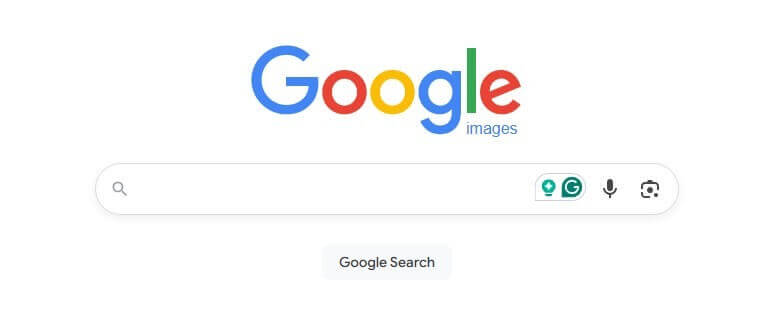
- Next, upload the screenshot and browse through the results.
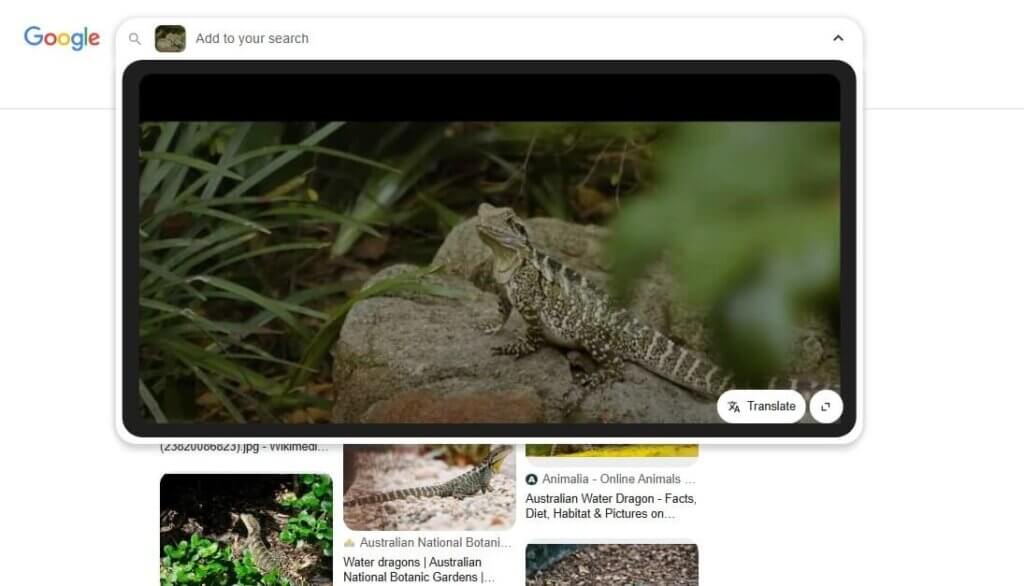
On Bing visual search
If you aren’t getting as many results with Google, try Bing Visual Search. Bing’s algorithms may be able to find information on other aspects and scenarios. However, it works just like Google.
- Pause the video and take a snapshot of the clearest, most unique frame.
- Go to Bing.com/images and click the camera icon in the search bar.
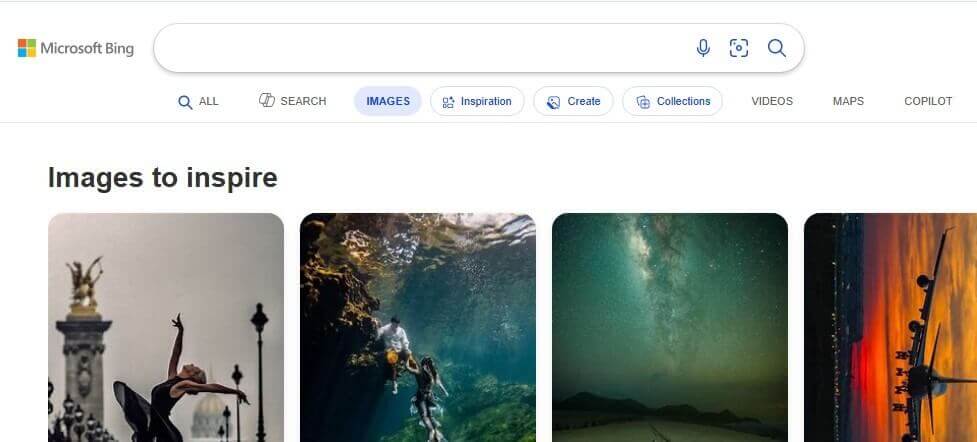
- Upload the image and check the results.
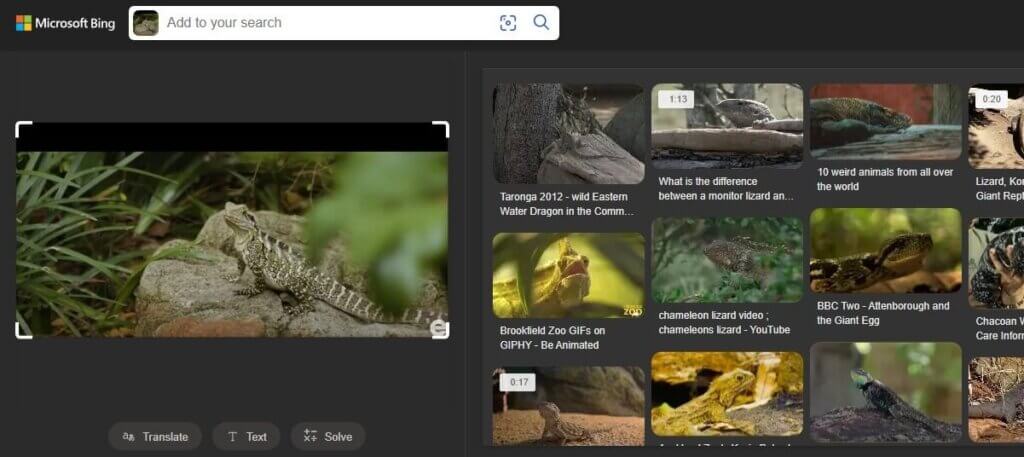
Search via Yandex images
Again, Yandex Images also functions similarly to Bing and Google. However, if Western search engines are failing you, this can help you identify a person or location associated with it. So, here’s how to look up the location of a video or other valuable insights.
- Pause the video and take a snapshot of the clearest, most exciting picture.
- Go to Yandex.com/images.
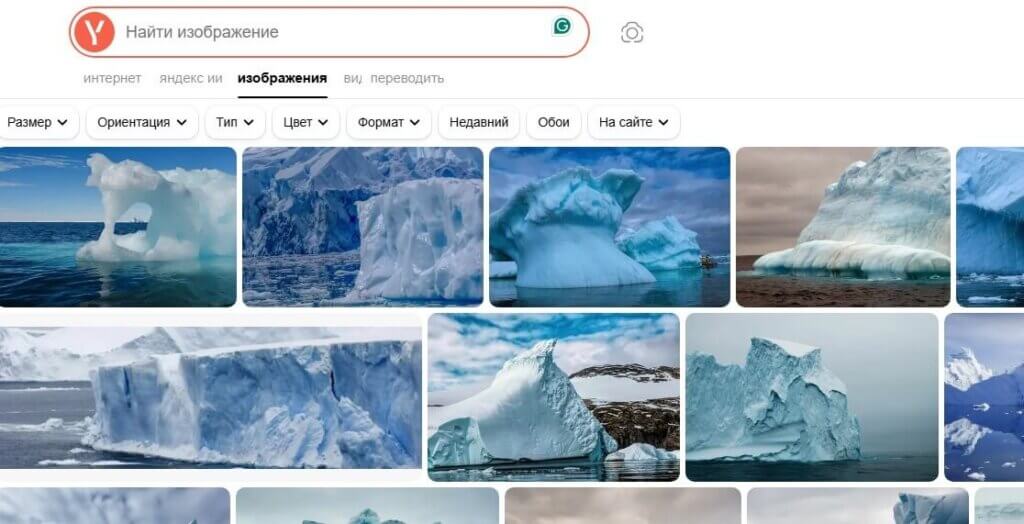
- Click the camera icon and upload the screenshot.
- Check out the results.
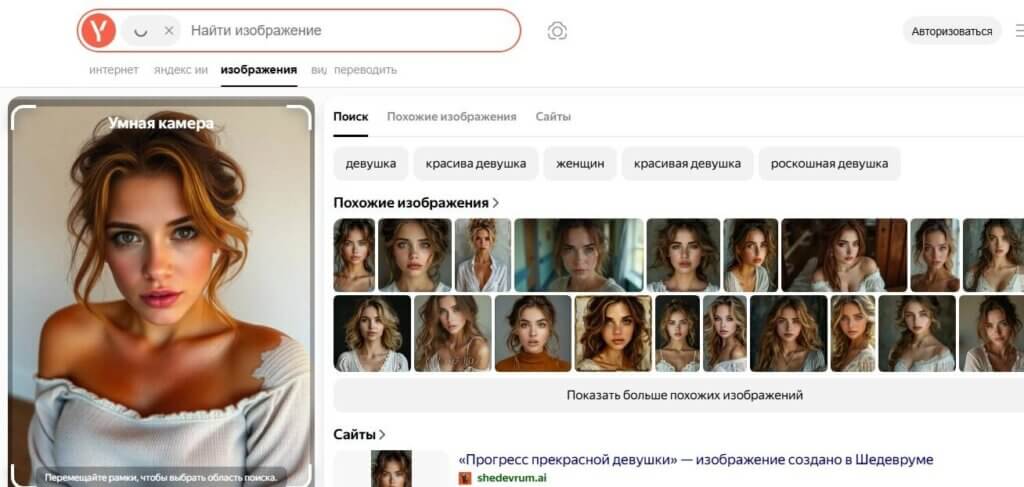
With specialized reverse video search engines
Generally, free image sites are more effective for identifying notable objects and faces. However, if you want to match up to real information, then you need dedicated reverse video search engines.
TinEye
TinEye is one of the best reverse video search engines. It is exceptional at finding exact and very close copies of your image, including different sizes and minor edits. If you are an artist or photographer, looking for where all copies of your work are used throughout the internet without credit, you’ll find it helpful.
- Again, use that screenshot of the most unique aspect of our video.
- Go to TinEye and drag and drop the image.
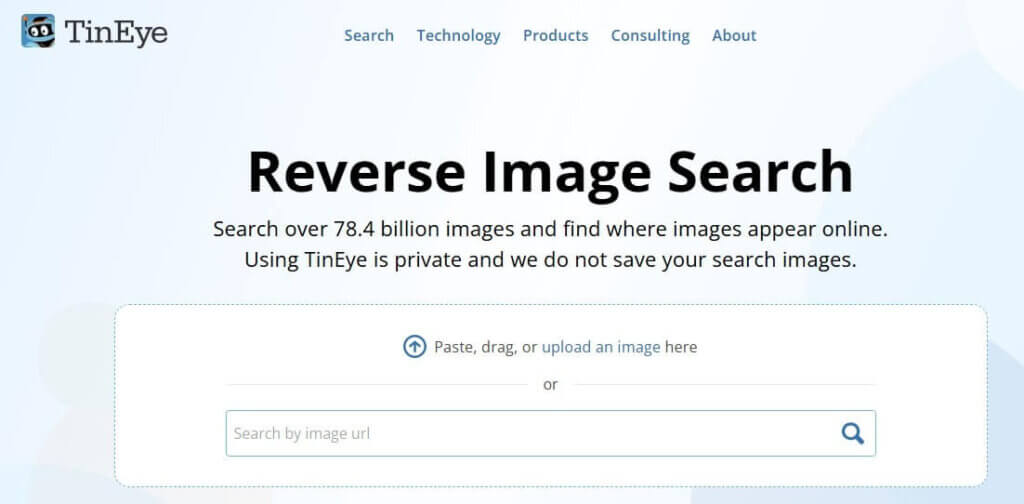
- Hit the Enter key.
Berify
Besides TinEye, you can also use Berify. This comprehensive database will help us thoroughly investigate the image. It works by searching over 800 million images across different search engines into one organized space. It’s fantastic for finding your stolen videos that other search engines can’t help with. To use this:
- Go to Berify.com and upload your photo.
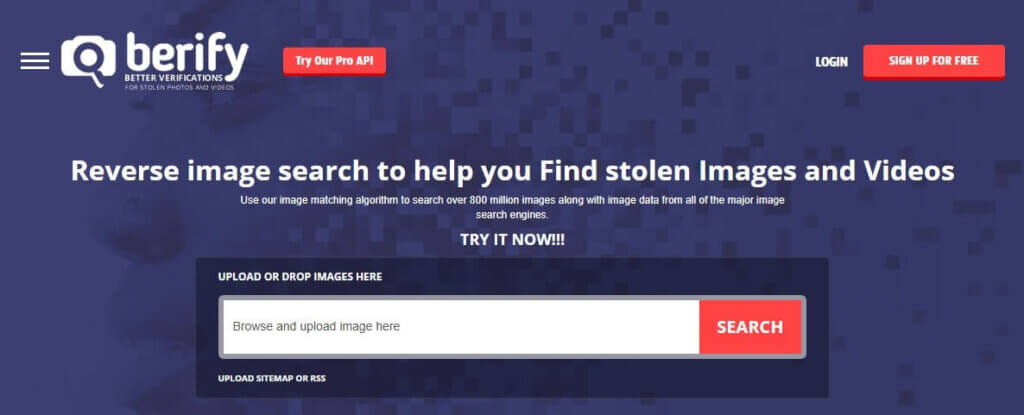
- Hit the search button.
- Next, you’ll need to complete your account sign-up to access the results.
Shutterstock
Shutterstock can also serve as a great reverse image search engine. It’s best for validating situations where you see a beautiful image and suspect its stock footage. Note that this tool won’t work if the video or image isn’t already on Shutterstock. Hence, it won’t work for regular social media videos.
- Go to Shutterstock.
- Upload a clear frame photo onto the platform.
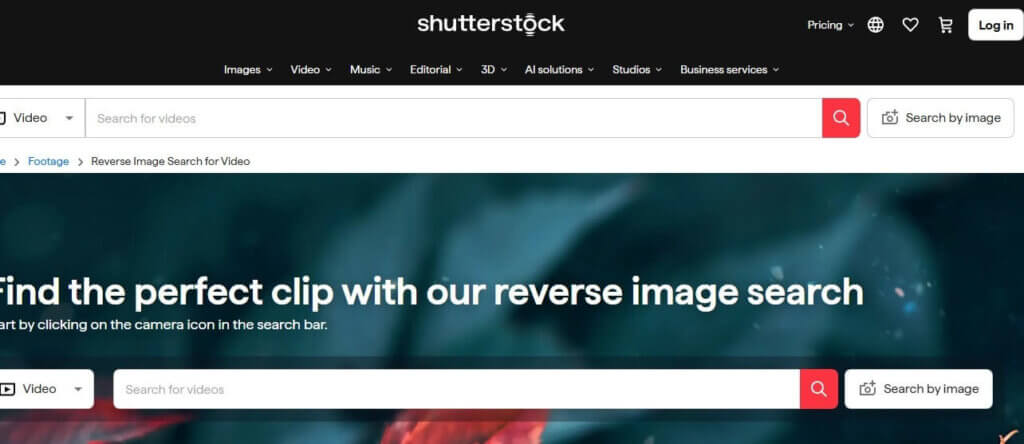
- If it’s stock footage, Shutterstock will show the original clip, allowing you to identify it and see its licensing information.

Use the verification plugin
Finally, when you need a more professional tool for verifying videos, InVID is the perfect choice. Journalists, researchers and serious investigators typically use it. You should leverage this platform, when your goal is verifying the time, place, and authenticity of that video. That said, this isn’t a beginner-friendly tool. Here’s how it works:
- Install the InVID plugin for Chrome or Firefox from their website.

- Click the plugin icon to activate.
- Go to the video on YouTube, Facebook and copy the link
- Paste in the selected bar within the InVID plugin and hit the Enter key.
- You’ll be able to break down the footage into dozens of thumbnails and highlight tiny details.
Tips for effective reverse video searches
Running a reverse video search requires a lot more finesse than merely investigating an image. Here’s how you can improve your chances of finding the information you need.
- Extract multiple keyframes: Don’t rely on one screenshot. Instead, capture 3 to 5 distinct frames from different points in the video, especially those with unique faces, logos, and landscapes. For instance, a frame from the middle would be less standard and more telling than an opening shot.
- Prioritize static and unique elements: Focus on searching for frames with clearly distinguishable objects like readable text, street signs, buildings and distinctive logos. They are easier to match than generic actions or blurred faces.
- Crop for clarity: Ensure that when you crop your screenshot, it focuses on the most distinctive element. You want to avoid objects that would distract the search engines from focusing on what matters the most.
- Look for the most sensational moment: If the video seems too dramatic, such as a “ghost” appearing, there’s a chance that it would be a stock asset. Search for it, and search within a stock footage library like Shutterstock.
- Investigate the audio: If you can isolate the audio in that video and search for it separately. For instance, you could record the audio and then transcribe key phrases within it for your standard text search.
FAQ
How to search a video by image?
To do so, take a snapshot of the most notable frame in the video without any background distractions. Next, you can upload that image to search engines like Google Images, Bing Images, TinEye and Berify.
Can I reverse search a video from TikTok or Youtube?
Yes, you can, but not directly on the TikTok or YouTube platform. These platforms don’t have a built-in reverse video search function. Instead, you would pause the video on the frame you wish to focus on, take a screenshot, and then use that image to carry out the reverse image search tools we mentioned in this guide. That said, you can use the InVID plugin to effectively investigate videos within the platforms but it requires a learning curve.
Does reverse video search support GIFs?
GIFs are short, silent video formats. So, you can still treat it in the same way. Again, extract a keyframe from the GIF and then run a standard reverse image search. The results will lead you to the GIF’s source or the original video clip where it’s from.
Do reverse video search engines work for blurry videos?
It’s much harder to search for details about blurry videos because the search engines won’t have as much data to work with. You’re better off finding the clearest possible frame even if it’s just a split second.
Can I reverse search a video by URL?
Yes, you can use the InVID plugin to analyze YouTube, Facebook or Twitter video by pasting the URL within the plugin. It would then extract the keyframes and allow you to investigate from a variety of angles.
Conclusion
There are many reverse video search tools that you can leverage to uncover as much information as possible from any video clip. Most importantly, they all focus on a simple process: pause, snapshot and then search using your engine of choice. Ultimately, you’ll uncover original sources, verify authenticity and see the internet with clearer, more informed eyes.