Android users are now practically dependent on tracking apps, whether to locate relatives, track employees, or find lost devices. These applications can be used to provide sophisticated GPS location, real-time notifications, and geofencing to increase safety and comfort. Among free tracking apps for Android and paid platforms, this is the list of the top tracking apps by Android users in 2025.
Best 8 Tracking Apps for Android in 2025
There are strong tracking applications available in the Android marketplace to meet different purposes, from keeping track of family members to locating a lost phone. The eight best-rated tracking apps in 2025 are listed below, and their main features, advantages, and disadvantages will allow you to choose the best one.
Life360
One of the most popular applications that provides real-time GPS positioning, driving reports, and even location sharing is Life360. It is aimed at families that would like to have peace of mind because they would be able to know where their loved ones are at all times. The app lets users organize their own groups (Circles) and issue location alerts, and thus it becomes easy to plan family activities and keep things safe during the traveling period.
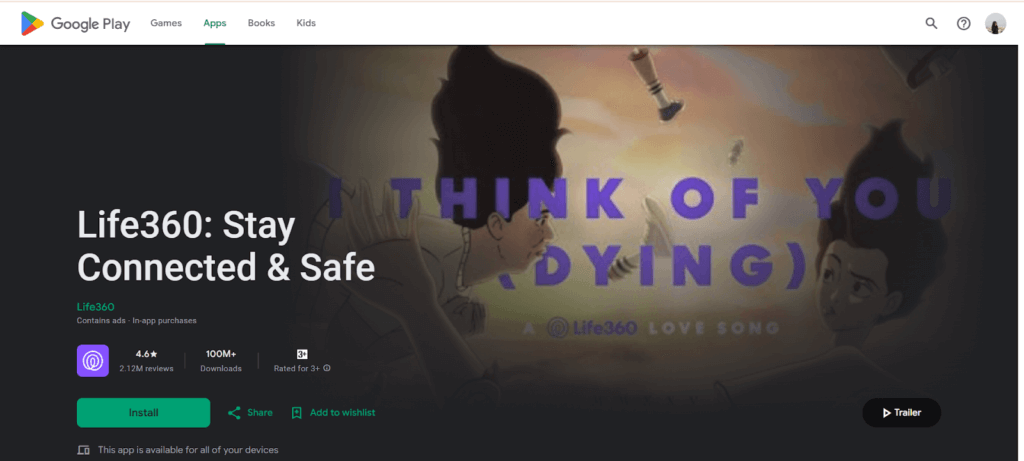
Key Features: Real-time tracking, crash detection, location history, emergency SOS, and geofencing.
Pros:
- Accurate real-time tracking with detailed driving data.
- Easy-to-use interface ideal for families.
- Crash detection and emergency assistance enhance safety.
Cons:
- Some advanced features require a premium subscription.
- It can drain the battery due to constant GPS use.
Google Find My Device
Google Find My Device is an application that allows its users to locate, lock, or delete their lost devices remotely and is a free and inbuilt Android tool. It offers a map interface to display the most recent position of your phone, tablet, and watch. It is a part of the Google ecosystem and as such is secure, user-friendly, and only needs a Google account to log in, which makes it the perfect fit to locate a lost or stolen gadget in a short period of time.
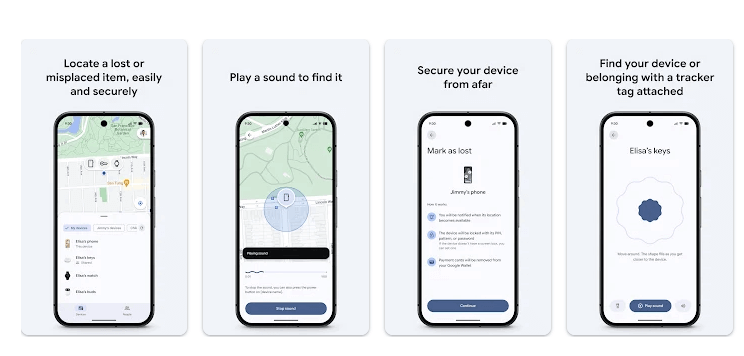
Key Features: Remote lock and erase, sound alert, map tracking.
Pros:
- 100% free and built into Android devices.
- Simple setup—requires only a Google account.
- Works even if the phone is on silent mode.
Cons:
- Requires internet connection for accurate tracking.
- Cannot track other users’ devices (only your own).
- Limited features—no geofencing or driving reports.
Glympse
Glympse specializes in short-time and immediate location sharing. Rather than tracing permanently, it enables users to share their live location within a specified time. It is perfect in organising meetings, travel notifications or making someone aware of your arrival. The shared link works on any browser, so recipients don’t need the app installed.
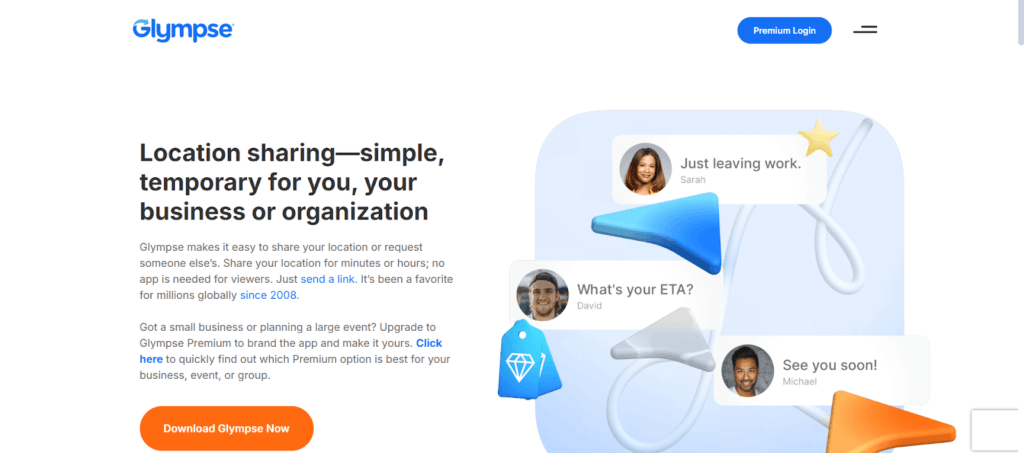
Key Features: Temporary location sharing, web link tracking, real-time updates.
Pros:
- No sign-up required—quick sharing via link.
- Excellent for short-term tracking like trips or events.
- Cross-platform compatibility (Android, iOS, web).
Cons:
- No location history or parental controls.
- Can’t track without user consent.
- Limited functionality for long-term monitoring.
Google Family Link
Google Family Link is built for parents who want to guide and protect their children online. It lets parents view device activity, set screen time limits, and track their child’s phone location. The app provides insights into app usage and manages content filters to promote healthy device habits, ensuring both safety and supervision.
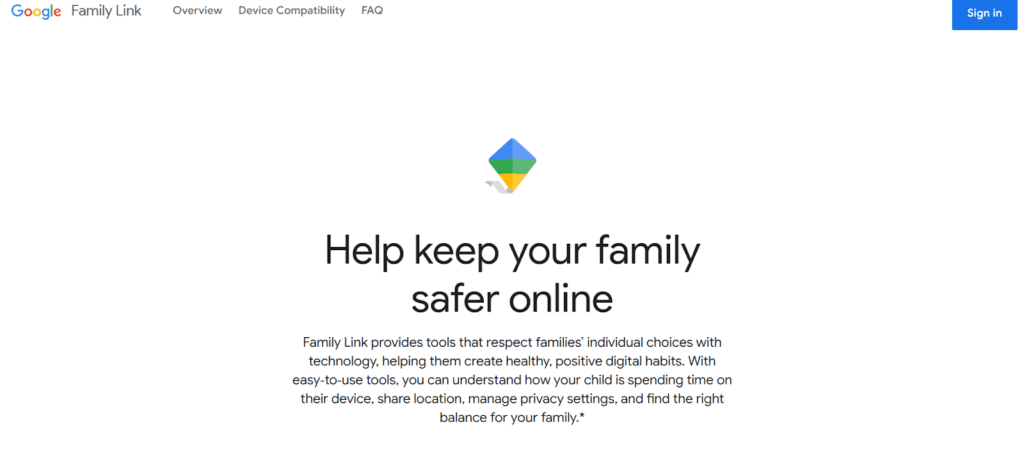
Key Features: App management, real-time tracking, screen time limits.
Pros:
- Free and integrates seamlessly with Android devices.
- Helps parents manage screen time and app access.
- Offers reliable location tracking for child accounts.
Cons:
- Only works for child or teen accounts (under 18).
- GPS accuracy can fluctuate in some areas.
- Limited control for older children’s privacy settings.
Google Maps
Google Maps isn’t just for navigation—it’s also an effective GPS tracker app for live location sharing. Users can share their real-time location with trusted contacts for a specific duration. The app provides route history, travel ETA, and directions, making it perfect for both personal and travel use. Its wide accessibility makes it one of the easiest tracking tools available.
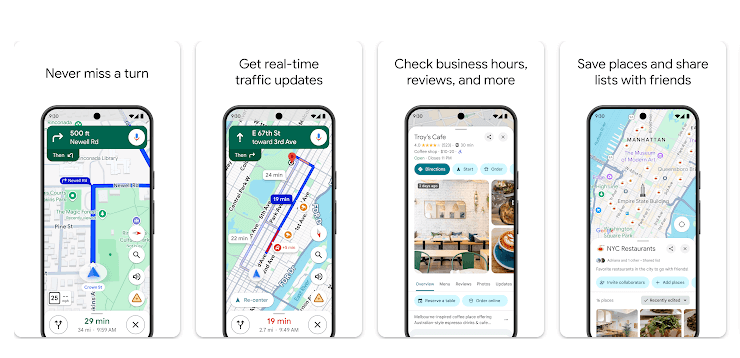
Key Features: Real-time location sharing, route tracking, history view.
Pros:
- Free and widely available on all Android devices.
- Highly accurate GPS tracking.
- Easy sharing through phone contacts.
Cons:
- No parental controls or geofencing alerts.
- Continuous tracking drains battery.
- Requires an internet connection for updates.
Find My Kids
Find My Kids is a parental tracking application that is special and can be utilized to ensure the safety of children. Parents will be able to know where their children are throughout the day, and receive automatic alerts in case they walk out of a prescribed field.
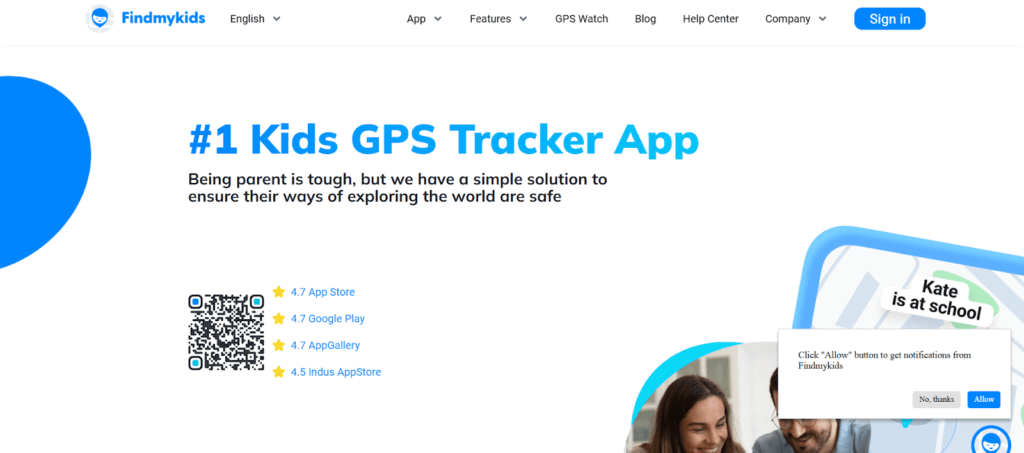
Key Features: Tracking of location, sound monitoring, SOS button, geofencing.
Pros:
- Child-friendly interface and smartwatch support.
- Good and proper live tracking.
- Immediate notifications whenever children move out of specific areas.
Cons:
- Certain features are paid subscriptions.
- Setting up needs on parent and child devices.
- May raise privacy concerns for older children.
Famisafe
Wondershare Famisafe, which has real-time location tracking, block apps and activity report, is an ineffective parental control application. The parents can use their chances to establish geofences, monitor social networks, and recognize inappropriate materials on the phone of their child. It is best for families that are looking to be safe and digitally well.
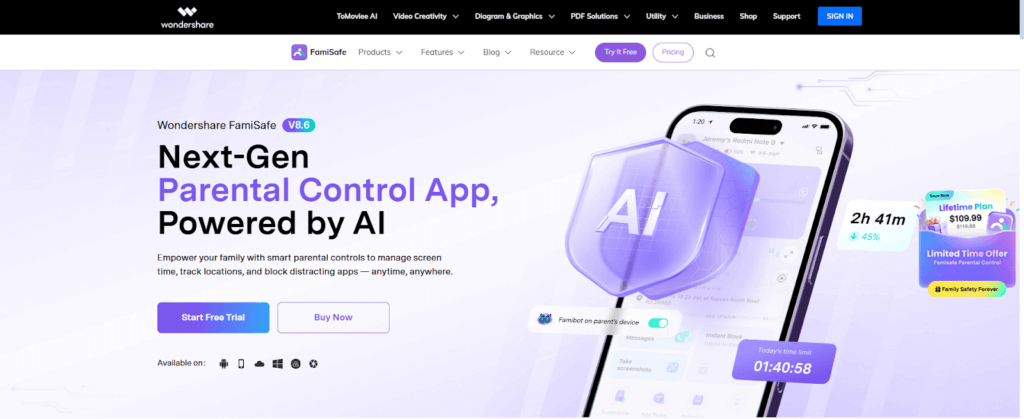
Key Features: Geofencing, web filtering, app blocking, driving reports.
Pros:
- Tracks location with activity and app usage reports.
- Great for ensuring child online safety.
- Works across multiple devices and platforms.
Cons:
- Paid subscription required after trial.
- Initial setup can be lengthy.
- Some advanced features may lag on older phones.
Airdroid Parental Control
Airdroid Parental Control is a combination of controlling as well as tracking devices. It allows parents to monitor the exact location of their child in real-time, monitor their activities on the apps and also manage the gadget remotely when required.
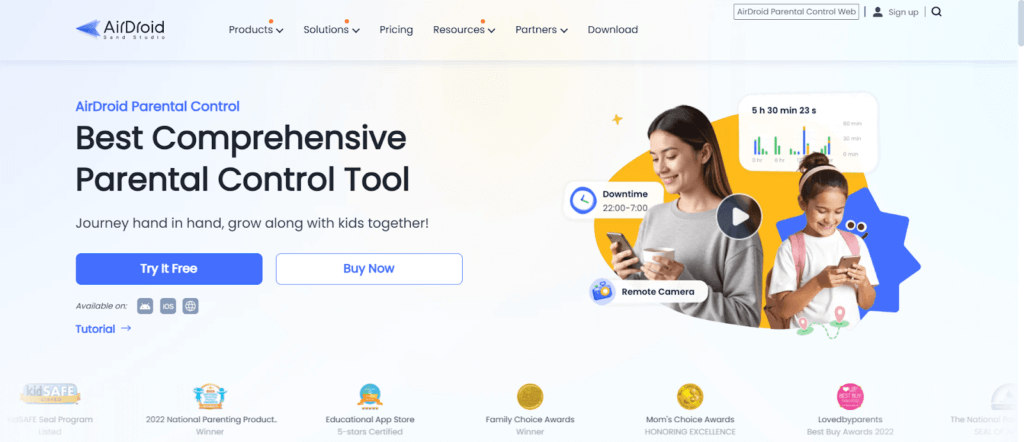
Key Features: Remote screen viewing, real-time tracking, and app monitoring.
Pros:
- Real-time location tracking with geofencing.
- Powerful monitoring tools like screen mirroring.
- Smooth interface and instant notifications.
Cons:
- Requires a stable internet connection.
- Most advanced tools need a premium plan.
- Slightly more complex to set up than others.
Compare the Best Android Tracking Apps
With so many tracking apps available, comparing their key highlights, pricing, and ratings can help you quickly find the perfect option that suits your specific tracking needs.
| App Name | Highlights | Pricing | Free Trial | Rating (2025) |
| Life360 | Family safety, driving reports | Free & Premium | 7 days | 4.5 |
| Google Find My Device | Lost phone recovery | Free | N/A | 4.6 |
| Glympse | Temporary sharing | Free | N/A | 4.3 |
| Google Family Link | Parental control & tracking | Free | N/A | 4.4 |
| Google Maps | Navigation & live location | Free | N/A | 4.7 |
| Find My Kids | Kid tracking & SOS alerts | Free & Premium | 7 days | 4.6 |
| Famisafe | Full parental monitoring | From 10.99/mo | 3 days | 4.5 |
| Airdroid Parental Control | Screen viewing, app use control | From 9.99/mo | 3 days | 4.4 |
How to Choose the Best Android Tracking App
Consider these points when deciding which is the best app for tracking –
- Determine your objective: Determine what you require tracking for – personal, parental, or professional.
- Real-time GPS tracking: Select an application that provides live location tracking and precision.
- Location history: Make sure that the application keeps a history of movement to review.
- Geofence alert: Use geofence alerts to get a notification when a person has entered or left a location.
- Data security: Use apps with privacy and encrypted storage.
- Customer support: Trustworthy service is given to solve the problems fast, and more so for premium plans.
How to Use a Track and Trace App for Android
First, to make use of a tracking app, you must download and install the app of your choice, such as Google Family Link, in the Play Store. You need to sign in using your Google account and add a device or user you want to spy on. Grant access rights such as location access and notification.
After the setup, it will open the app dashboard to see real-time locations, add geofences, or handle alerts. It is a good practice to always notify the users (particularly minors) that they are being tracked so that there is transparency and ethical use.
FAQ
- What is the best tracker app for Android?
The best of them are Life360 and Google Find My Device because they are reliable, user-friendly, and can track a device in real time.
Yes, with the permission-based applications such as Life360 or Google Maps location sharing. There should always be a mutual understanding of ethical tracking.
- Can someone track my Android phone without me knowing?
Android security warns users about suspicious activity but is technically possible. Install antivirus software and monitor the permissions of the apps.
- How to track Android phone without apps?
To track an Android phone without installing apps, use LocatePhone in a browser. It is a global positioning tracker. Enter the phone number and follow the GPS-based tracing interface to view its real-time location securely, remotely.
Conclusion
Tracking applications are now essential in terms of their safety, convenience, and tranquility. Android users have many options of trusted applications regardless of whether they want to use the technology in family surveillance, recovery of lost phones, or in their own personal use. Pick one that fits your needs and budget, and track and trace app for Android easily.